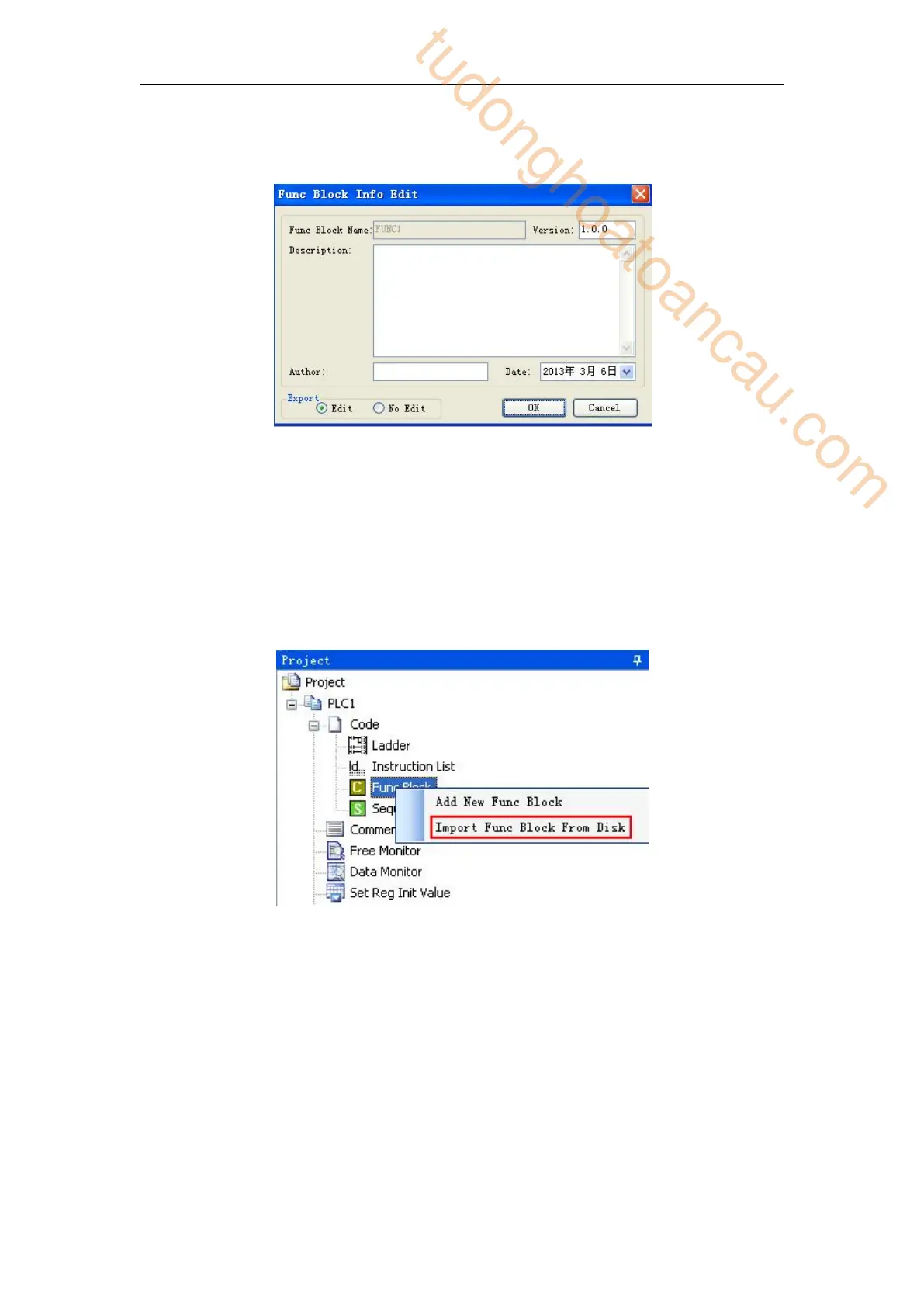324
(2) Export Format
a) Edit: Export the source codes out and save as a file. If import again, the file is editable;
b) No edit: Don’t export the source code, if import the file, it’s not editable. Ethernet models
and non Ethernet models cannot be used in common. You only need to modify the model
before exporting it.
2. Import
Function: Import the existing Func Blockfile, to use in the PLC program.
Choose the Func Block, right click ‘Import Func Block from Disk’, choose the correct file,
and then click OK.
8-5 Edit the Func Blocks
Example: Add D0 and D1 in PLC’s registers, and then assign the value to D2;
(1) In ‘Project’ toolbar, new create a Func Block, here we name the Func Block as ADD_2,
then edit C language program;
(2) Click ‘compile’ after edition.
tudonghoatoancau.com
