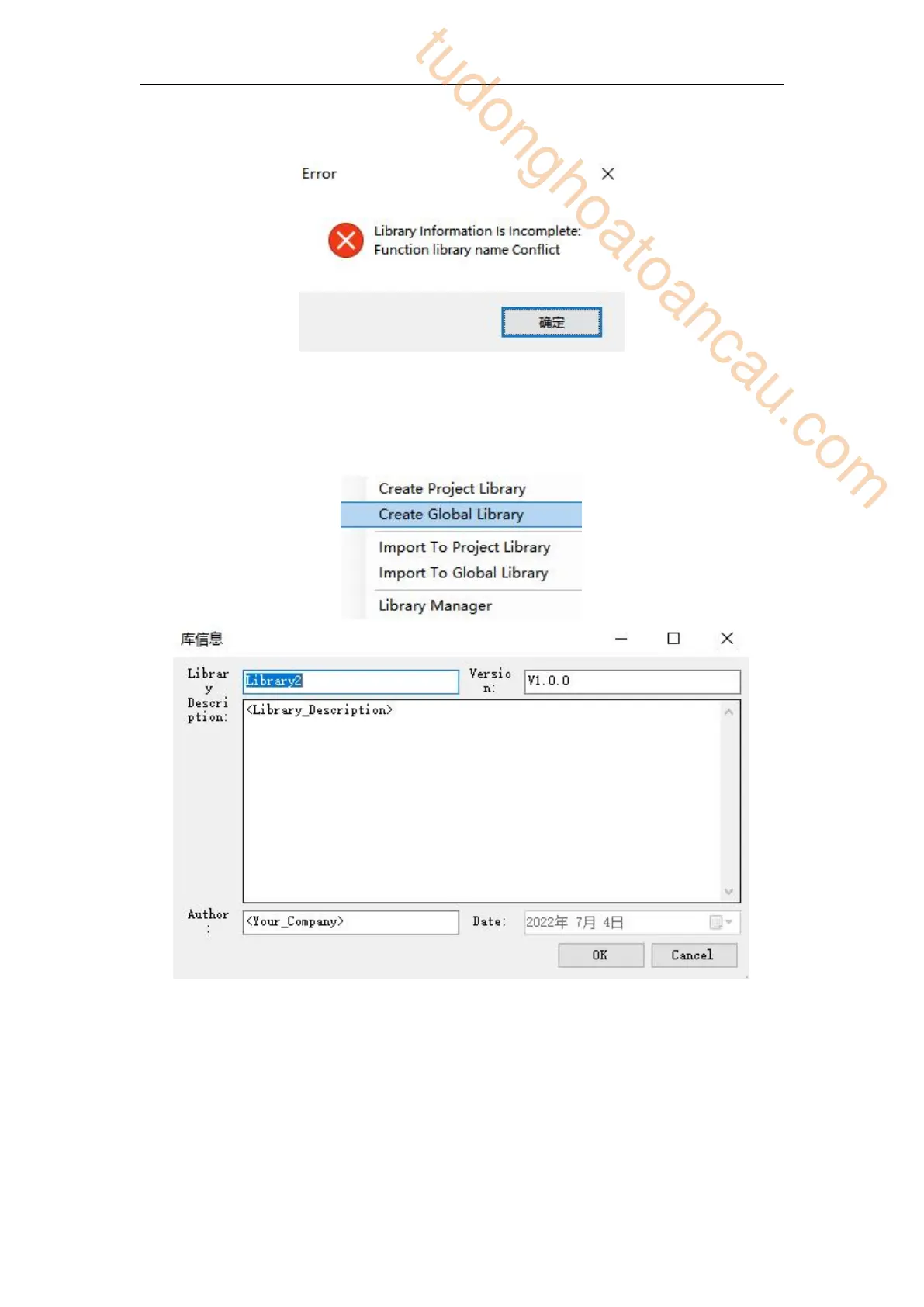333
Note: if the library name is the same as any library name in the current library, the following
pop-up window will appear:
8-8-3-2 Create global library
Select "Function library" in the "Project" toolbar on the left, right-click and select "Create
Global Library", and you can edit the name, version, description, author and other
information of the global library in the pop-up interface, as shown in the following figure:
Note: if the global library directory is not set, the prompt message shown in the following
figure will appear and the Global Library Directory setting interface will be displayed:
tudonghoatoancau.com
