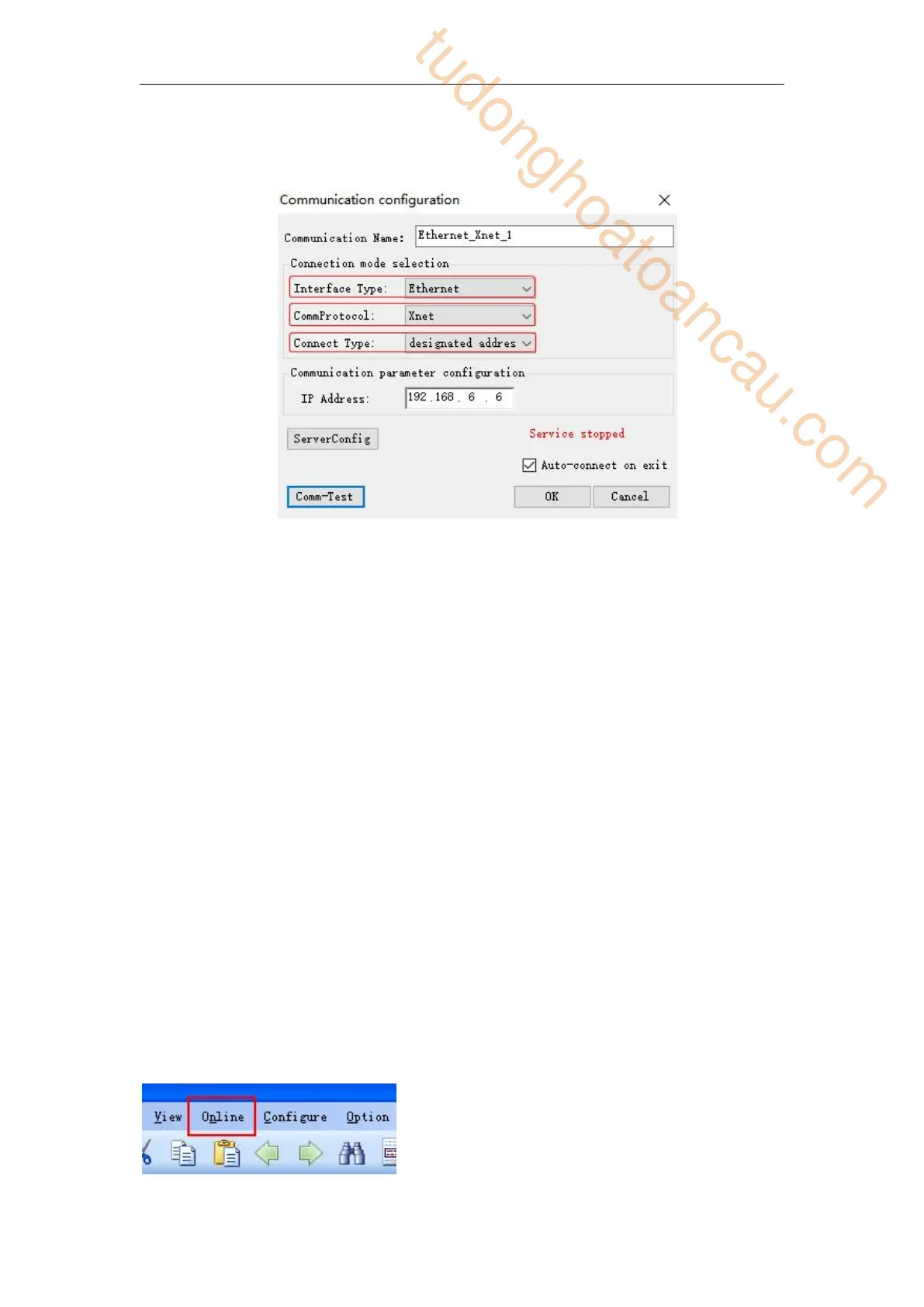414
Choose Xnet protocol, the IP address is your PLC IP address. Click
【
Comm-Test
】
,
‘Connect to PLC succeed’ will be displayed
Click OK after configuration and select " in use" for corresponding status.
Q2
:
PC cannot connect PLC via RS232 port, it shows offline status?
A2
:
Several possible reasons
:
Users may changed the communication parameters of PORT1 in PLC (Do not change Port1
communication parameters, or it may lead to connection between PC and PLC failure!)
USB converter driver software was installed incorrectly or USB converter cable is not good
PORT1 communication of PLC is damaged.
The download communication cable brand is not Xinje XVP cable.
Solutions:
At first, use Xinje XVP cable to connect PC and PLC;
After confirming the connection cable is the Xinje special XVP cable and USB convertor has
been used, you can use it to try to connect desktop PC with 9-needle serial port to PLC. If the
desktop PC can be connected correctly, please change the USB converter cable with higher
performance or install the USB converter serial driver software again.
If PLC can not connect with desktop computer correctly either, you can use ‘stop PLC when
reboot’ function to stop PLC and recover the PLC to factory setting, operating method is as
follow:
Power on PLC and connect PLC by DVP cables, then click ‘online’ button on PLC editing
software menu;
tudonghoatoancau.com
