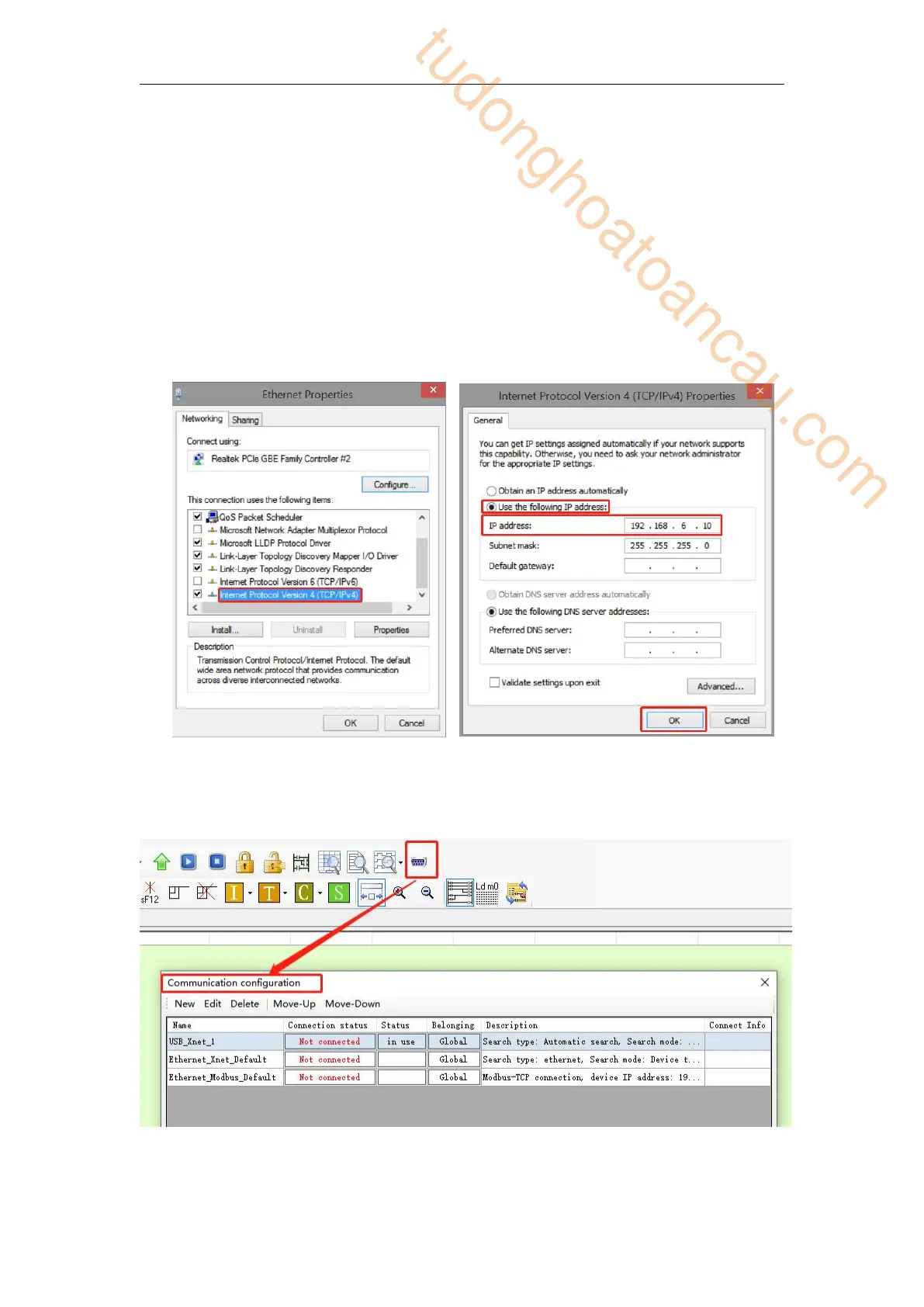413
4.Connect via RJ45 port
1)Computer configuration
After the network cable is plugged in, open "control panel" → "network and Internet" →
"network connection".
Find the Ethernet that has been successfully connected. Right click the Ethernet and click
properties. The Ethernet properties interface pops up. Then follow the steps below:
(1) Double click "Internet Protocol Version 4 (TCP/IPV4)".
(2) Select "use the following IP address".
(3) Set IP address: 192.168.6.xxx, "xxx" can be set arbitrarily (except 6).
Note: The last digit of the computer address and the IP address of the PLC device cannot be
set repeatedly.
2)PLC configuration
After checking the wiring and Ethernet configuration,open XDPPRO programming
tool→click communication configuration→double click Ethernet-Xnet.
Configure according to the following figure:
tudonghoatoancau.com
