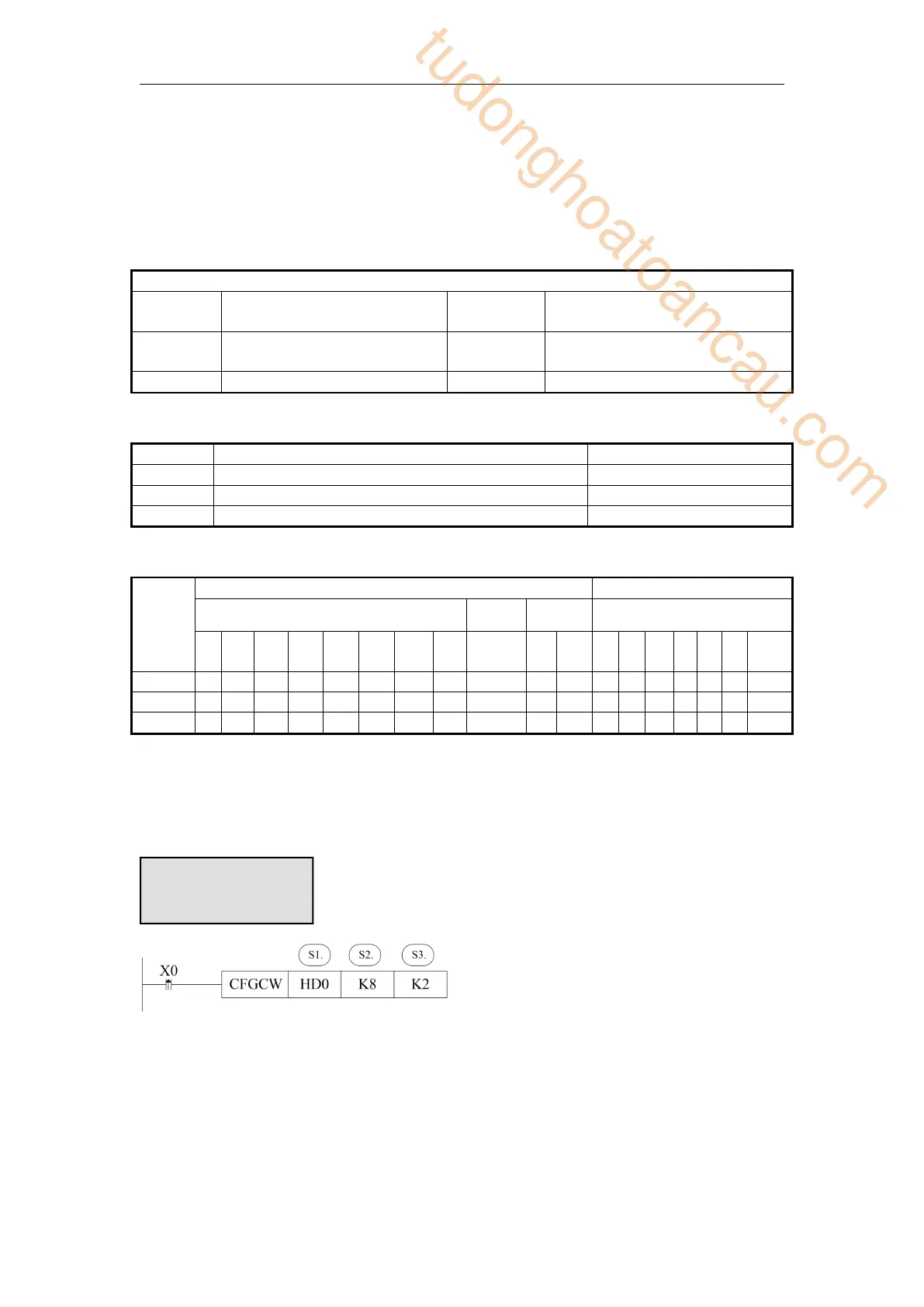297
Read 8 parameters of serial port 2 to HD0~HD7. See sections 6-5-3 for the names and
definitions of specific parameters.
6-5-2 Write serial port parameters [CFGCW]
1)Summary
Write the local specified register value to specific serial port.
Write serial port parameters[CFGCW]
Normally ON/OFF, rising
edge triggering
2)Operand
Local register starting address
Write serial port parameters number
3)Suitable soft component
*Notes: D includes D, HD; TD includes TD, HTD; CD includes CD, HCD, HSCD, HSD; DM
includes DM, DHM; DS includes DS, DHS. M includes M, HM, SM; S includes S, HS; T
includes T, HT; C includes C, HC.
Operator S2: The number of registers used to write serial parameters is generally 8
(XD5E/XDME series is 9).
Operator S3: Serial port range: K0 ~ K5. K0: Port0, K1: Port1, K2: Port2 or Port2-
RS232 or Port2-RS485, K3: Port3, K4: Port4, K5: Port5.
Write HD0~HD7 parameters to serial port 2. See sections 6-5-3 for the names and
definitions of specific parameters.
tudonghoatoancau.com
