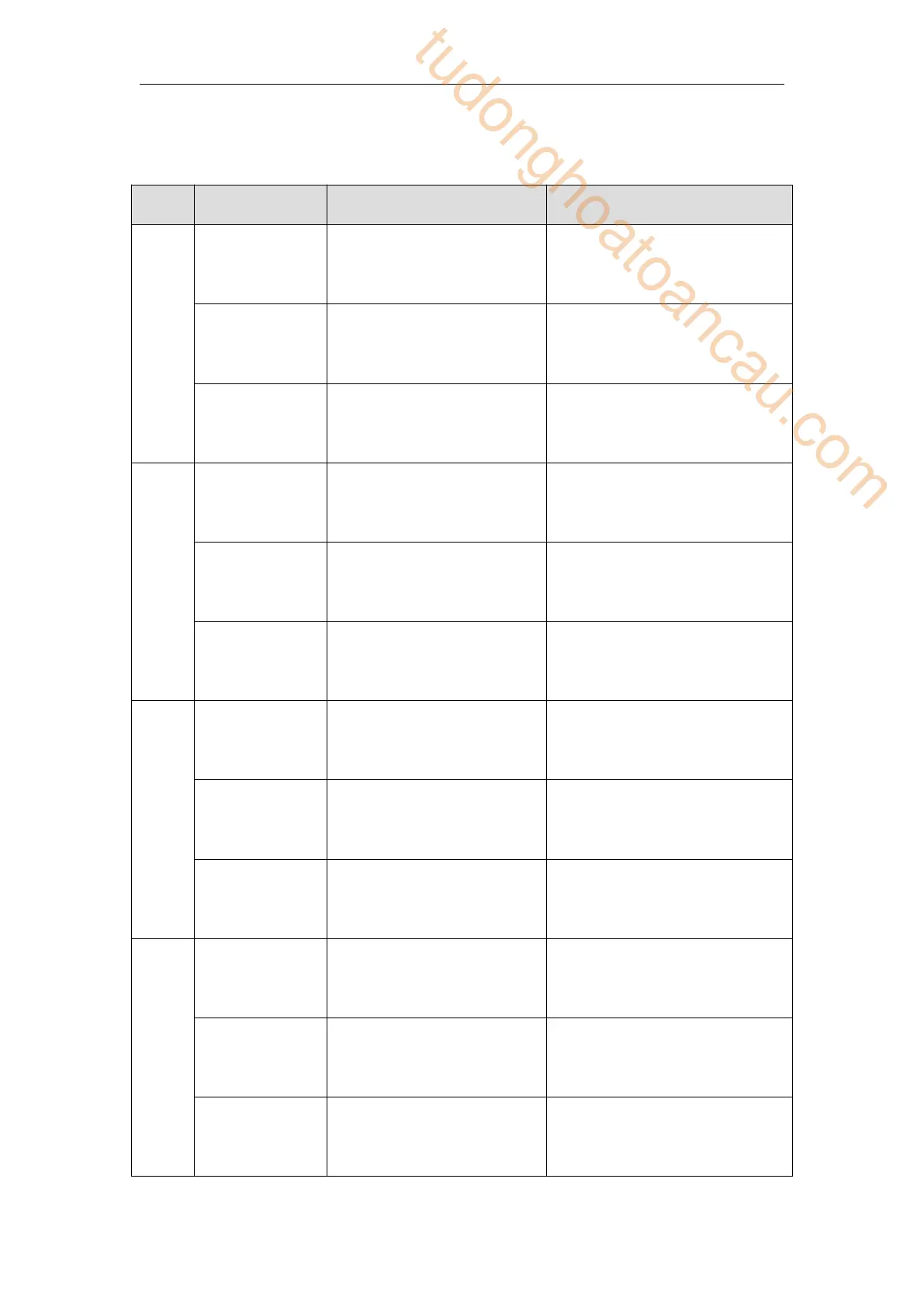292
6-4 Communication flag and register
Communication flag
Modbusread-write
instruction execution flag
When the instruction starts to
execute, set ON
When execution is completed,
set OFF
Free communication sending
flag
When the instruction starts to
execute, set ON
When execution is completed,
set OFF
Free communication received
flag
When receiving a frame of data
or receiving data timeout, set
ON.
Require user program to set OFF
Modbusread-write
instruction execution flag
When the instruction starts to
execute, set ON
When execution is completed,
set OFF
Free communication sending
flag
When the instruction starts to
execute, set ON
When execution is completed,
set OFF
Free communication received
flag
When receiving a frame of data
or receiving data timeout, set
ON.
Require user program to set OFF
Modbusread-write
instruction execution flag
When the instruction starts to
execute, set ON
When execution is completed,
set OFF
Free communication sending
flag
When the instruction starts to
execute, set ON
When execution is completed,
set OFF
Free communication received
flag
When receiving a frame of data
or receiving data timeout, set
ON.
Require user program to set OFF
Modbusread-write
instruction execution flag
When the instruction starts to
execute, set ON
When execution is completed,
set OFF
Free communication sending
flag
When the instruction starts to
execute, set ON
When execution is completed,
set OFF
Free communication received
flag
When receiving a frame of data
or receiving data timeout, set
ON.
Require user program to set OFF
tudonghoatoancau.com
