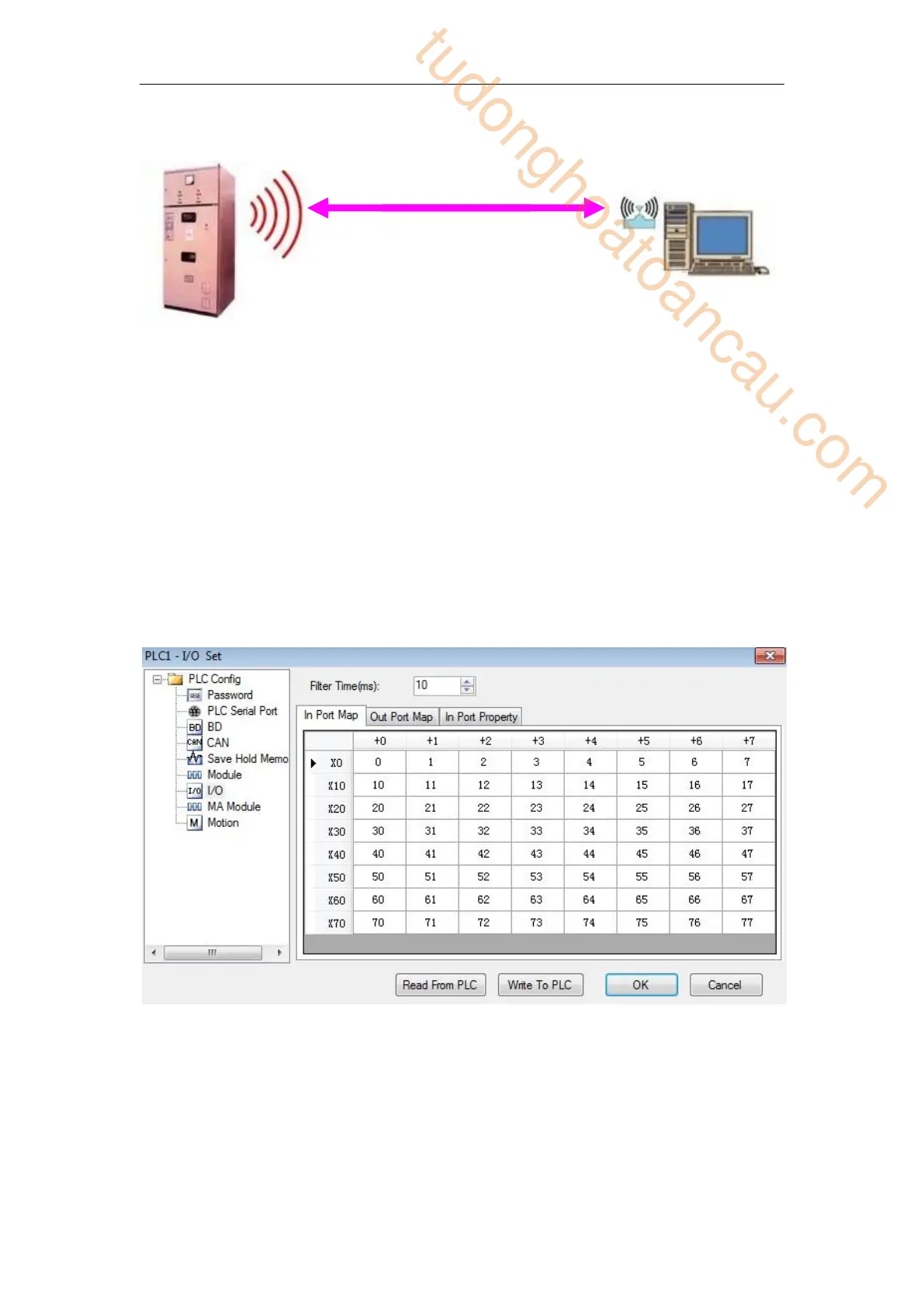428
Note: COM-Bluetooth only fit for XINJE
PLC.
Control cabinet installed XD
series PLCand COM-Bluetooth
Wireless transferring is convenience
than cable for short distance
Q24: PLC I/O terminalexchanging
A24:
Sometime the PLC I/O terminals are broken. User don’t have to change the program, PLC I/O
terminal exchanging function can solve the problem. User can exchange the terminal through
XINJE Touchwin HMI. Open Touchwin software, jump to screen no. 60004 (X terminals) or
screen no. 60005 (Y terminals) to set the I/O exchanging.
tudonghoatoancau.com
