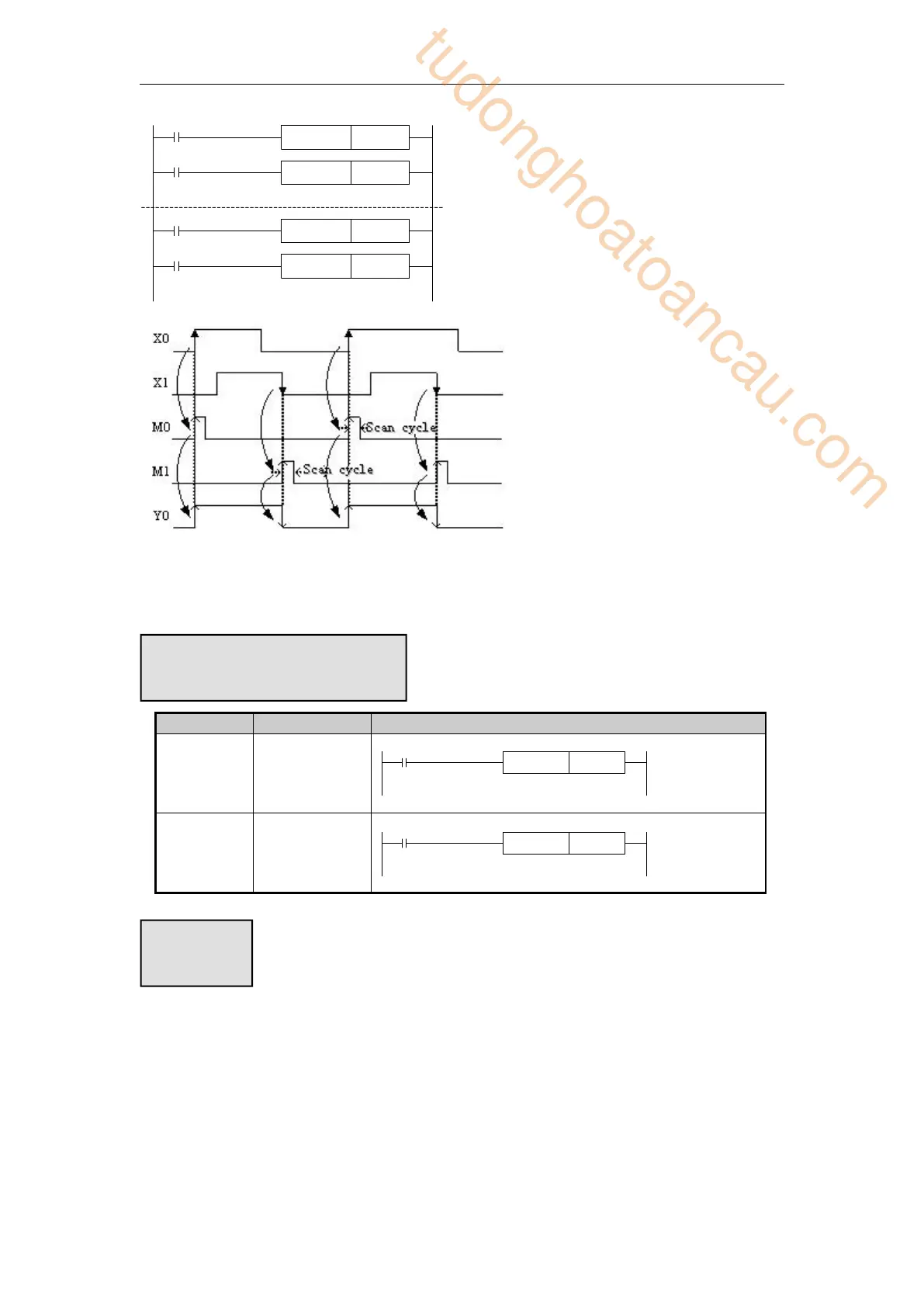71
X0
PLS M0
M0
SET Y0
X1
PLF M1
M1
RST Y0
3-12 [SET], [RST]
In the following program, Y0 will keep ON even X10 turns OFF after turning ON. Y0 will
not ON even X11 turns OFF after turning ON. This is the same to S and M.
SET and RST can be used for many times for the same soft component. Any order is allowed,
but the last one is effective.
RST can be used to reset the counter, timer and contactor.
When using SET or RST, it cannot use the same soft component with OUT.
Set a bit
device
permanently
ON
Operand: X,Y,M,HM,SM,S,HS,T,HT,C,HC,Dn.m
Reset a bit
device
permanently
OFF
Operand: X,Y,M,HM,SM,S,HS,T,HT,C,HC,Dn.m
tudonghoatoancau.com
