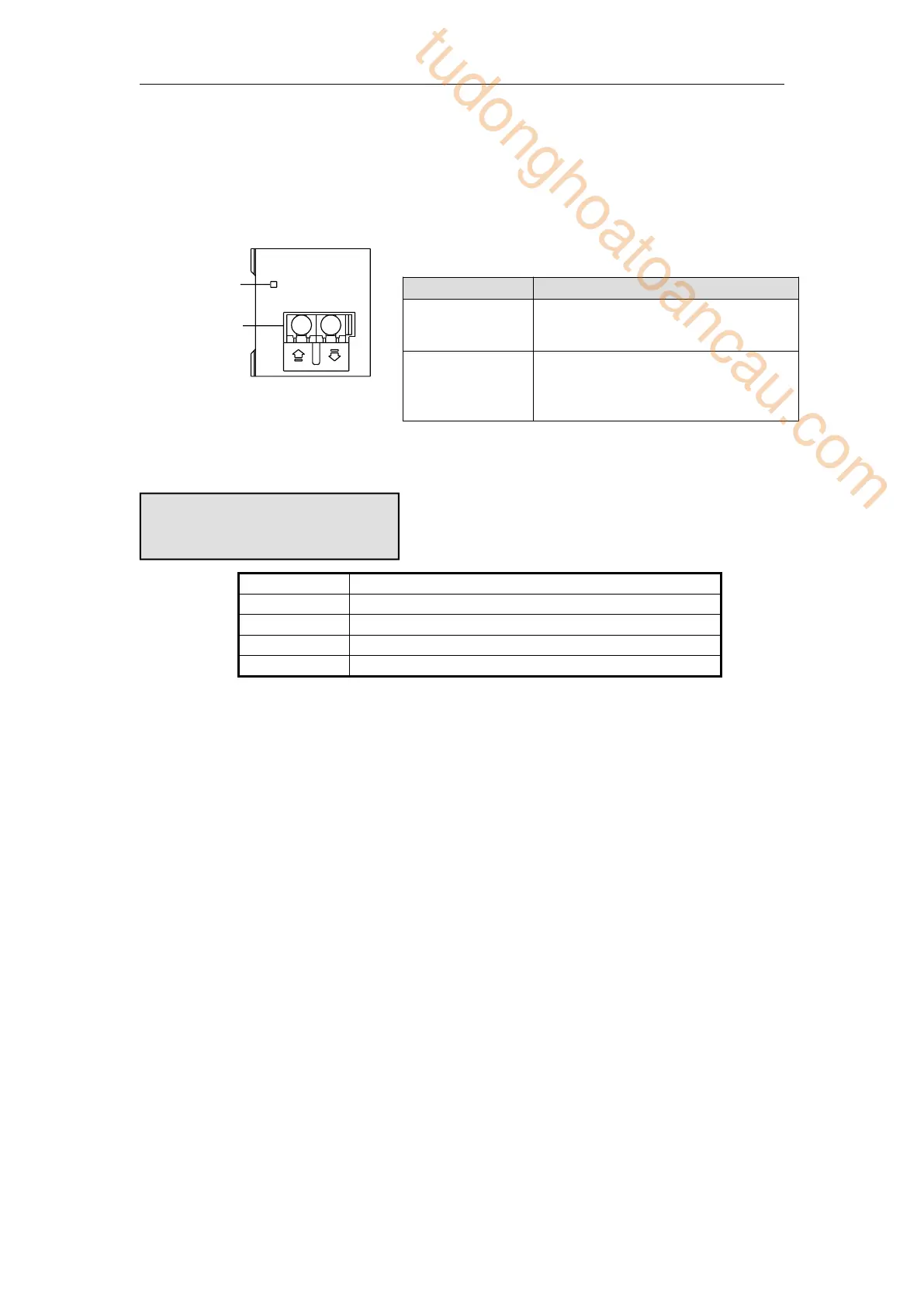242
XD-NE-BD has the switch to select whether it is terminal. The switch default setting is
OFF which means not install terminal resistor. If XD-NE-BD is at the head or end of the
bus, it needs to install 120Ωterminal resistorat the both side and turn on the switch (right).
(3) XD-NO-BD
6-1-2 Communication parameters
Modbus station number: 1~254
Even, Odd, even, empty, mask
The default parameters: Station number is 1, baud rate is 19200bps, 8 data bits, 1 stop bit,
even parity.
There are many ways to set the parameters of PLC communication port:
There are two ways to set Modbus communication parameters: (1) setting parameters by
programming software; (2) setting parameters by XINJEConfig tool, refer to chapter 6-2-6 for
details.
Free format communication parameters can be set by programming software, refer to chapter
6-3-2 for details.
X-NET communication parameters can be set by Xinje Config tool. Refer to X-NET fieldbus
manual for details.
Note: For the A, B terminal on the PLC body, 1Mbps and higher baud rate is only fit for X-
NET communication mode.
Each part name is shown as below:
Not support this function
The left side is signal input
terminal, the right side is signal
output terminal
tudonghoatoancau.com
