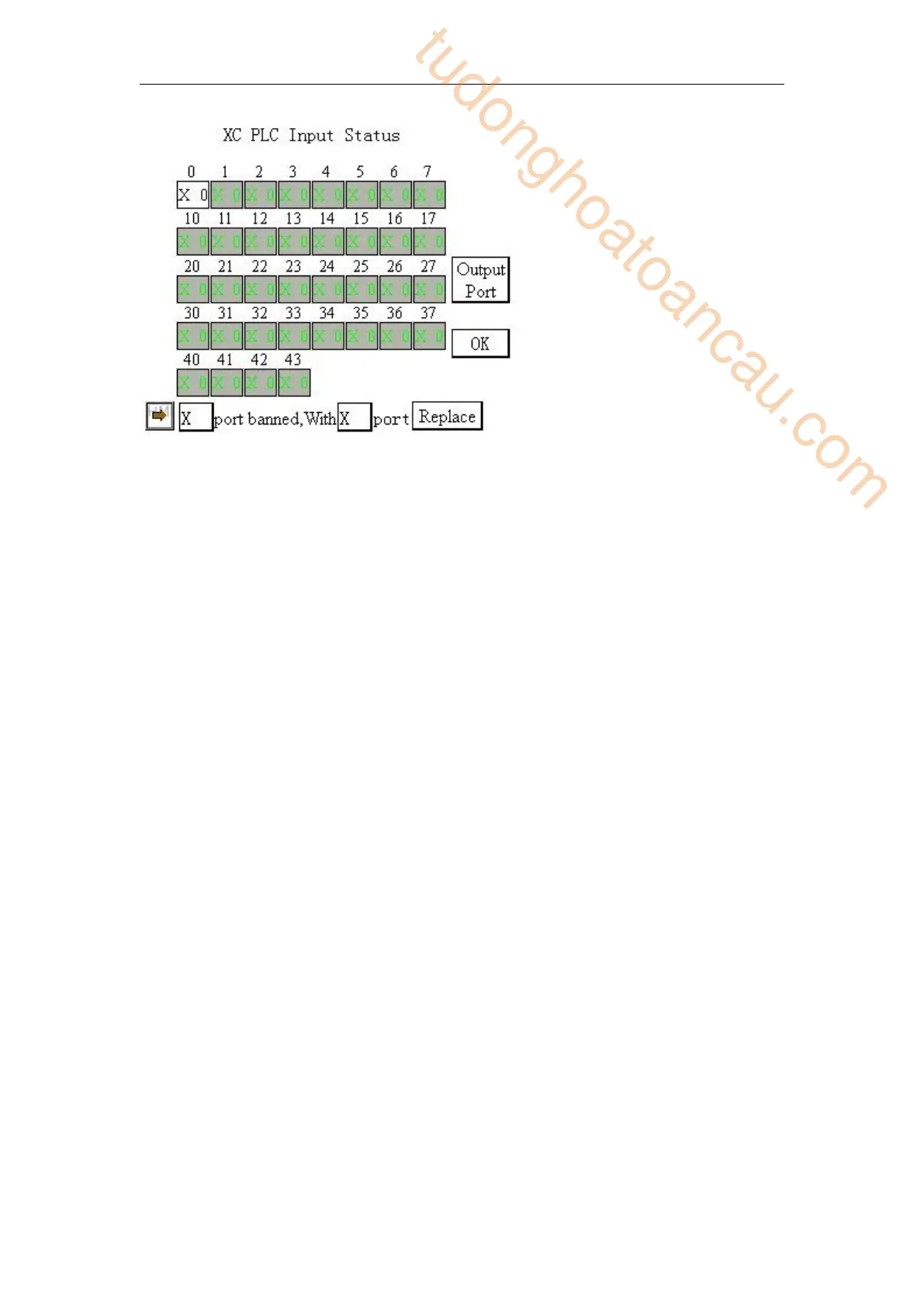429
Touchwin HMI I/O terminal exchanging screen
Q25: What’s the function of XD/XL series PLC indirect addressing?
A25:
Adding offset suffix after coils and data registers (Such as X3[D100], M10[D100], D0[D100])
can realize indirect addressing function; such as D100=9, X3[D100] represents X14
,
M10[D100] represents M19, D0[D100] represents D9; It usually applies to large number of
bit and register operation and storage.
Q26: How does XD/XL series PLC connect to the network?
A26:
XD/XL series PLC can connect to network by Xinje T-BOX, G-BOX, W-BOX, S-BOX, A-
BOX expansion modules or expansion BD boards which have their own communication
characteristics. Details please refer to the user manual of communication module or BD board.
Q27: How to add soft element andline note in XDppro software?
A27:
Soft element note
Open XDPpro software, and move the mouse to the corresponding soft element and right
click the mouse, then menu will pop out:
tudonghoatoancau.com
