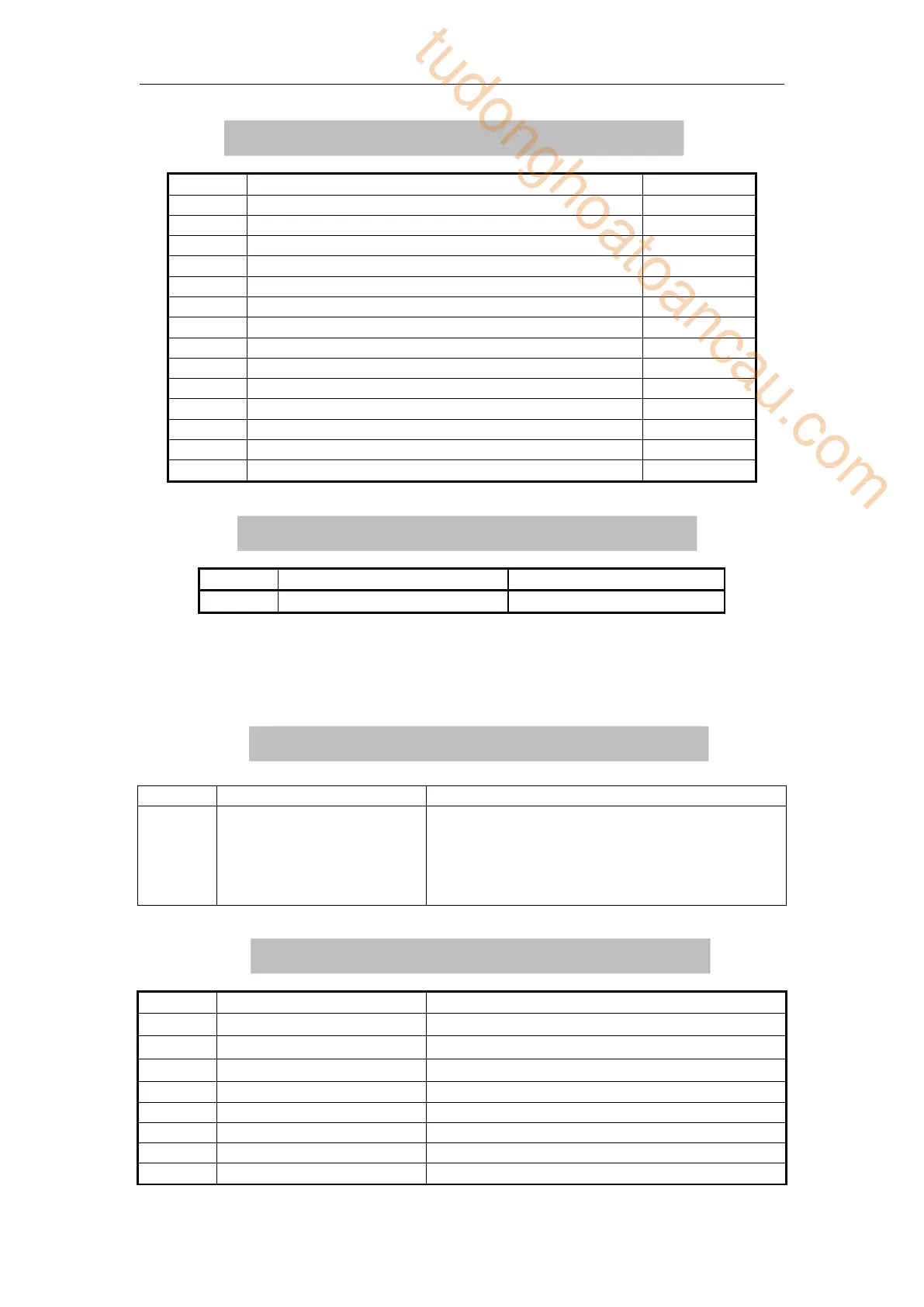438
Appendix 2 Special Data Register
Power down keeps data error
Online download error flag bit
Extension module ID not match
BD/ED module ID not match
Extension module communication overtime
BD/ED module communication overtime
The expansion module communication data overflow
The BD/ED module communication data overflow
Module status read is finished
It will display 100 when the battery voltage is 3V,
if the battery voltaeg is lower than 2.5V, it will
display 0, it means please change new battery at
once, otherwise the data will lose when PLC
power off.
Error Message(SM450-SM463)
Expansion Modules, BD Status(SM500)
tudonghoatoancau.com
