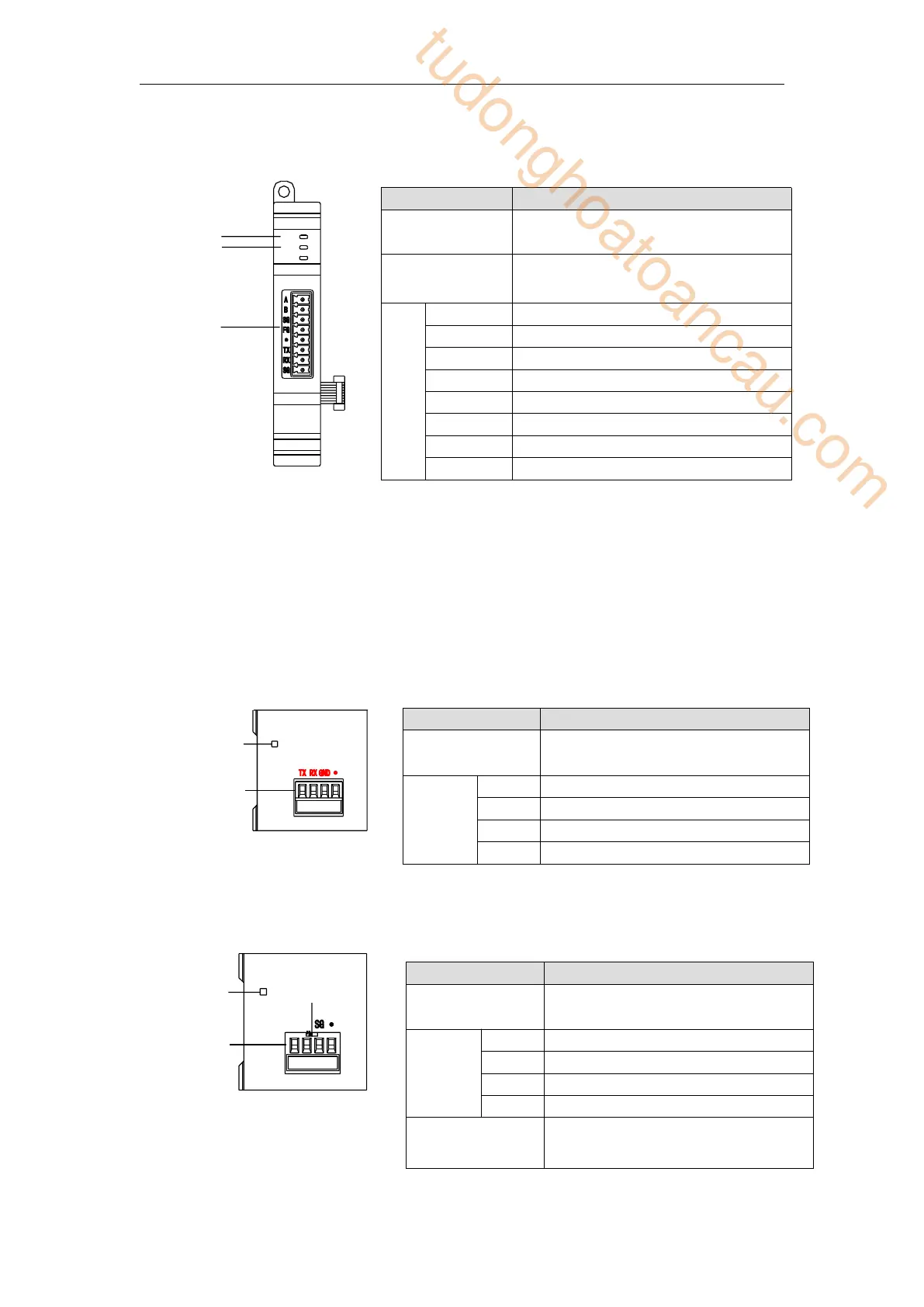241
XD-NES-ED
6. Above extension BD port (COM4, COM5)
The above extension port can connect BD card which contains RS232 mode (XD-NS-BD),
RS485 mode (XD-NE-BD) and optical fiber mode (XD-NO-BD).
XD series 24/32 I/O PLC can extend one BD card, XD series 48/60 I/O PLC can extend 2 BD
cards, XD series 16 I/O PLC cannot extend BD card.
(1) XD-NS-BD
(2) XD-NE-BD
Each part name is shown as below:
The light is ON when the ED module
power on
The light is ON when ED module
communication is normal
Connect to ground terminal
Each part name is shown as below:
Not support this function
Each part name is shown as below:
The light is flashing when the BD
card communication is successful
To choose whether to use terminal
resistor (120Ω)
tudonghoatoancau.com
