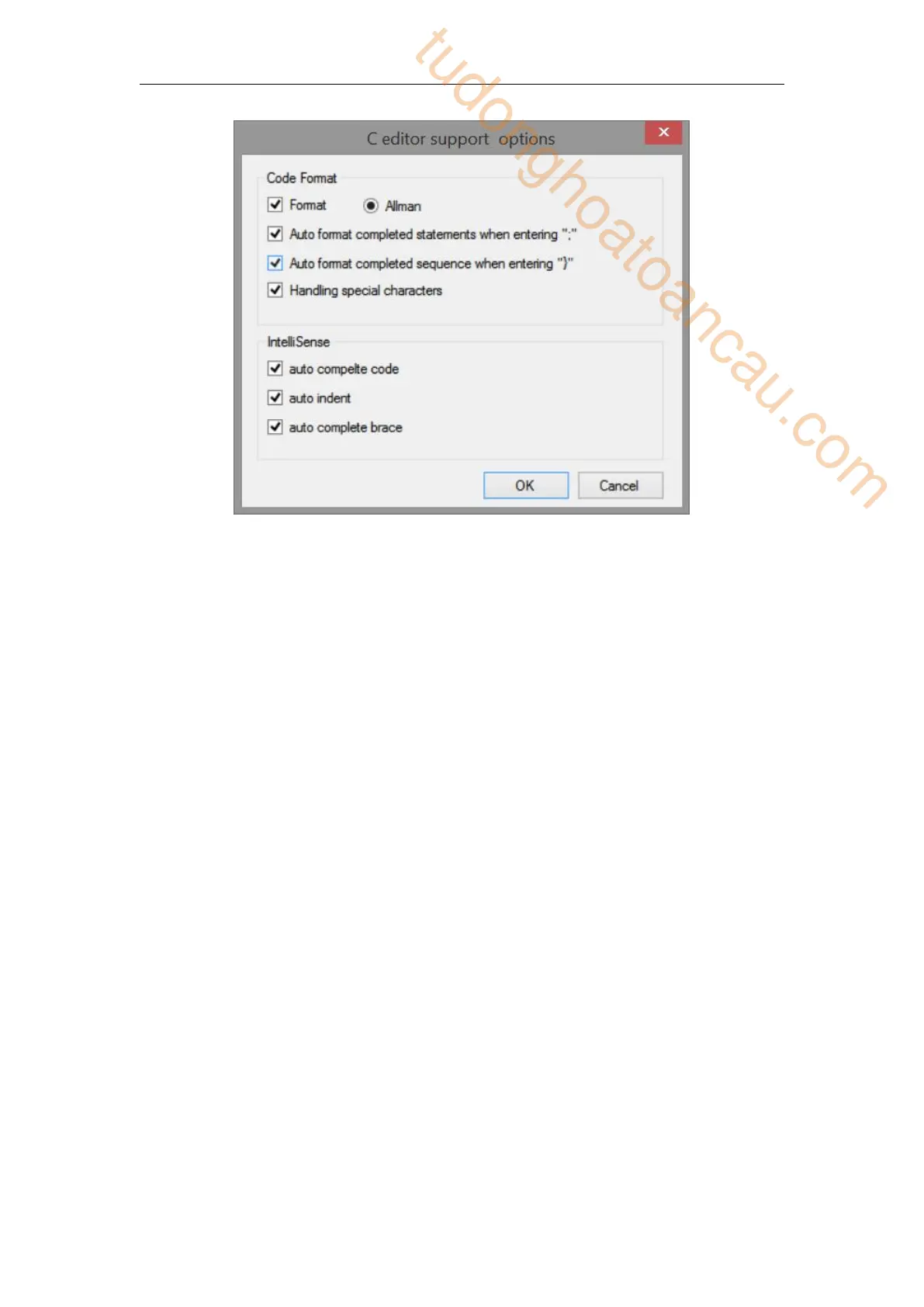330
(2) Local code auto format
Auto format completed statements when entering ‘;”
When the user enters the character ";" format the statement of the current row.
Auto format completed sequence when entering “}”
When the user enters "}", format the contents in "{}".
(3) Handling special characters
The full width characters entered by the user into the editor need to be converted to half
width characters because they are not recognized by the compiler.
(4) Auto complete code
When the user inputs characters, the code prompt function will give certain prompts to
help the user input and complete the code.
Submit
When the user press Enter or “;”, the currently edited code will be submitted to the
analyzer for analysis and a list of code tips will be generated.
Prompt
When the user inputs characters, the code prompt control will pop up automatically to
match the user's input and give a prompt.
tudonghoatoancau.com
