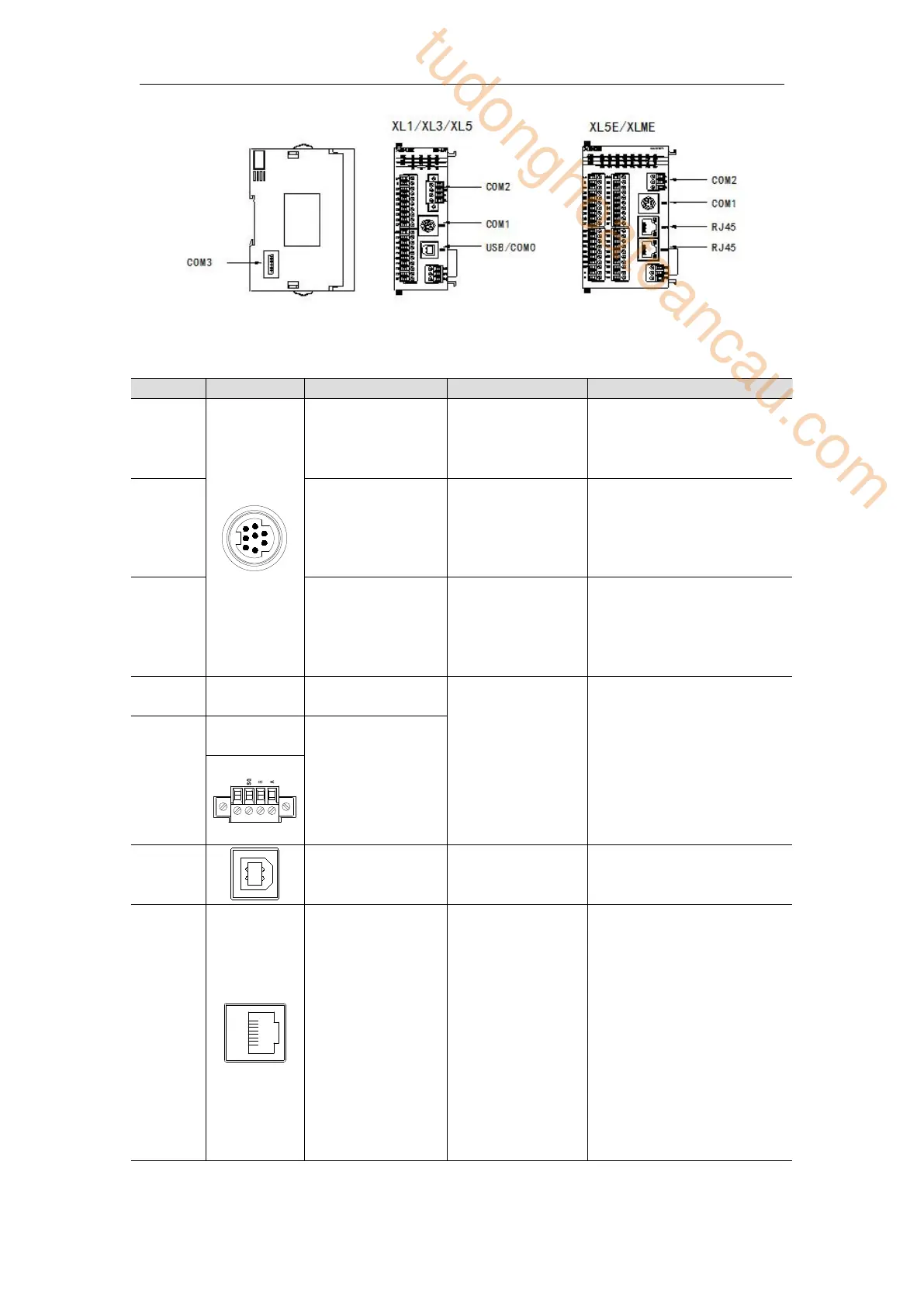235
The definitions and functions of each communication port are as follows:
Download program, set the
port parameters through
software or xinje config
tool
Modbus RTU
Modbus ASCII
Free
communication
X-NET
Download program and
connect external devices,
set the port parameters
through software or xinje
config tool
Modbus RTU
Modbus ASCII
Free
communication
X-NET
Download program and
connect external devices,
set the port parameters
through software or xinje
config tool
Modbus RTU
Modbus ASCII
Free
communication
X-NET
Download program and
connect external devices,
set the port parameters
through software or xinje
config tool
High speed download port,
please install the USB
driver first
TCP/IP
communication
based on Ethernet
High speed stable
download/upload program
and data, remote
monitoring, communicate
with TCP IP device in
LAN, set the port
parameters through
software or xinje config
tool. Only XDH series
LAN2 port supports
EtherCAT, can
synchronous control of 32-
axis motor.
tudonghoatoancau.com
