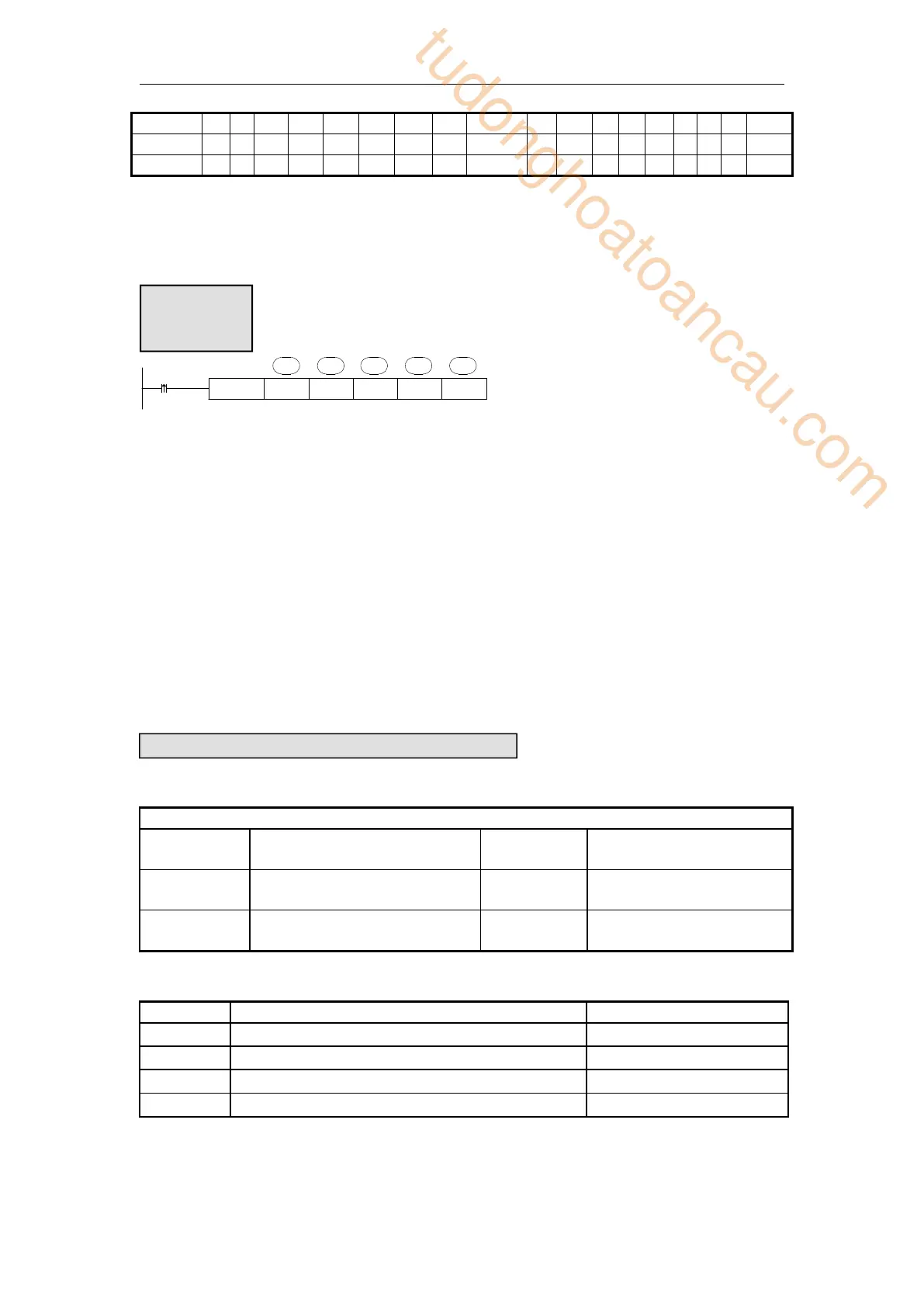268
*Notes: D includes D, HD; TD includes TD, HTD; CD includes CD, HCD, HSCD, HSD; DM
includes DM, DHM; DS includes DS, DHS. M includes M,HM,SM;S includes S,HS;T
includes T,HT;C includes C, HC.
INRR K1 K500 K3 D1
X0
K2
S1· S2· S3· D1· D2·
Read input register, Modbus function code is 04H.
Serial port: K0~K5. K0: Port0 (RS232), K1: Port1(RS232), K2: Port2(RS485), K3:
Port3(left extension port), K4: Port4(above extension port 1), K5: Port5(above
extension port 2).
Operand S3: max register number is 125.
When X0 is ON, INRR instruction is executed, Modbus read write flag SM160(serial
port2) is set ON, SM160 is set OFF when the execution is completed. If a
communication error occurs and the number of resend is set, it will be automatically
resend. Users can check the relevant registers to determine the cause of the error. The
execution result of Modbus read and write instructions of serial port 2 is in SD160.
Single Register write [REGW]
1)summary
Write local device register to specified remote station no’s register.
Normally ON/OFF, edge
triggering
2)Operands
Specify remote communication station number
Specify remote register start address
Specify start address of local register
Specify serial port number
tudonghoatoancau.com
