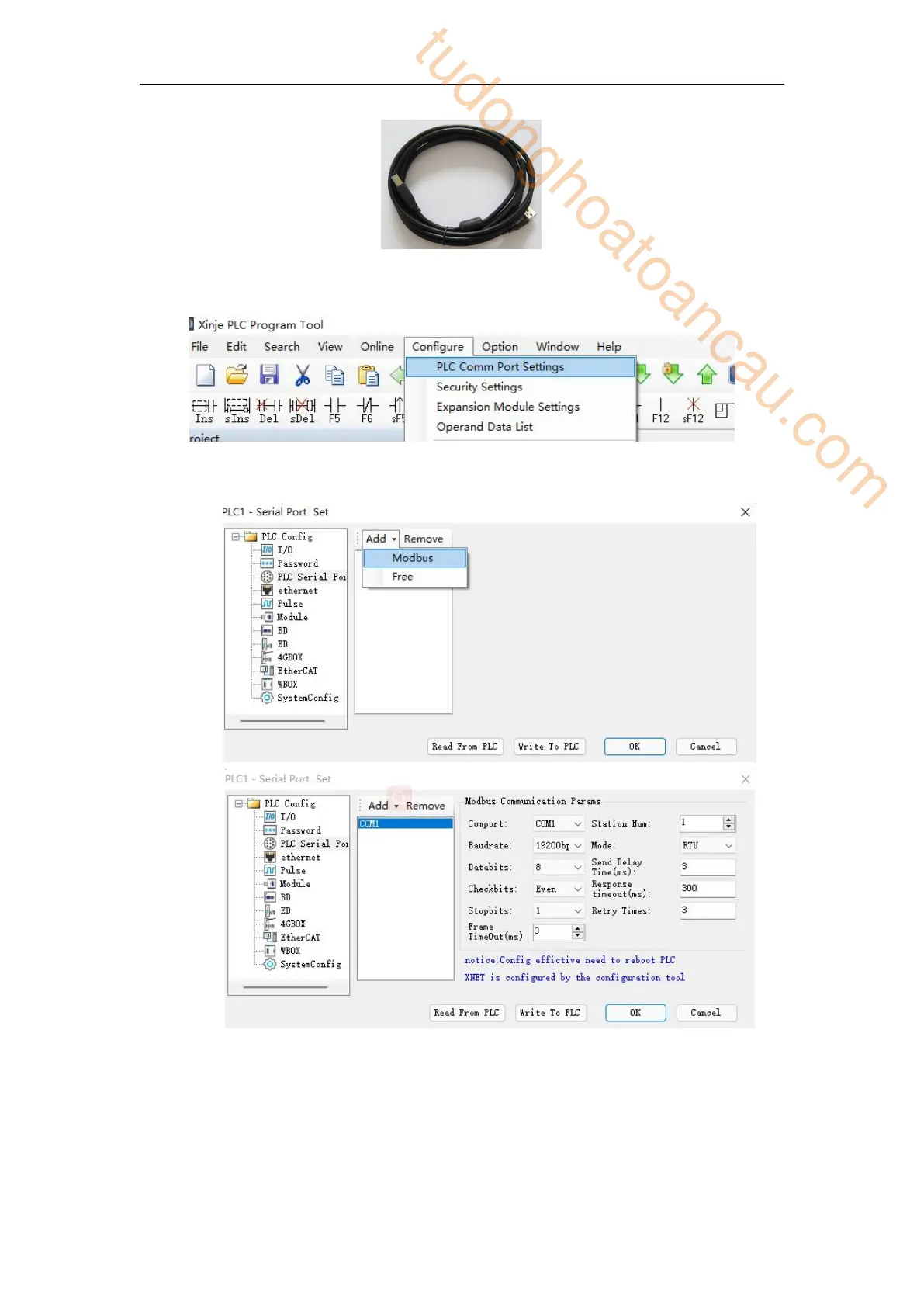271
(2) Open the programming software, click configure/PLC com port settings. It will show
below figure:
(3) Click add, it will show two modes, modbus mode and free mode, please select modbus
mode, it will show below figure.
Port No.: It refers to Port of PLC, COM0 refers to Port 0 (RS232), COM1 refers to Port 1
(RS232), COM2 refers to Port 2 (RS485) or Port 2-RS232 (RS485) or Port 2-RS485 (RS485),
COM3 refers to Port 3 (left extended ED port), COM4 refers to Port 4 (upper extended BD
port 1), COM5 refers to Port 5 (upper extended BD port 2).
The baud rate, data bit, parity bit, stop bit should be same to the communication device.
tudonghoatoancau.com
