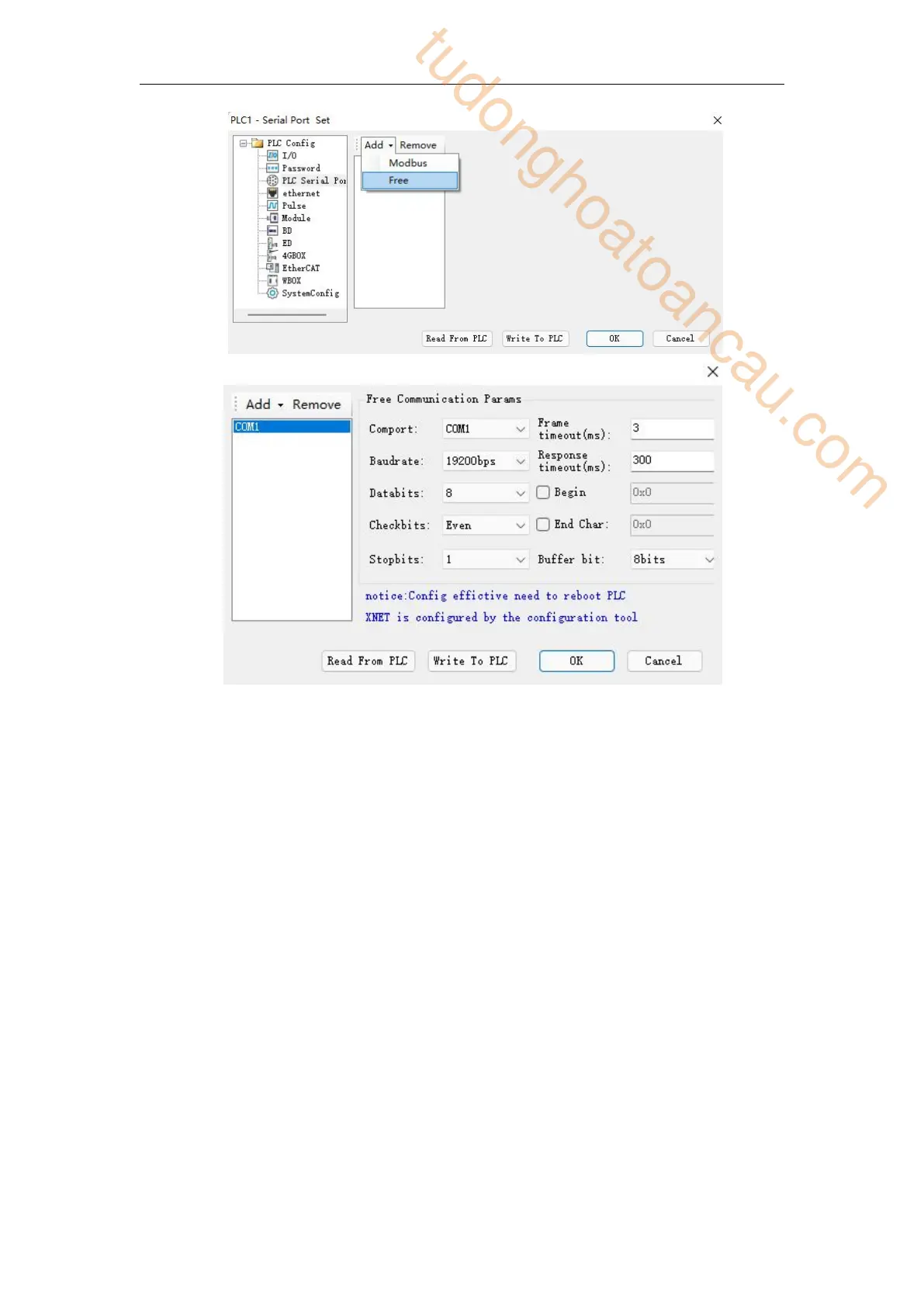281
Port No.: It refers to Port of PLC, COM0 refers to Port 0 (RS232), COM1 refers to Port 1
(RS232), COM2 refers to Port 2 (RS485) or Port 2-RS232 (RS485) or Port 2-RS485 (RS485),
COM3 refers to Port 3 (left extended ED port), COM4 refers to Port 4 (upper extended BD
port 1), COM5 refers to Port 5 (upper extended BD port 2).
Frame timeout (ms): It refers to the time interval between two frames of data sent by PLC,
which ensures that the receiver distinguishes the end time of receiving a frame.
Response timeout (ms): refers to the time when the PLC can not receive the response after
sending the request, waiting for the resend.
Other serial parameters can be set according to the parameters of the lower device.
(4)After setting, click write to PLC, then cut off the PLC power supply and power on again to
make the settings effective.
Note: Versions V3.4 and above can be configured in Modbus communication mode (RS232
port); Versions V3.4 and below XD series PLC must use X-NET communication mode when
downloading and uloading serial configuration data, that is, downloading and uploading
configuration data through USB port.
tudonghoatoancau.com
