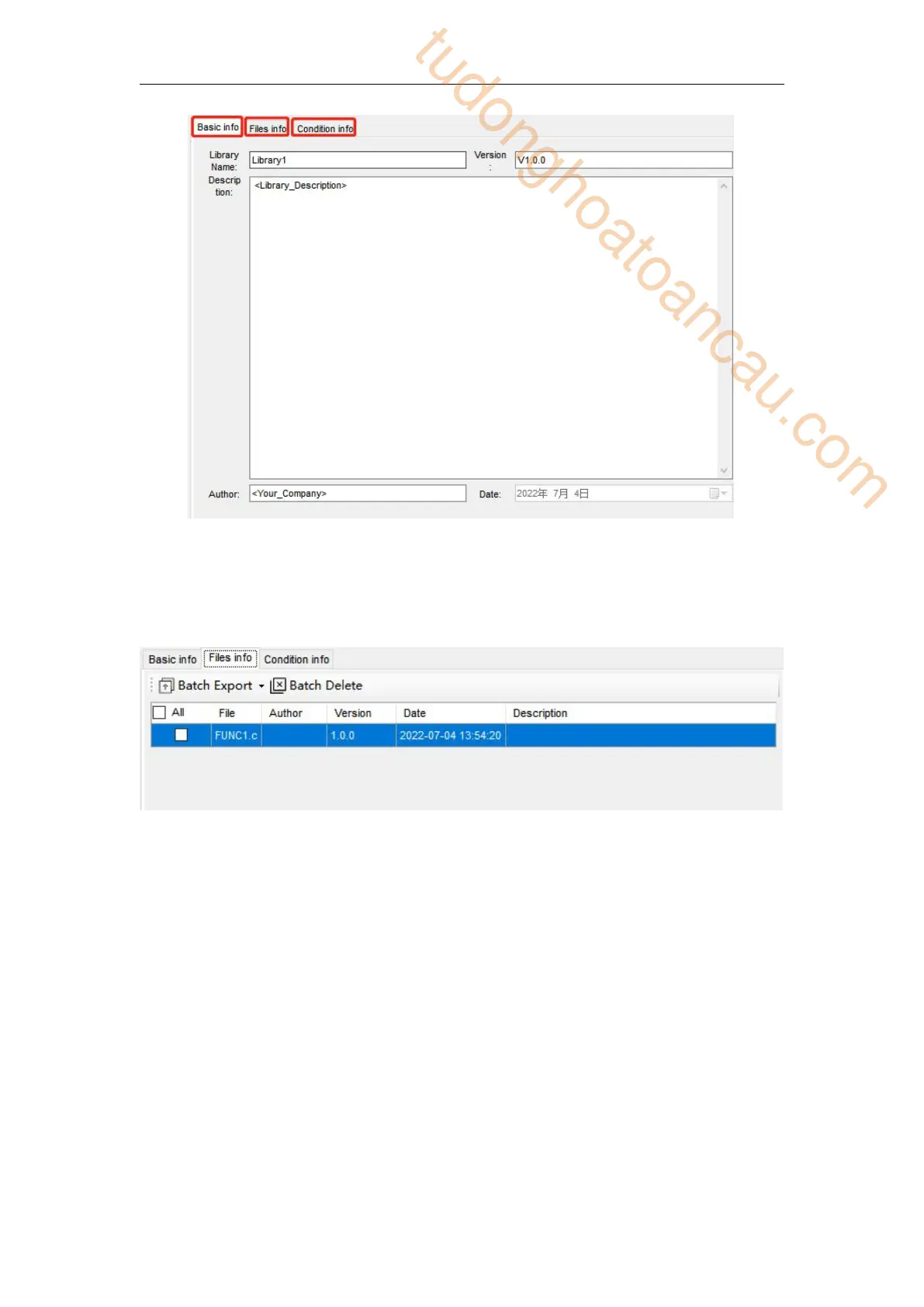337
1) Basic information
Library name: only letters and numbers are allowed for the library name.
Version: the format of the library information version is "V primary. Secondary. Revision".
2) Files information
Add the source file / header file under the selected function library, and the file
information interface displays the basic information of the file.
The imported file determines whether the user can edit it.
The files exported in batch can be edited or not.
After deleting the application in batch, remove the reference of the library file in the PLC
project.
3) Condition information
Models under the blacklist cannot be used, and only those models under the whitelist can be
used.
tudonghoatoancau.com
