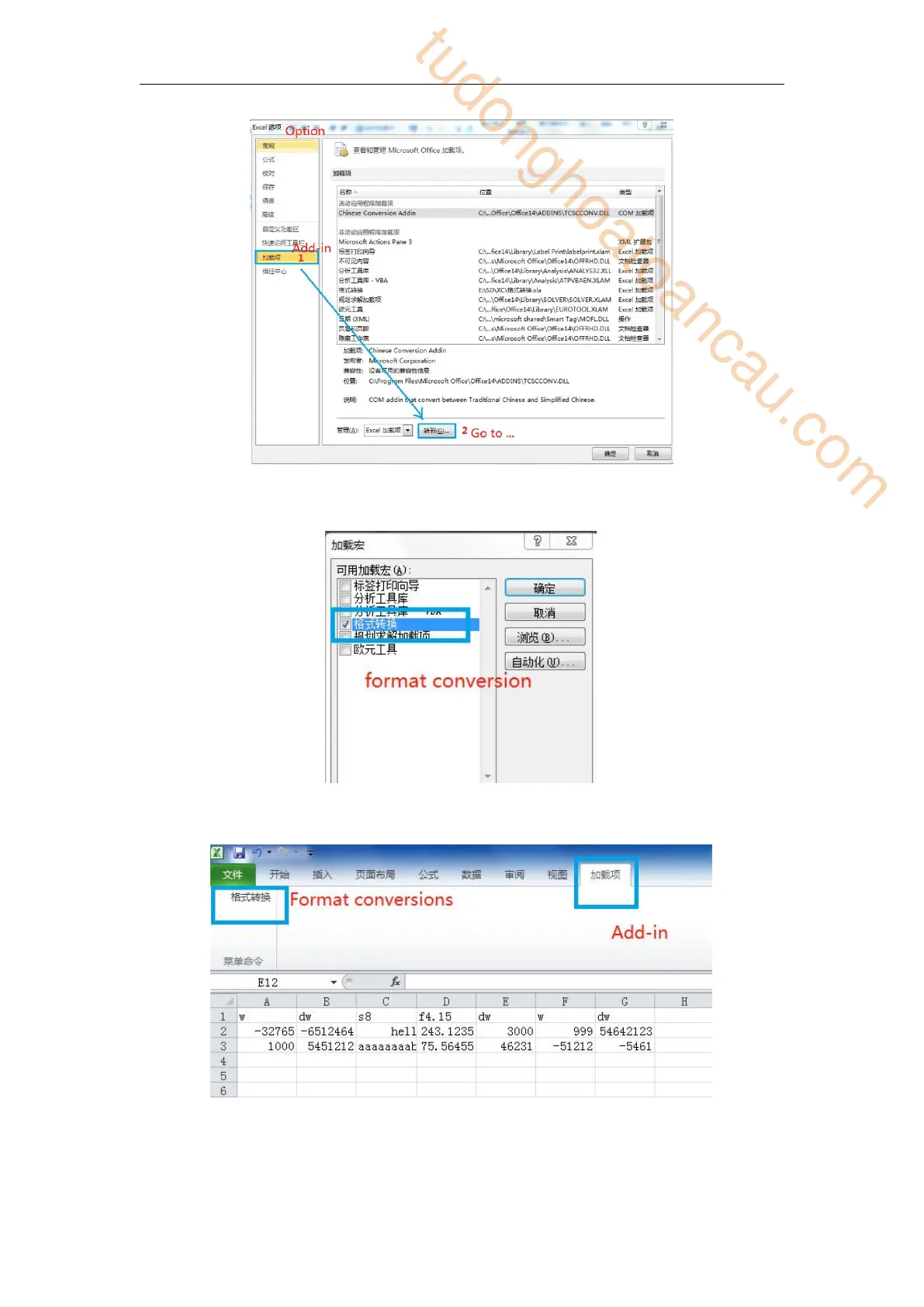403
(4)Click
【
Browse
】
and select the
【
Format conversion.xla
】
file extracted previously.
(5)
【
Format conversion
】
is added to the available add ins and checked in the front.
(6) After [OK], the
【
add in
】
column and the
【
format conversion
】
option are added to the
excel toolbar, as shown in the following figure:
(7) Open the existing csv file and click format conversion to complete the conversion.
(8) When saving, the dialog box will pop up, select Yes, and the file will be in csv format.
tudonghoatoancau.com
