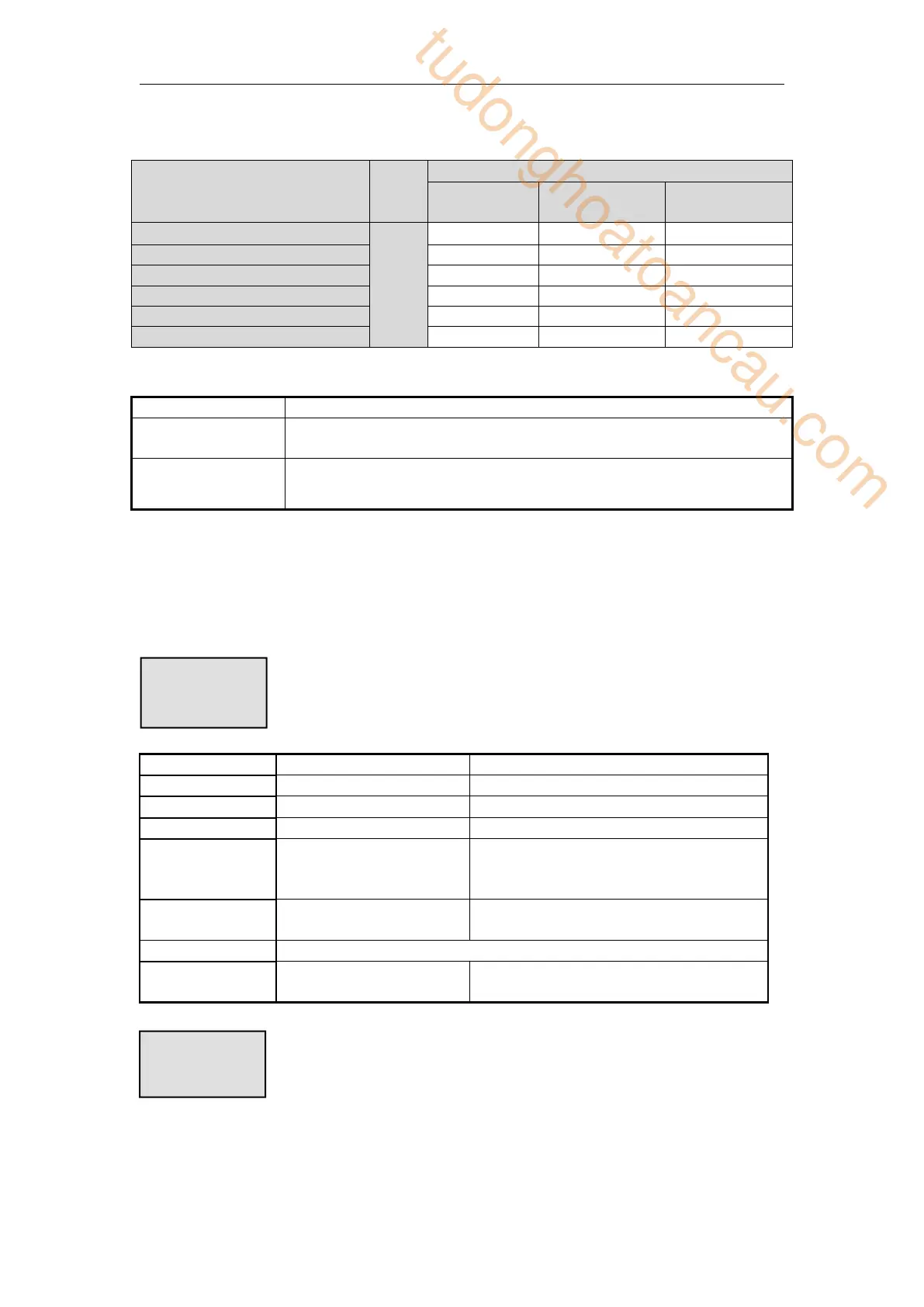44
The counter addresses of XD/XL series PLC are in decimal; please see the following table for
details:
The counter range:
16/32 bits up/down
counter
C0~C575 HC0~HC95 (32-bits counter occupies two registers, the
counter address must be even number)
HSC0~HSC30 (HSC0,HSC2...HSC30) (each counter occupies two
registers, the counter address must be even number)
1: Please refer to chapter 5 for details of high speed counter.
2: XD/XL series counters can be 16 or32 bits count up/down mode. The mode is appointed by
the instruction. Which means the same counter can be used as 16-bit or 32-bit. The
increment/subtraction counting mode is also specified by the instruction mode.
-2,147,483,648~+2,147,483,647
Constant K or a couple of registers
The value will not
change when reaching
the max or min value
The value will not change when reaching
the max or min value
Keep the state for count
up
Run RST instruction, the counter and output will be reset
Present count
value register
The soft component will appoint the type of counter: common counter or power-off retentive
counter.
tudonghoatoancau.com
