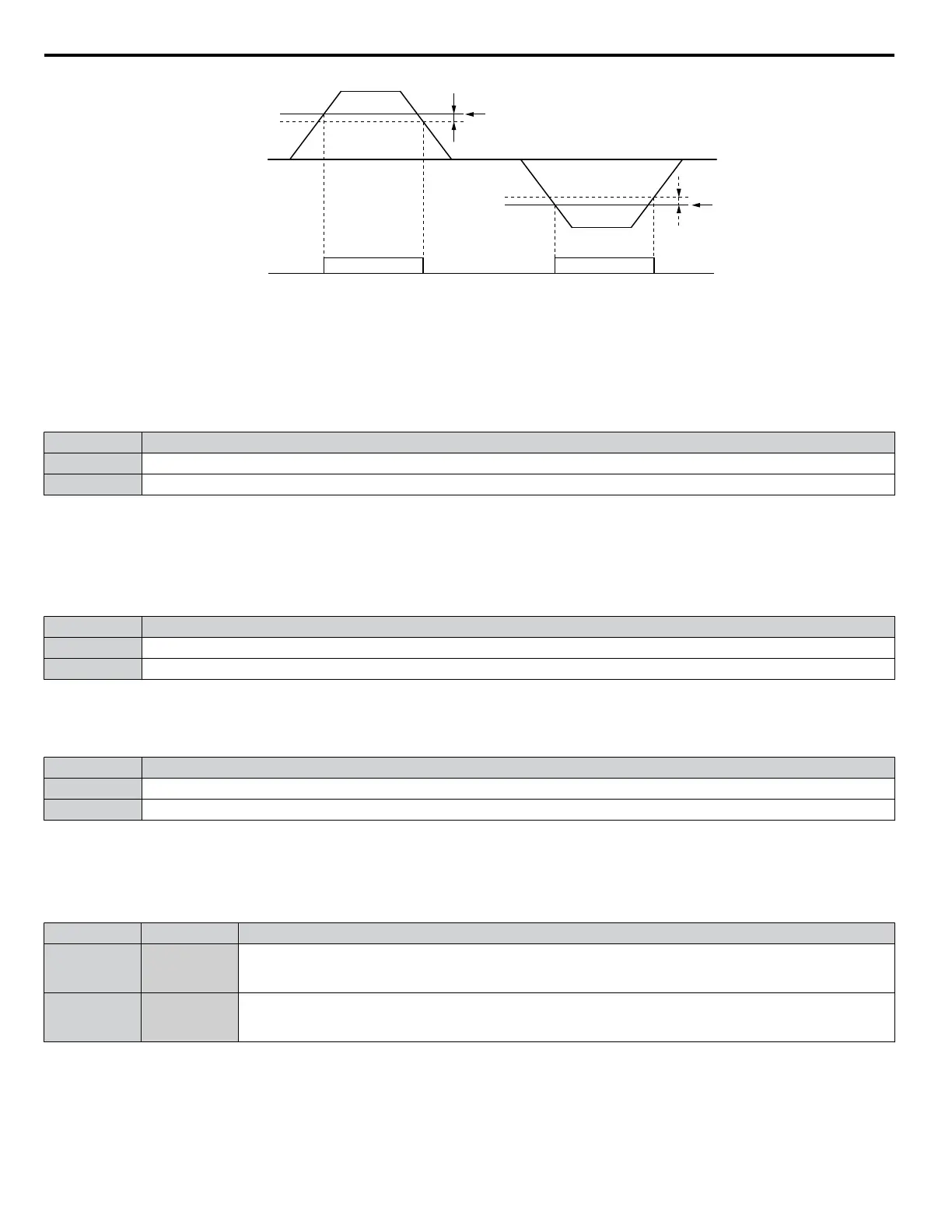Output
frequency
2 Hz
Frequency
Detection 2
ON
OFF
2 Hz
L4-01
L4-01
Figure 5.24 Frequency Detection 2 Time Chart
Refer to L4-01: Speed Agreement Detection Level on page 116 for details on setting the detection width.
Setting 6: Drive Ready
Output closes whenever the drive is ready to operate the motor.
Status Description
Open During power up, initialization, fault or in Programming Mode (while b1-08 = 0 or 2).
Closed Drive is ready for operation.
Refer to b1-08: Run Command Selection while in Programming Mode on page 82 for details on the setting of b1-08.
Setting 7: DC Bus Undervoltage
Output
closes whenever the DC bus voltage or control circuit power supply drops below the trip level. The undervoltage trip
level depends on the setting of parameter E1-01. Refer to E1-01 for details. A fault in the DC bus charge circuit will also cause
the DC Bus Undervoltage output to close.
Status Description
Open DC bus voltage is above the undervoltage level.
Closed DC bus voltage has fallen below the undervoltage level.
Setting 8: During Baseblock (N.O.)
Output
closes to indicate that the drive is in a baseblock state. While Baseblock is executed, output transistors are not switched
and no voltage will be output.
Status Description
Open Drive is not in a baseblock state.
Closed Baseblock is being executed.
Settings B and 17: Torque Detection (N.O./N.C.)
These digital output functions can be used to signal an overtorque situation to an external device.
Set up the torque detection and select the output function from the table below. Refer to L6: Torque Detection
on page
117 for details.
Setting Status Description
B Closed
Torque Detection (N.O.):
Output
current/torque exceeds the torque value set in parameter L6-02 for longer than the time specified in parameter
L6-03.
17 Open
Torque Detection (N.C.):
Output
current/torque exceeds the torque value set in parameter L6-02 for longer than the time specified in parameter
L6-03.
Setting E: Fault
The
Fault configured digital output will close whenever the drive experiences a fault (this excludes faults CPF00 and CPF01).
Setting F: Not Used
Use this setting when the terminal is not used or when using the terminal as a throughput.
5.6 H: Terminal Functions
106
YASKAWA ELECTRIC SIEP C710606 31B YASKAWA AC Drive – J1000 Technical Manual
http://nicontrols.com
