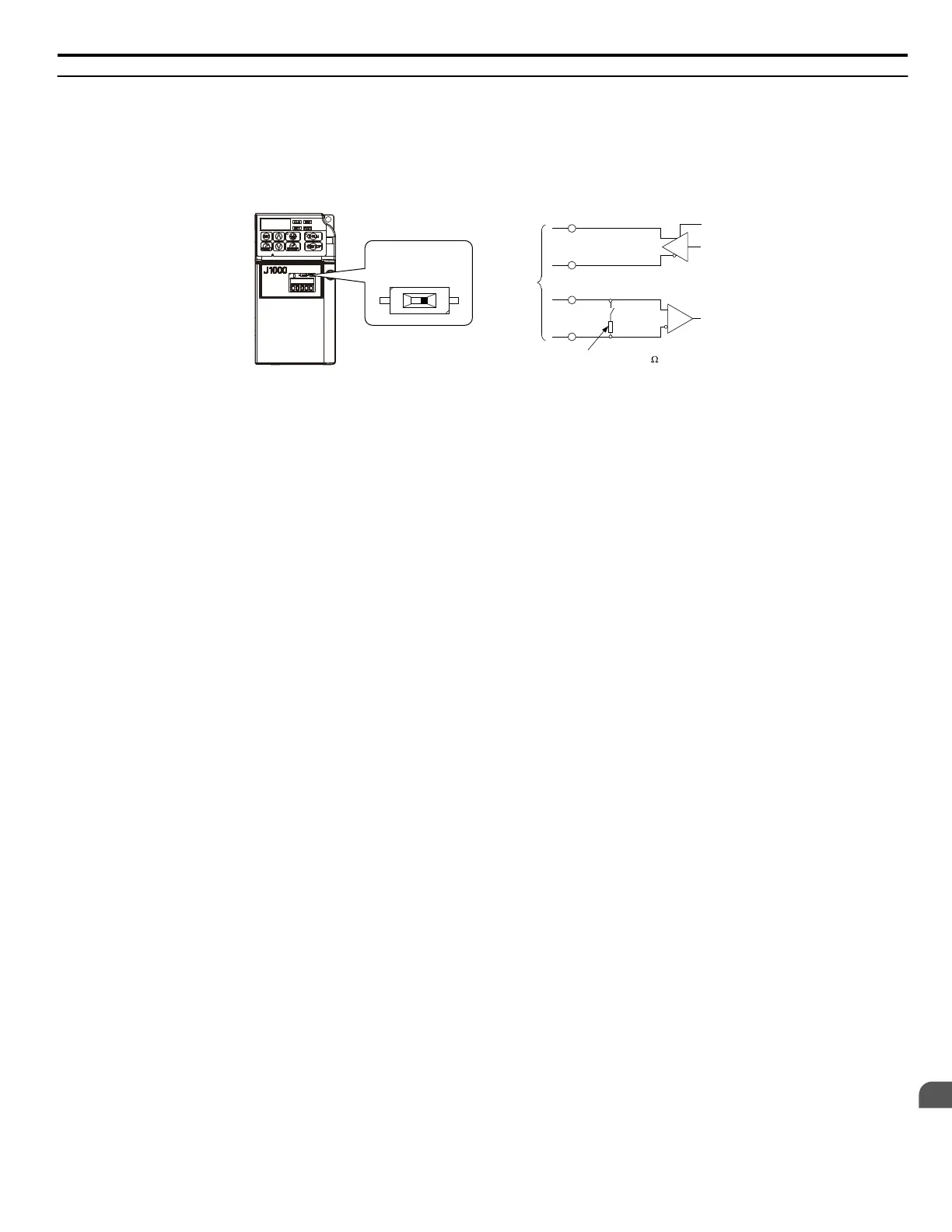u
Network Termination
The two ends of the MEMOBUS/Modbus network line have to be terminated. The Interface for MEMOBUS/Modbus
Communication (SI-485/J) has a built in terminating resistance that can be enabled or disabled using DIP switch S2. If a drive
is located at the end of a network line, enable the terminating resistance by setting DIP switch S2 to the ON position. Disable
the terminating resistance on all slaves that are not located at the network line end. Figure C.5 llustrates the setting of DIP
switch S2.
R+
R
-
S+
S
-
+
-
RS-422
or
RS-485
DIP
switch
S2
terminal resistance (1/2 W, 120
)
DIP switch S2
(in the ON position)
OFF ON
Figure C.5 Serial Communications Terminal and DIP Switch S2
C.4 Connecting to a Network
YASKAWA ELECTRIC SIEP C710606 31B YASKAWA AC Drive – J1000 Technical Manual
213
C
MEMOBUS/Modbus
Communications
http://nicontrols.com
