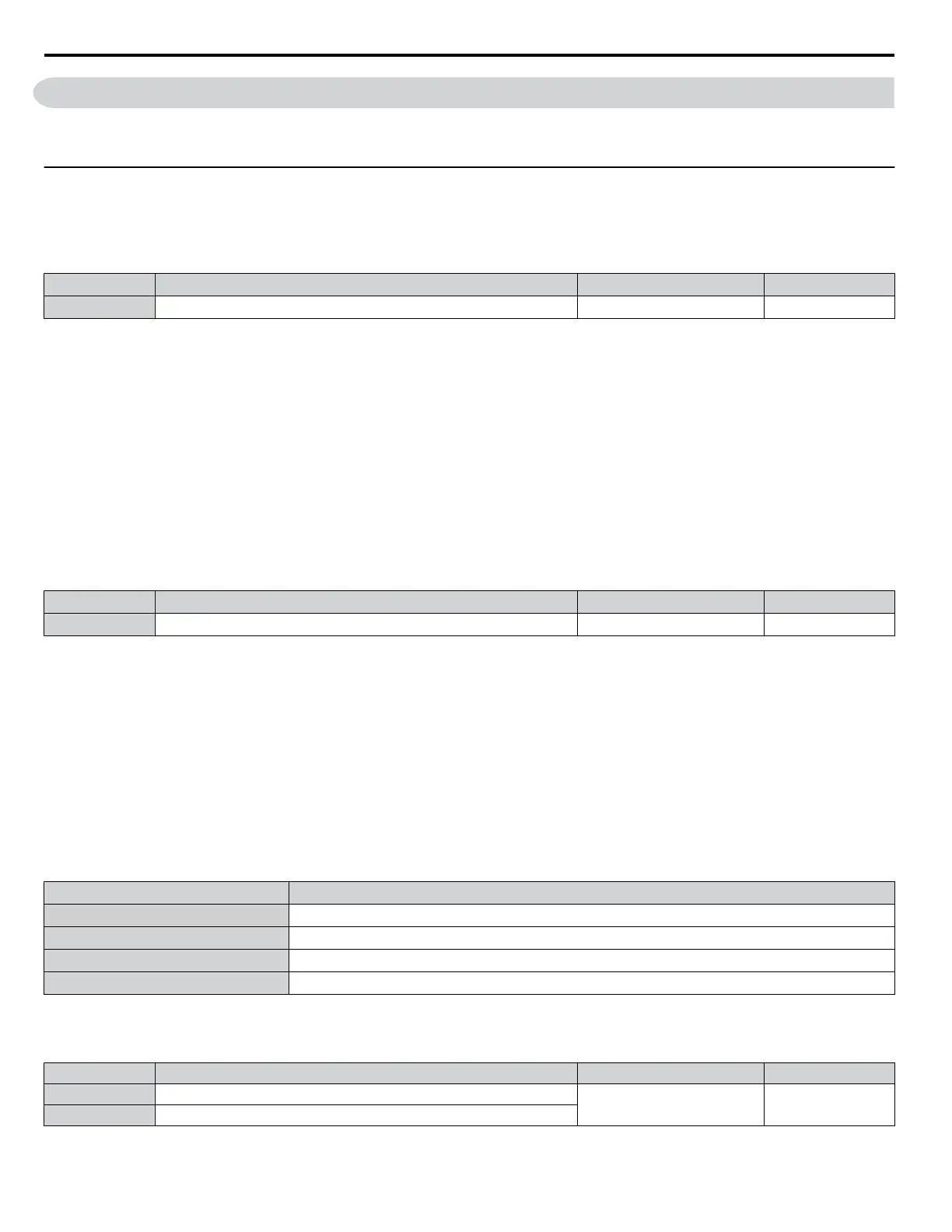5.1 A: Initialization
The initialization group contains parameters associated with initial setup of the drive. Parameters involving the display
language, access levels, initialization, and password are located in this group.
u
A1: Initialization
n
A1-01: Parameter Access Level
Allows or restricts access to drive parameters.
No. Parameter Name Setting Range Default
A1-01 Access Level Selection 0, 2 2
Setting 0: Operation Only
Access is restricted to parameters A1-01, A1-04, and all U monitor parameters.
Setting 2: Advanced Access Level (A) and Setup Access Level (S)
All parameters can be viewed and edited.
Notes on Parameter Access
• If the drive parameters are password protected by A1-04 and A1-05, parameters A1-01 and A1-03 cannot be modified.
• If parameters are changed via serial communication the parameters can not be changed from the digital operator until an
Enter command is received from the serial communication.
n
A1-03: Initialization
Resets parameter settings back to their original default values. After the initialization the parameter automatically returns to
0.
No. Parameter Name Setting Range Default
A1-03 Initialize Parameters 0, 2220, 3330 0
Setting 0: No Initialize
Setting 2220: 2-Wire Initialization
Resets all parameters back to their original default settings with digital inputs S1 and S2 configured as forward run and reverse
run, respectively. Refer to Setting 40/41: Forward Run/Reverse Run Command for 2-Wire Sequence on page 103 for details.
Setting 3330: 3-Wire Initialization
The drive parameters are returned to factory default values with digital inputs S1, S2, and S5 configured as run, stop, and
forward/reverse respectively. Refer to Setting 0: 3-Wire Sequence on page 98 for details.
Notes on Parameter Initialization
The parameters shown in Table 5.1 will not be reset when the drive is initialized by setting A1-03 = 2220 or 3330.
Table 5.1 Parameters not Changed by Drive Initialization
No. Parameter Name
C6-01 Drive Duty Selection
E1-03 V/f Pattern Selection
o2-04 Drive/kVA Selection
L8-35 Installation Selection
n
A1-04, A1-05: Password and Password Setting
A1-04 is for entering the password when the drive is locked. A1-05 is a hidden parameter used to set the password.
No. Parameter Name Setting Range Default
A1-04 Password
0 to 9999 0
A1-05 Password Setting
5.1 A: Initialization
76
YASKAWA ELECTRIC SIEP C710606 31B YASKAWA AC Drive – J1000 Technical Manual
http://nicontrols.com
