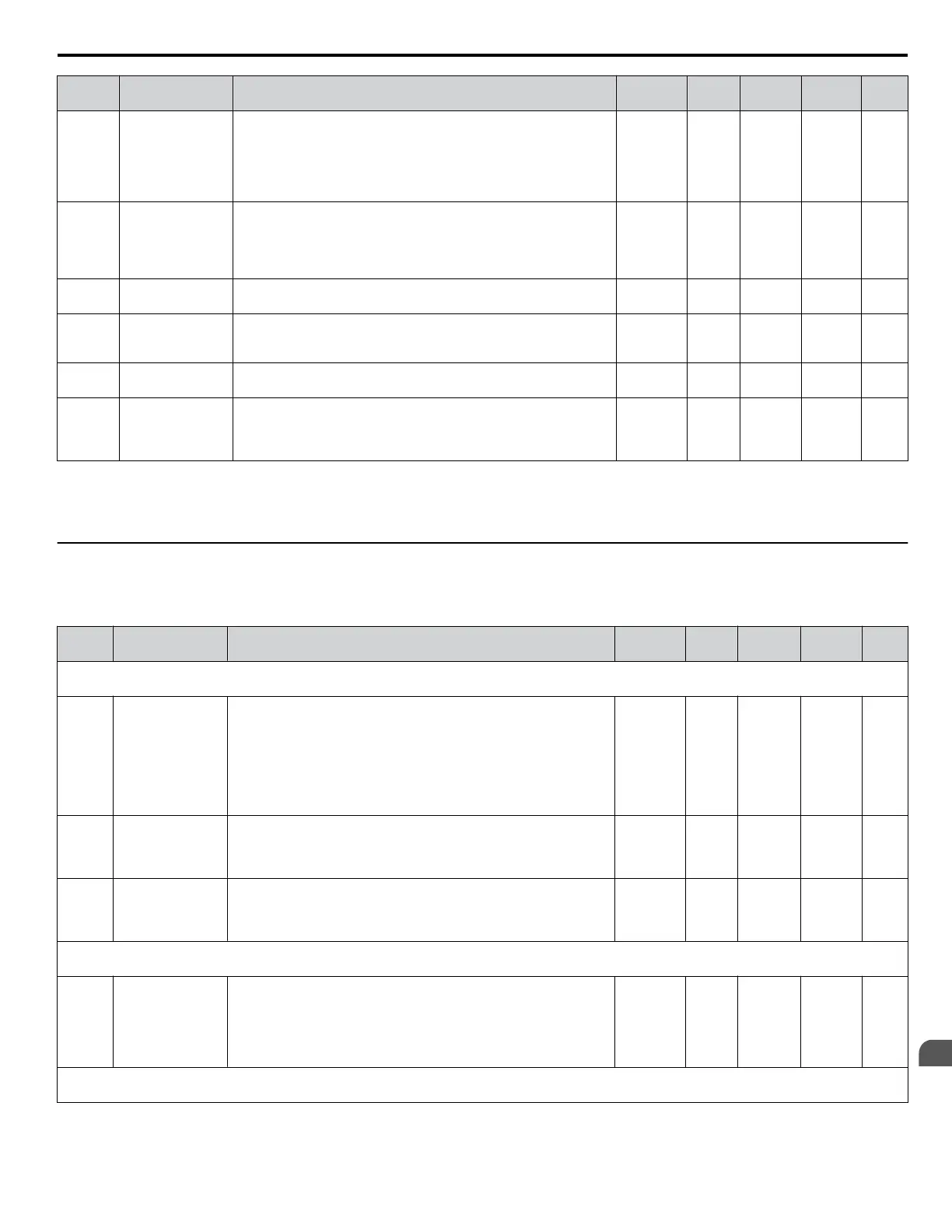No. Name Description Range Def. Mode
Addr.
Hex
Pg.
H5-04
Stopping Method
After Comm.
Error
Selects the stopping method when a communication time-out fault
(CE) is detected.
0: Ramp to stop
1: Coast to stop
2: Fast-stop
3: Alarm only
0 to 3 3 O 428 214
H5-05
Comm. Fault
Detection
Selection
Enables or disables the communications timeout fault (CE).
0:
Disabled - A communication loss will not cause a communication
fault.
1: Enabled - If communication is lost for more than 2 seconds, a CE
fault will occur.
0, 1 1 O 429 214
H5-06
Drive Transmit
Wait Time
Set the wait time between receiving and sending data. 10 to 65 10 ms O 42A 214
H5-07
RTS Control
Selection
Selects "request to send" (RTS) control:
0: Disabled - RTS is always on.
1: Enabled - RTS turns on only when sending.
0, 1 1 O 42B 214
H5-12
Run Command
Method Selection
0: FWD/STOP, REV/STOP Method
1: RUN/STOP, FWD/REV Method
0, 1 0 O 43D 214
H5-13
MEMOBUS Freq.
Reference and
Freq. Monitor Unit
0: 0.1 Hz/1
1: o1-03 based
2: 100%/30000
3: 0.1%/1
0 to 3 0 O 43E 214
<1> Parameter can be changed during run.
<2>
If this parameter is set to 0, the drive will be unable to respond to MEMOBUS/Modbus commands.
Note: Cycle power to the drive to enable MEMOBUS/Modbus settings.
u
L: Protection Function
L parameters provide protection to the drive and motor, such as: control during momentary power loss, Stall Prevention,
frequency detection, fault restarts, overtorque detection, and other types of hardware protection.
No. Name Description Range Def. Mode
Addr.
Hex
Pg.
L1: Motor Protection Functions
Use L1 parameters to configure motor protective functions.
L1-01
Motor Overload
Protection
Selection
Sets the motor thermal overload protection (oL1) based on the
cooling capacity of the motor.
0: Disabled
1: General Purpose Motor (Standard Fan-Cooled)
2: Drive Dedicated Motor with a Speed Range of 1:10
NOTICE: When
multiple motors are used the drive may not be able
to provide protection, even if it is enabled in L1-01. Set L1-01 to “0”
and ensure each motor has a thermal relay installed.
0 to 2 1 S 480 112
L1-02
Motor Overload
Protection Time
Sets the motor thermal overload protection (oL1) time.
A larger L1-02 time will increase the time for an oL1 fault to occur.
This parameter does not typically require adjustment. Should be set
in accordance with the overload tolerance of the motor.
0.1 to 20.0 8.0 min O 481 113
L1-13
Continuous
Electrothermal
Operation Selection
Determines whether or not to hold the electrothermal value when the
power supply is interrupted.
0: Disabled
1: Enabled
0, 1 1 O 46D 113
L2: Momentary Power Loss
Use L2 parameters to configure drive functions for momentary power loss conditions.
L2-01
Momentary Power
Loss Operation
Selection
Enables and disables the momentary power loss function.
0: Disabled - Drive trips on (Uv1) fault when power is lost.
1: Power Loss Ride-Thru Time - Drive will restart if power returns
within the Power Loss Ride-Thru Time.
2: CPU Power Active - Drive will restart if power returns as long as
the CPU is working.
0 to 2 0 O 485 113
L3: Stall Prevention Function
Use L3 parameters to configure the Stall Prevention function.
B.2 Parameter Table
YASKAWA ELECTRIC SIEP C710606 31B YASKAWA AC Drive – J1000 Technical Manual
197
B
Parameter List
http://nicontrols.com