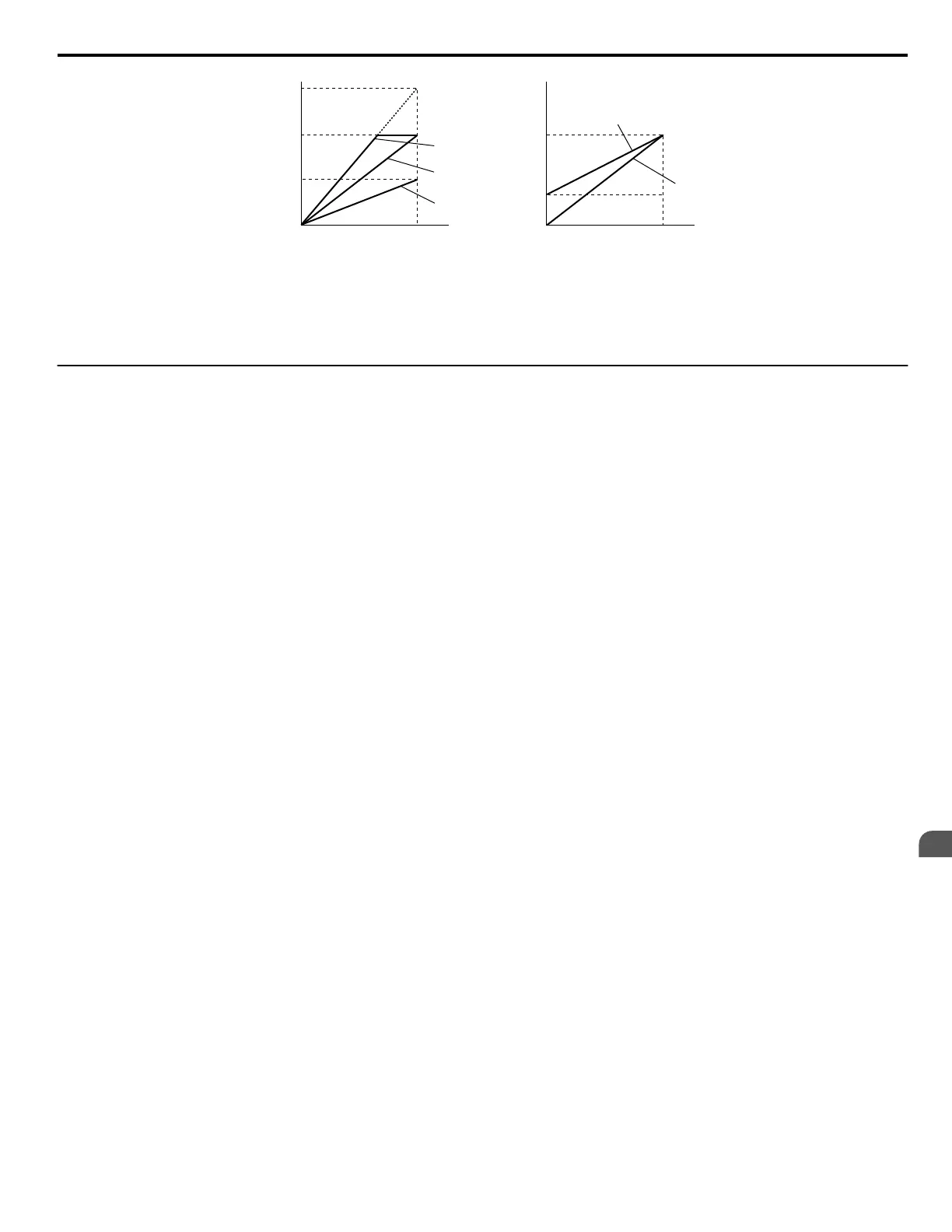0 V
3 V
10 V
Bias 30%
Gain 100%
Bias 0%
Gain 100%
100%
Monitor value
0%
Gain 50%
Bias 0%
Terminal AM
output
voltage
0 V
5 V
10 V
Gain 150%
Bias 0%
Gain 100%
Bias 0%
100%
Monitor value
0%
Terminal AM
output
voltage
Figure 5.32 Analog Output Gain/Bias Setting
When viewing the settings for H4-02, terminal AM will output a voltage that is equal to 100% of the monitor value (considering
the present setting). When viewing the settings for H4-03, terminal AM will output a voltage that is equal to 0% of the monitor
value.
u
H5: MEMOBUS/Modbus Serial Communication
Through the drives optional RS-422/485 interface, serial communication can be performed with programmable logic
controllers (PLCs) or similar devices using the MEMOBUS/Modbus protocol.
The
H5-oo parameters are used to set up the drive for MEMOBUS/Modbus Communications. Refer to MEMOBUS/Modbus
Serial Communication on page 214 for detailed descriptions of the H5-oo parameters.
5.6 H: Terminal Functions
YASKAWA ELECTRIC SIEP C710606 31B YASKAWA AC Drive – J1000 Technical Manual
111
5
Parameter Details
http://nicontrols.com
