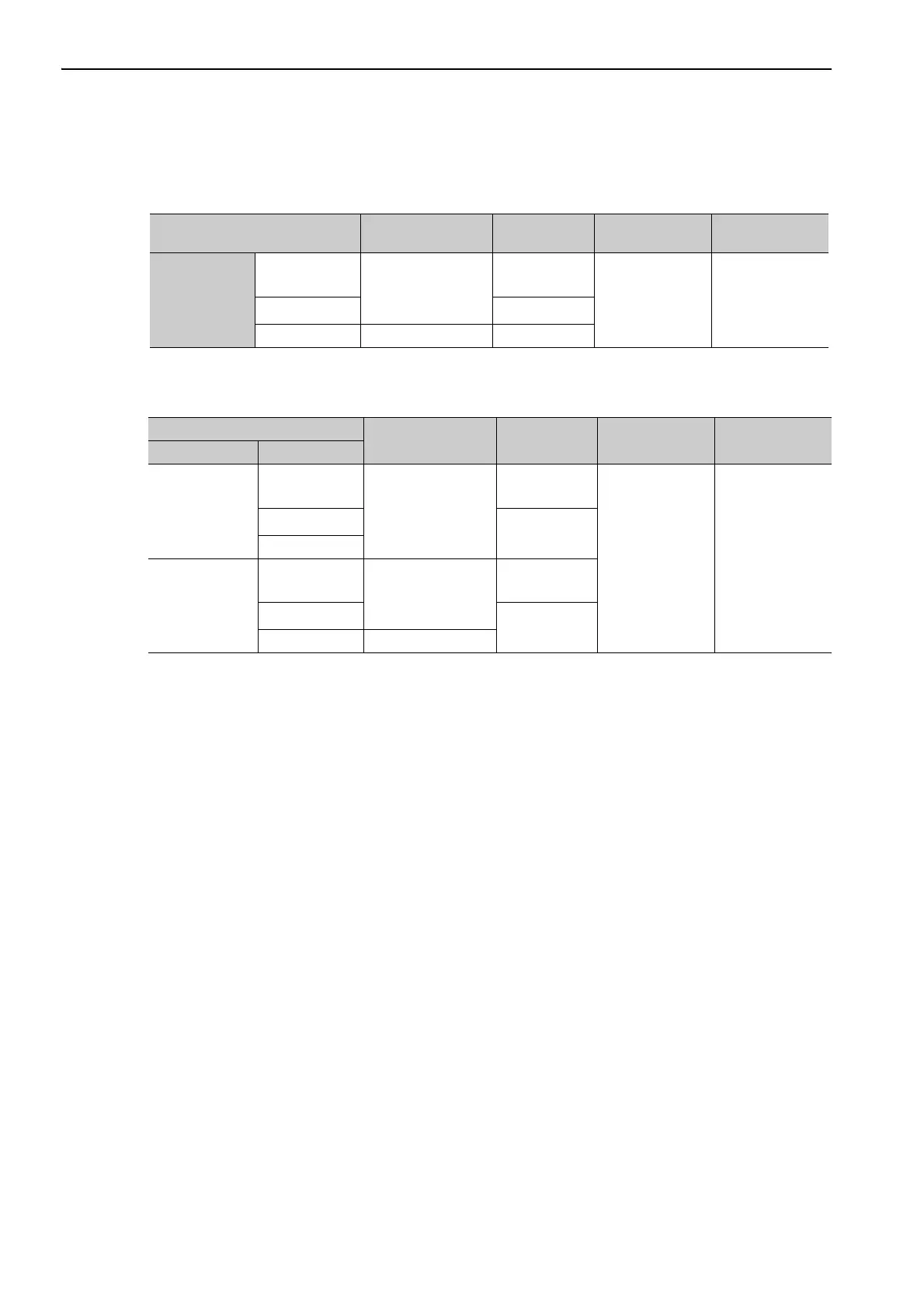4 Operation
4.2.8 Stopping Servomotors after Turning OFF Servo ON Command or Alarm Occurrence
4-20
Stopping Method for Servomotor for Gr.1 Alarms
The stopping method of the servomotor when a Gr.1 alarm occurs is the same as that in (1) Stopping Method
for Servomotor after Servo ON Command is Turned OFF.
∗ Always connect a dynamic brake circuit for these settings.
Stopping Method for Servomotor for Gr.2 Alarms
∗1. Always connect a dynamic brake circuit for these settings.
∗2. Zero-speed stopping: The speed reference is set to 0 to stop quickly.
Note: The setting of Pn00B.1 is effective for position control and speed control. Pn00B.1 will be ignored for torque control
and only the setting of Pn001.0 will be valid.
Parameter Stop Mode
Mode After
Stopping
When Enabled Classification
Pn001
n.0
*
[Factory setting]
DB
DB
After restart Setup
n.1
*
Coast
n.2 Coast Coast
Parameter
Stop Mode
Mode After
Stopping
When Enabled Classification
Pn00B Pn001
n.0
[Factory setting]
n.0
*1
[Factory setting]
Zero-speed
stopping
*2
DB
After restart Setup
n.1
*1
Coast
n.2
n.1
n.0
*1
[Factory setting]
DB
DB
n.1
*1
Coast
n.2 Coast
