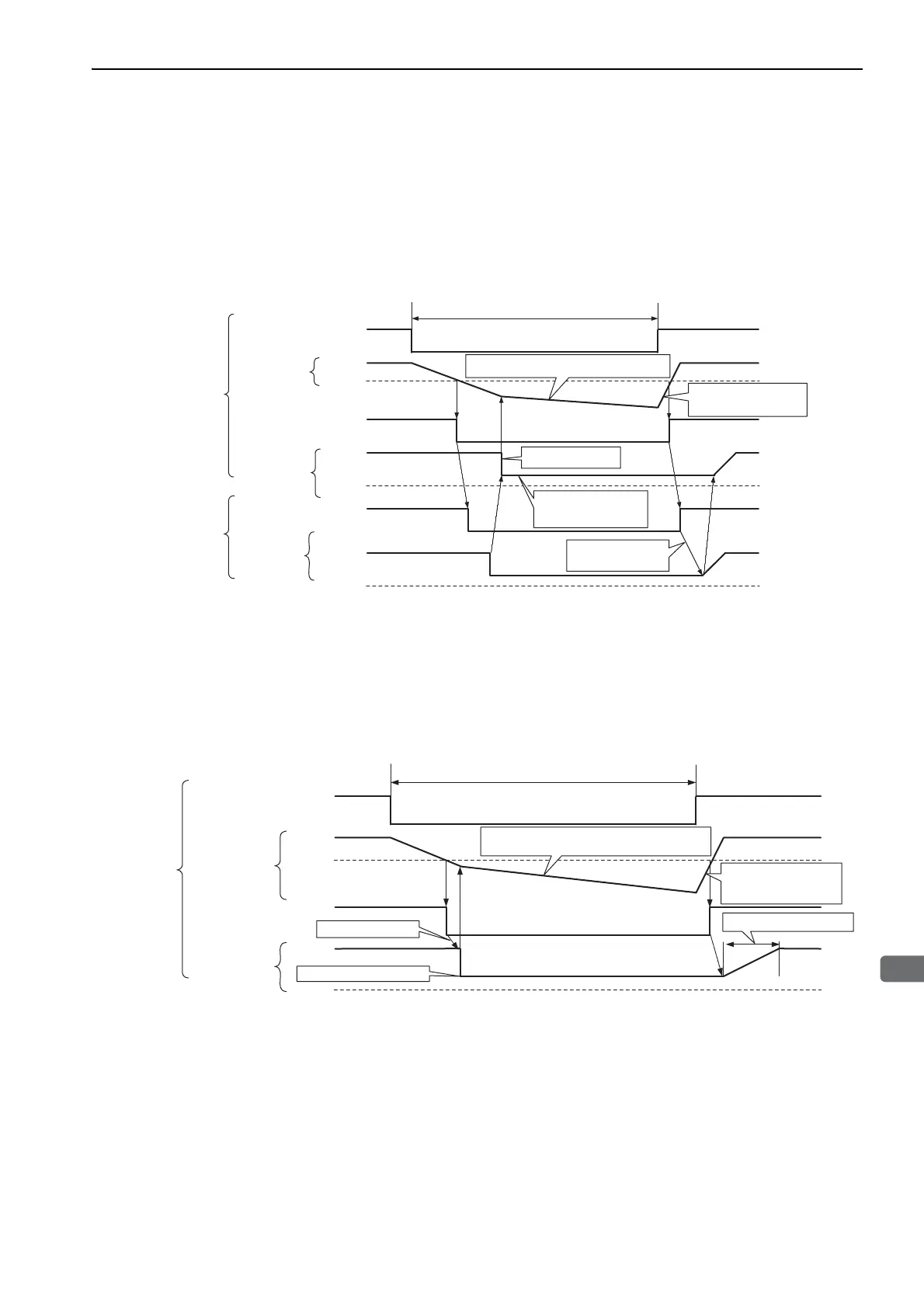4.2 Basic Functions Settings
4-23
(1) Execution Method
This function can be executed either with the host controller and the SERVOPACK or with the SERVOPACK
only.
With the Host Controller and the SERVOPACK
The host controller limits the torque in response to an undervoltage warning.
The host controller removes the torque limit after the undervoltage warning is cleared.
∗1. 560 V for 400 V power supply.
∗2. 400 V for 400 V power supply.
With the SERVOPACK only
The torque is limited in the SERVOPACK in response to an undervoltage warning.
The SERVOPACK controls the torque limit value in the set time after the undervoltage warning is cleared.
Use Pn008.1 to specify whether the function is executed by the host controller and SERVOPACK or by the
SERVOPACK only.
∗1. 560 V for 400 V power supply.
∗2. 400 V for 400 V power supply.
280 V
*1
200 V
*2
0%
0%
Main circuit power interruption time
Main circuit
input power supply
Main circuit
bus voltage
Undervoltage
warning detected
Torque limit
reference
Undervoltage
warning
Torque limit
SERVOPACK
Host
controller
Torque limit starts.
Main circuit bus voltage
increases by recovery
of the main circuit power.
Main circuit bus voltage drops slowly
because output torque is limited.
The torque is limited in
response to an under-
voltage warning.
Torque limit ends.
280 V
*1
200 V
*2
0%
Main circuit power interruption time
Main circuit
input power supply
Main circuit
bus voltage
Undervoltage
warning detected
Torque limit starts.
Setting value for Pn424
Setting value for Pn425
Torque limit
SERVOPACK
Main circuit bus voltage
increases by recovery
of the main circuit power.
Main circuit
bus voltage drops slowly because
output torque is limited.
