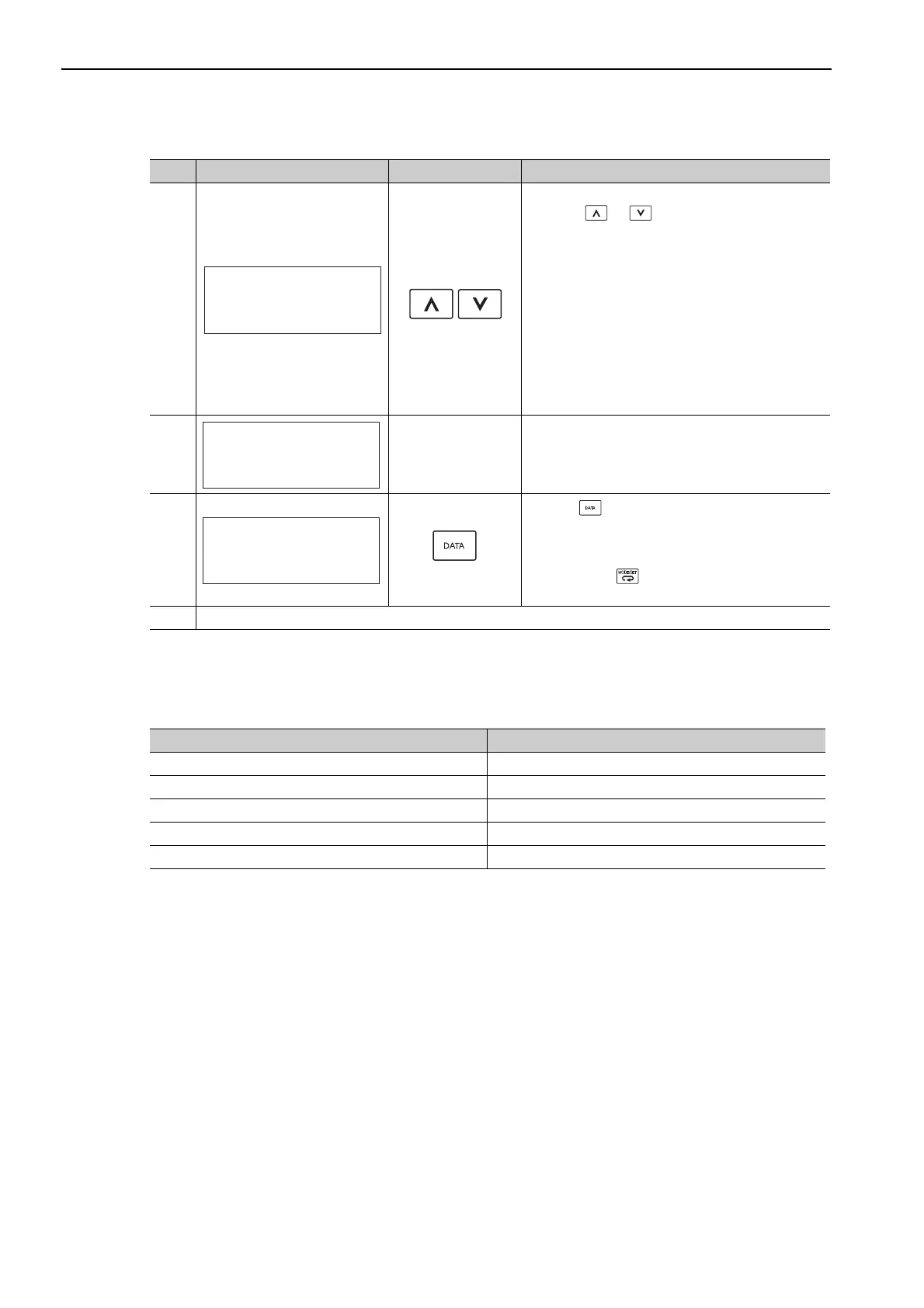5 Adjustments
5.3.2 Advanced Autotuning Procedure
5-22
(2) Failure in Operation
When "NO-OP" Flashes on the Display
8
Gain Adjustment
When the or Key is pressed according to
the sign (+ or -) of the value set for stroke (travel dis-
tance), the calculated value of the moment of inertia
ratio will be saved in the SERVOPACK and the auto
run operation will restart. While the servomotor is
running, the filters, and gains will be automatically
set. "ADJ" will flash during the auto setting opera-
tion.
Note: Precise adjustments cannot be made and
"Error" will be displayed as the status if there is
machine resonance when starting adjustments.
If that occurs, make adjustments using one-
parameter tuning (Fn203).
9
When the adjustment has been completed normally,
the servomotor power will turn OFF, and "END" will
flash for approximately two seconds and then "ADJ"
will be displayed on the status display.
10
Press the Key. The adjusted values will be saved
in the SERVOPACK.
"DONE" will flash for approximately two seconds,
and "BB" will be displayed.
Note: Press the Key to not save the values. The
display will return to that shown in step 1.
11 Turn ON the SERVOPACK power supply again after executing advanced autotuning.
(cont’d)
Step Display after Operation Keys Operation
A 㧰㧶 㧭 㨐㨢㨍㨚㨏㨑㨐㧭㨀
㧼㨚㧝㧜㧟㧩㧜㧜㧟㧜㧜
㧼㨚㧝㧜㧜㧩㧜㧝㧜㧜㧜
㧼㨚㧝㧜㧝㧩㧜㧜㧜㧢㧟㧢
㧼㨚㧝㧠㧝㧩㧜㧝㧡㧜㧜
㧭㧰㧶 㧭 㨐㨢㨍㨚㨏㨑㨐 㧭㨀
㧼㨚㧝㧜㧟㧩㧜㧜㧟㧜㧜
㧼㨚㧝㧜㧜㧩㧜㧝㧜㧜㧜
㧼㨚㧝㧜㧝㧩㧜㧜㧜㧢㧟㧢
㧼㨚㧝㧠㧝㧩㧜㧝㧡㧜㧜
㧮㧮 㧭㨐㨢㨍㨚㨏㨑㨐 㧭㨀
㧼㨚㧝㧜㧟㧩㧜㧜㧟㧜㧜
㧼㨚㧝㧜㧜㧩㧜㧝㧜㧜㧜
㧼㨚㧝㧜㧝㧩㧜㧜㧜㧢㧟㧢
㧼㨚㧝㧠㧝㧩㧜㧝㧡㧜㧜
Probable Cause Corrective Actions
The main circuit power supply was OFF. Turn ON the main circuit power supply.
An alarm or warning occurred. Remove the cause of the alarm or the warning.
Overtraveling occurred. Remove the cause of the overtravel.
Gain setting 2 was selected by gain switching. Disable the automatic gain switching.
The HWBB function operated. Disable the HWBB function.
