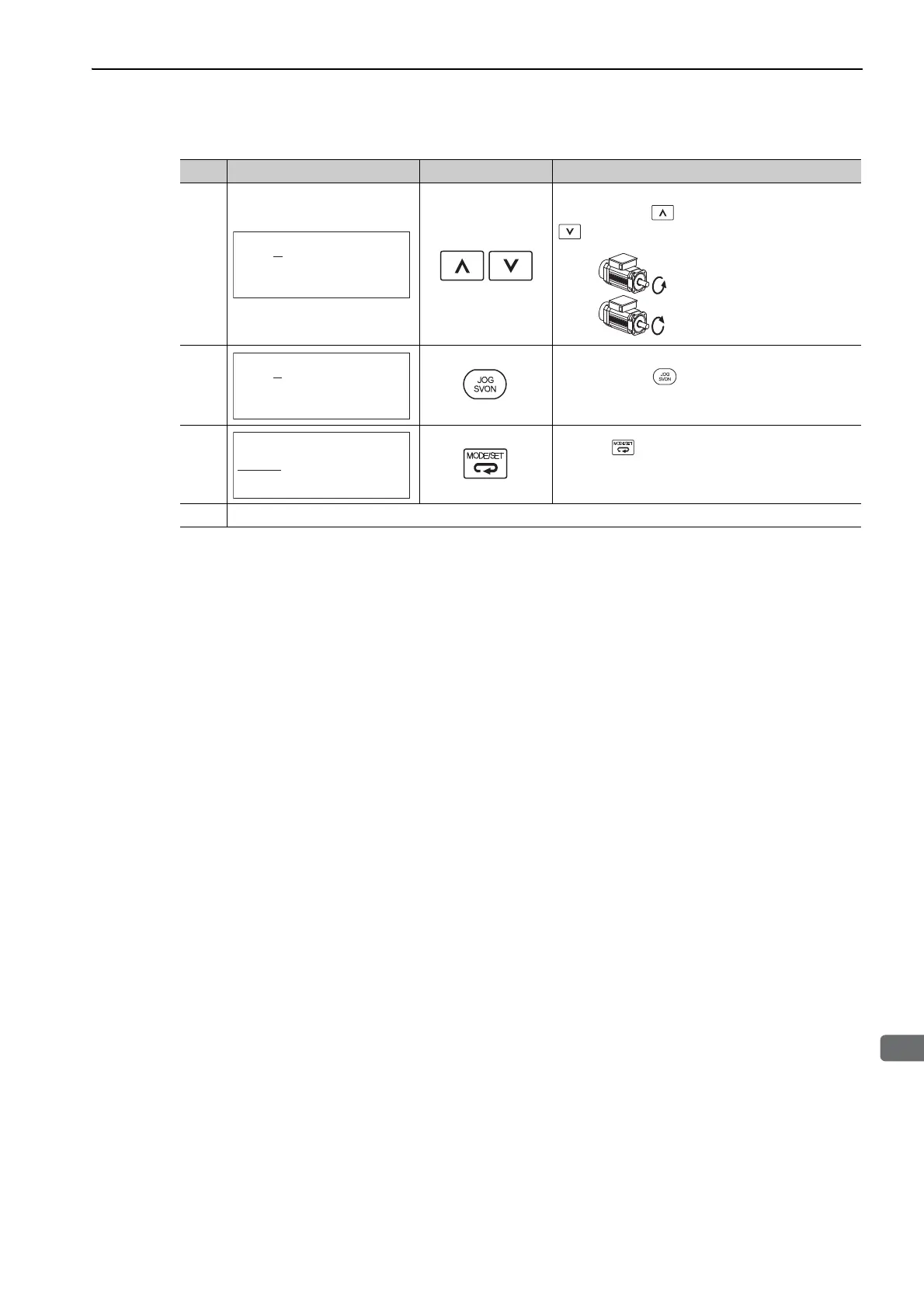6.3 JOG Operation (Fn002)
6-5
6
Utility Functions (Fn)
7
The servomotor will rotate at the present speed set in
Pn304 while the Key (for forward rotation) or
Key (for reverse rotation) is pressed.
8
After having confirmed the correct motion of servo-
motor, press the Key.
The status display changes from "RUN" to "BB", and
the servomotor power turns OFF.
9
Press the Key.
The display returns to the main menu of the utility
function.
10 To enable the change in the setting, turn the power OFF and ON again.
(cont’d)
Step Display after Operation Keys Operation
RUN − JOG−
Pn304=01000
Un000=0 00000
Un002=0 00000
Un00D=0 0000000000
Forward
Reverse
BB − JOG−
Pn304=01000
Un000=0 00000
Un002=0 00000
Un00D=0 0000000000
BB − FUNCTION−
Fn000:Alm History
Fn002:JOG
Fn003:Z− Search
Fn004:Program JOG
