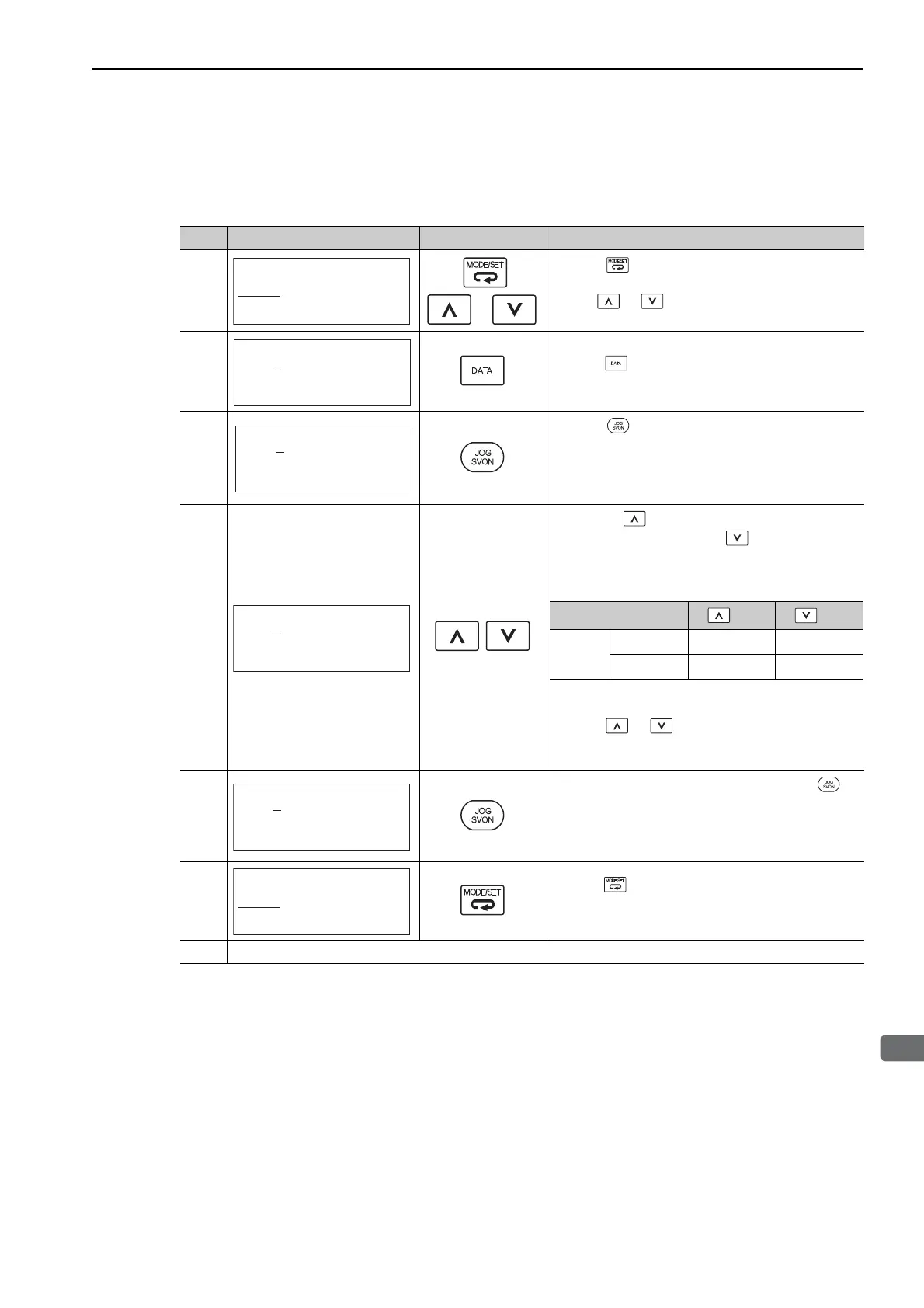6.4 Origin Search (Fn003)
6-7
6
Utility Functions (Fn)
(2) Operating Procedure
Use the following procedure.
Step Display after Operation Keys Operation
1
Press the Key to view the main menu for the util-
ity function.
Use the or Key to move through the list and
select Fn003.
2
Press the Key. The display changes to the Fn003
execution display.
3
Press the Key.
The status display changes from "BB" to "RUN", and
the servomotor power turns ON.
Note: If the servomotor is already at the zero position,
"-Complete-" is displayed.
4
Pressing the Key will rotate the servomotor in the
forward direction. Pressing the Key will rotate the
servomotor in the reverse direction. The rotation direc-
tion of the servomotor changes according to the setting
of Pn000.0 as shown in the following table.
Note: Direction when viewed from the load of the ser-
vomotor.
Press the or Key until the servomotor stops.
If the origin search completed normally, "-Complete-"
is displayed on the right top on the screen.
5
When the origin search is completed, press the
Key.
The status display changes from "RUN" to "BB", and
the servomotor turns OFF. The display "-Complete-"
changes to "-Z-Search-."
6
Press the Key.
The display returns to the main menu of the utility
function.
7 To enable the change in the setting, turn the power OFF and ON again.
BB − FUNCTION−
Fn002:JOG
Fn003:Z− Search
Fn004:Program JOG
Fn005:Prm Init
BB − Z − Search−
Un000=0 00000
Un002=0 00000
Un003=0 0000000774
Un00D=0 0000000000
RUN − Z − Search−
Un000=0 00000
Un002=0 00000
Un003=0 0000000774
Un00
D=0 0000000000
RUN − Complete−
Un000=0 00000
Un002=0 00000
Un003=0 0000000000
Un00D=0 0000001D58
Parameter
key
key
Pn000
n.
0
CCW CW
n.1
CW CCW
BB − Z − Search−
Un000=0 00000
Un002=0 00000
Un003=0 0000000000
Un00
D=0 0000001D58
BB − FUNCTION−
Fn002:JOG
Fn003:Z− Search
Fn004:Program JOG
Fn005:Prm Init
