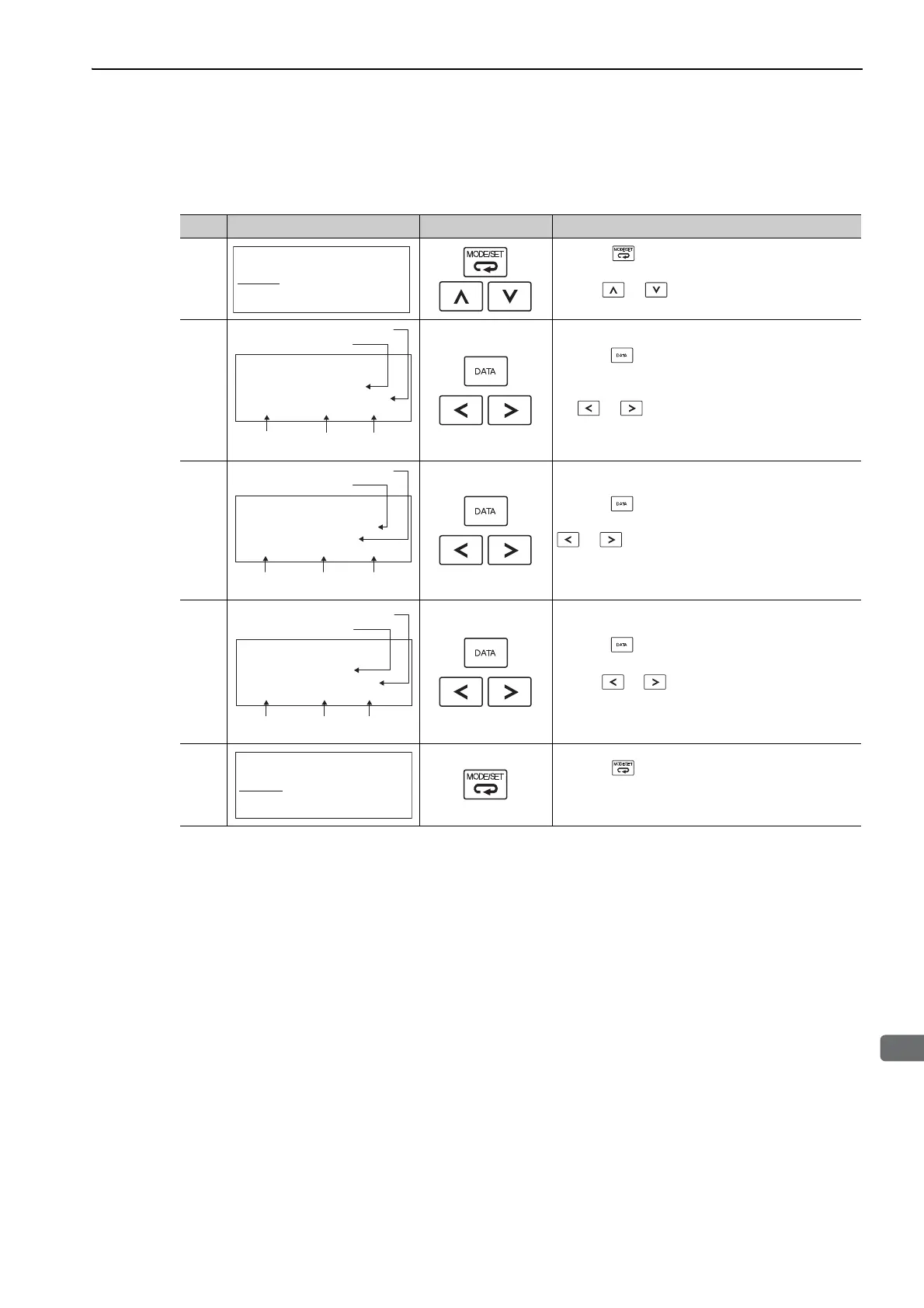6.17 Display of SERVOPACK and Servomotor ID (Fn01E)
6-29
6
Utility Functions (Fn)
(2) Operating Procedure
Use the following procedure.
Step Display after Operation Keys Operation
1
Press the Key to view the main menu for the
utility function.
Use the or Key to move through the list and
select Fn01E.
2
Press the Key.
The display changes to the Fn01E execution display.
The SERVOPACK ID information is displayed. Use
the or Key to scroll left and right and to
view other information.
3
Press the Key.
The servomotor ID information is displayed. Use the
or Key to scroll left and right and to view
other information.
4
Press the Key.
The encoder ID information is displayed.
Use the or Key to scroll left and right and to
view other information.
5
Press the Key.
The display returns to the main menu of the utility
function.
RUN − FUNCTION−
Fn01B:Viblvl Init
Fn01E:SvMotOp ID
Fn01F:FBOpMot ID
Fn020:S− Orig Set
BB − SvMotOp ID−
Driver
SGDV− 750J11A
D00241234590001
12. 07 400V, 22000W
Serial number
Manufacturing
date
SERVOPACK model
SERVOPACK
input voltage
SERVOPACK
capacity
BB − SvMotOp ID−
Motor
SGMVV− 2BDDB2N
123456− 1 −
12. 07 400V, 22000W
Servomotor order number
Manufacturing
date
Servomotor model
Servomotor
voltage
Servomotor
capacity
BB ޓ − SvMotOp ID−
Encoder
UTTIH− B20FN
Q12345− 001− BK6
12. 07 20bit− INC
Encoder serial number
Manufacturing
date
Encoder model
Encoder
resolution
Encoder
type
RUN − FUNCTION−
Fn01B:Viblvl Init
Fn01E:SvMotOp ID
Fn01F:FBOpMot ID
Fn020:S− Orig Set
