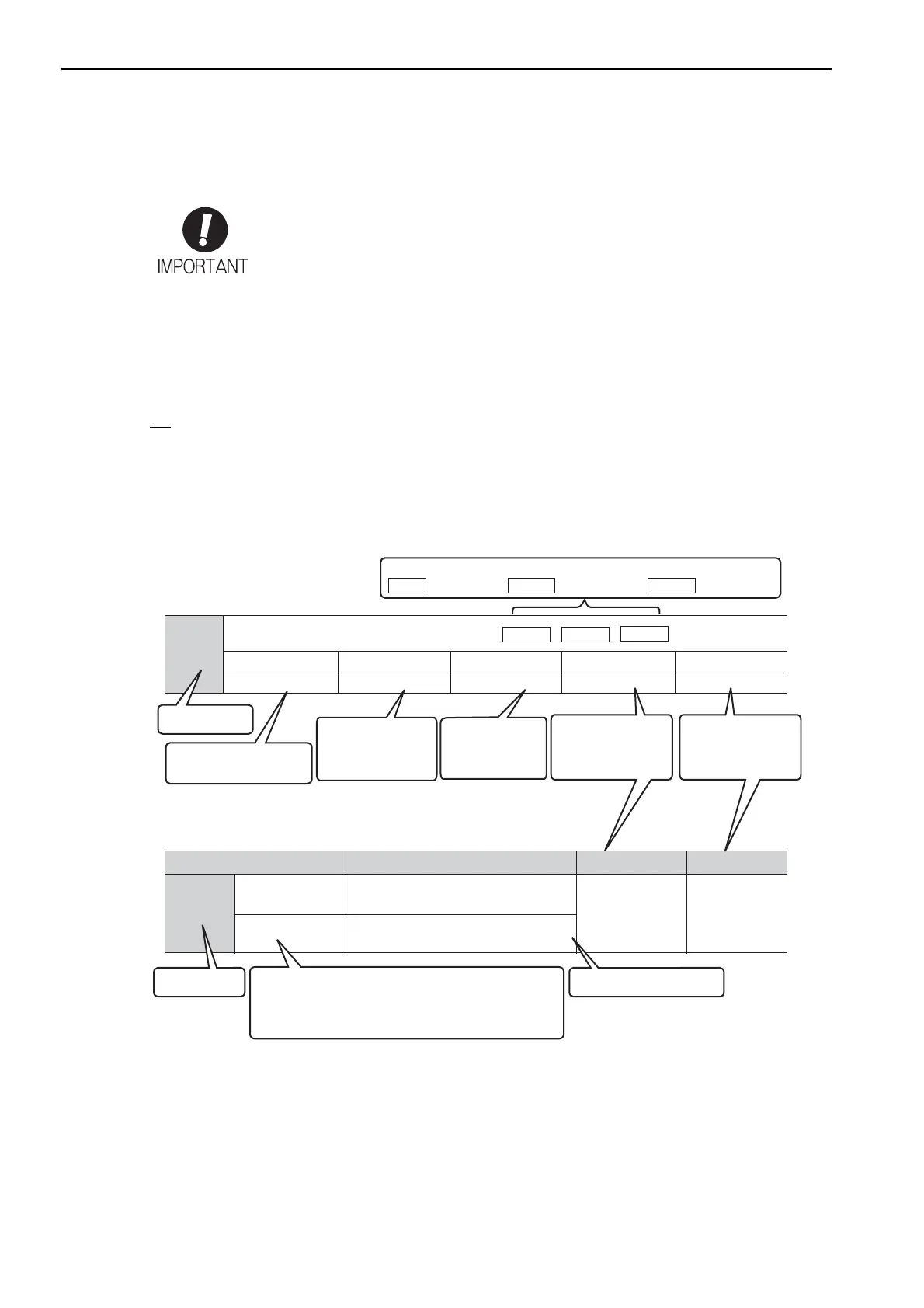iv
IMPORTANT Explanations
The following icon is displayed for explanations requiring special attention.
Notation Used in this Manual
• Notation for Reverse Signals
The names of reverse signals (i.e., ones that are valid when low) are written with a forward slash (/) before the
signal name.
Notation Example
BK
= /BK
• Notation for Parameters
The notation depends on whether the parameter requires a value setting (parameter for numeric settings) or
requires the selection of a function (parameter for selecting functions).
• Parameters for Numeric Settings
• Indicates important information that should be memorized, as well as precautions, such as
alarm displays, that do not involve potential damage to equipment.
Pn406
Emergency Stop Torque
Setting Range
0 to 800 1% 800 After change
Setting Unit Factory Setting When Enabled
Classification
Setup
Parameter Meaning When Enabled Classification
Pn002
After restart
n.0
[Factory setting]
n.1
Uses the absolute encoder as an
incremental encoder.
Uses the absolute encoder as an
absolute encoder.
Setup
Parameter
number
Parameter
number
Position
Torque
Control methods for which the parameter applies.
Speed
: Speed control
: Position control
: Torque control
Indicates the
parameter setting
before shipment.
Indicates when a
change to the
parameter will be
effective.
Indicates the
parameter
classification.
Indicates the
minimum setting unit
for the parameter.
Torque
PositionSpeed
Indicates the setting
range for the parameter.
The notation “n.” indicates a parameter
for selecting functions. Each corresponds to
the setting value of that digit. The notation shown
here means that the third digit is 1.
This section explains the
selections for the function.
• Parameters for Selecting Functions
Rotation
