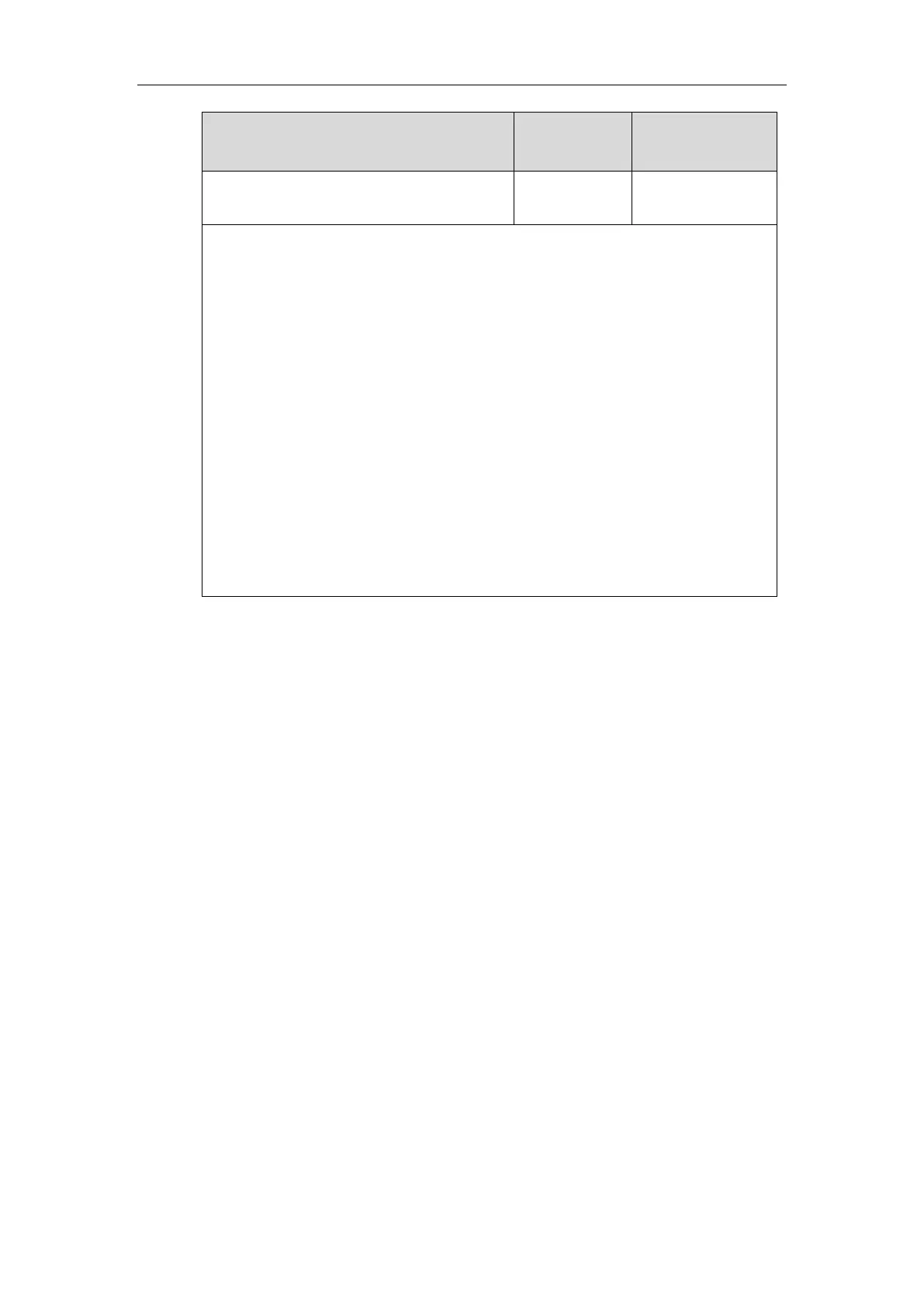Description:
Enables or disables the IP phone to obtain IPv6 network settings via SLAAC (Stateless
Address Autoconfiguration) method.
0-Disabled
1-Enabled
Note: If you change this parameter, the IP phone will reboot to make the change take
effect. It is only applicable to SIP-T48G/T48S/T46G/T46S/T29G IP phones. SLAAC is enabled
on SIP-T42G/T42S/T41P/T41S/T40P/T40G/T27P/T27G/T23P/T23G/T21(P) E2/T19(P) E2 IP
phones by default. You are not allowed to configure this parameter for those IP phones.
Web User Interface:
Network->Advanced->ICMPv6 Status->Active
Phone User Interface:
None
1. Click on Network->Basic.
2. Select the desired address mode (IPv6 or IPv4 & IPv6) from the pull-down list of
