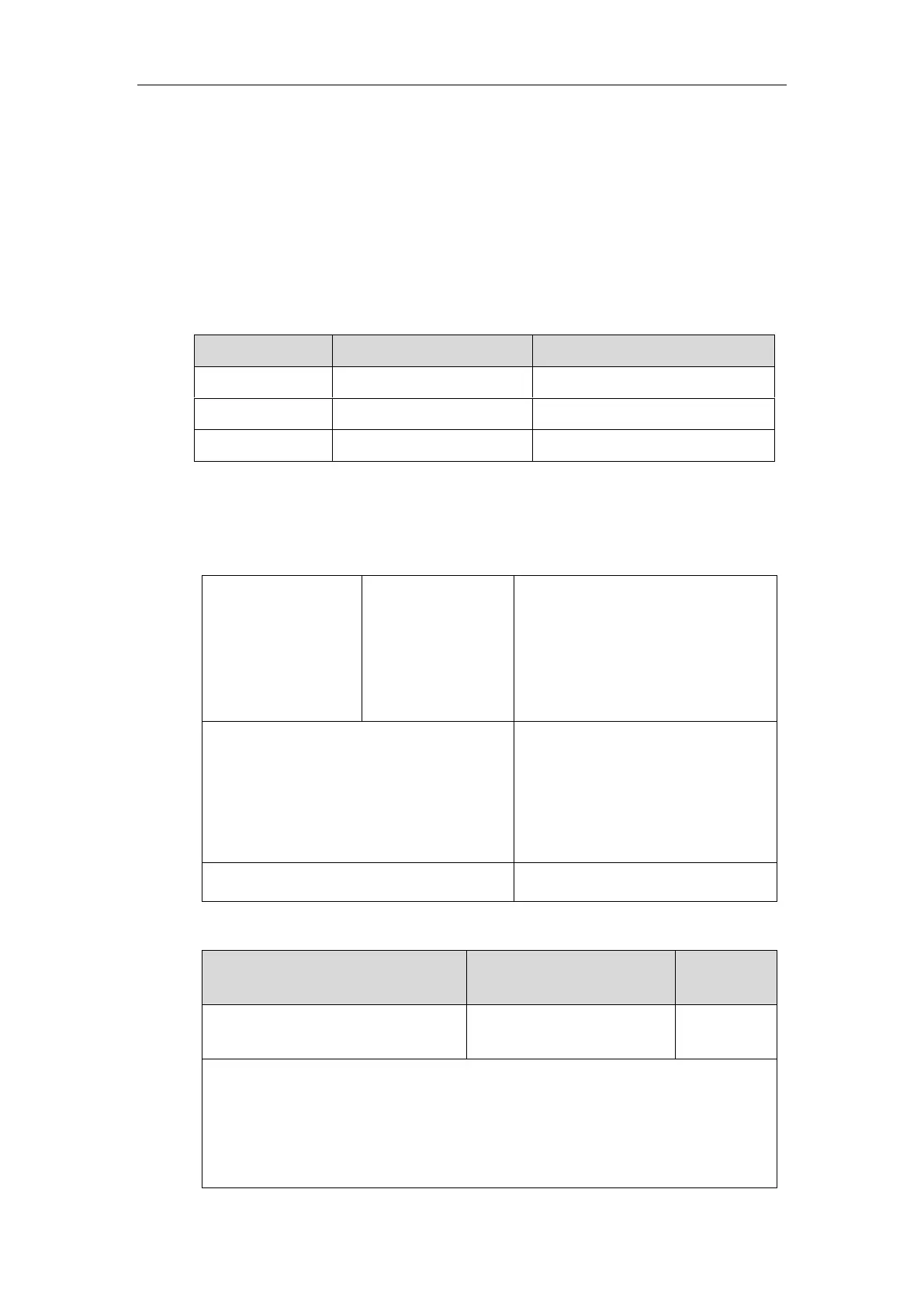Setting Up Your System
87
VPN feature is configured properly on the IP phone, the IP phone acts as a VPN client and uses
the certificates to authenticate the VPN server.
To use VPN, the compressed package of VPN-related files should be uploaded to the IP phone
in advance. The file format of the compressed package must be *.tar. The related VPN files are:
certificates (ca.crt and client.crt), key (client.key) and the configuration file (vpn.cnf) of the VPN
client.
The following table lists the unified directories of the OpenVPN certificates and key in the
configuration file (vpn.cnf) for Yealink IP phones:
/config/openvpn/keys/ca.crt
/config/openvpn/keys/client.crt
Private key of the client
/config/openvpn/keys/client.key
For more information, refer to
OpenVPN Feature on Yealink IP phones
.
Procedure
VPN can be configured using the following methods.
Central Provisioning
(Configuration File)
Configure VPN feature and upload a
TAR file to the IP phone.
Parameters:
static.network.vpn_enable
static.openvpn.url
Configure VPN feature and upload a
TAR file to the IP phone.
Navigate to:
http://<phoneIPAddress>/servlet?p=ne
twork-adv&q=load
Details of Configuration Parameters:
static.network.vpn_enable
Description:
Enables or disables OpenVPN feature on the IP phone.
0-Disabled
1-Enabled
