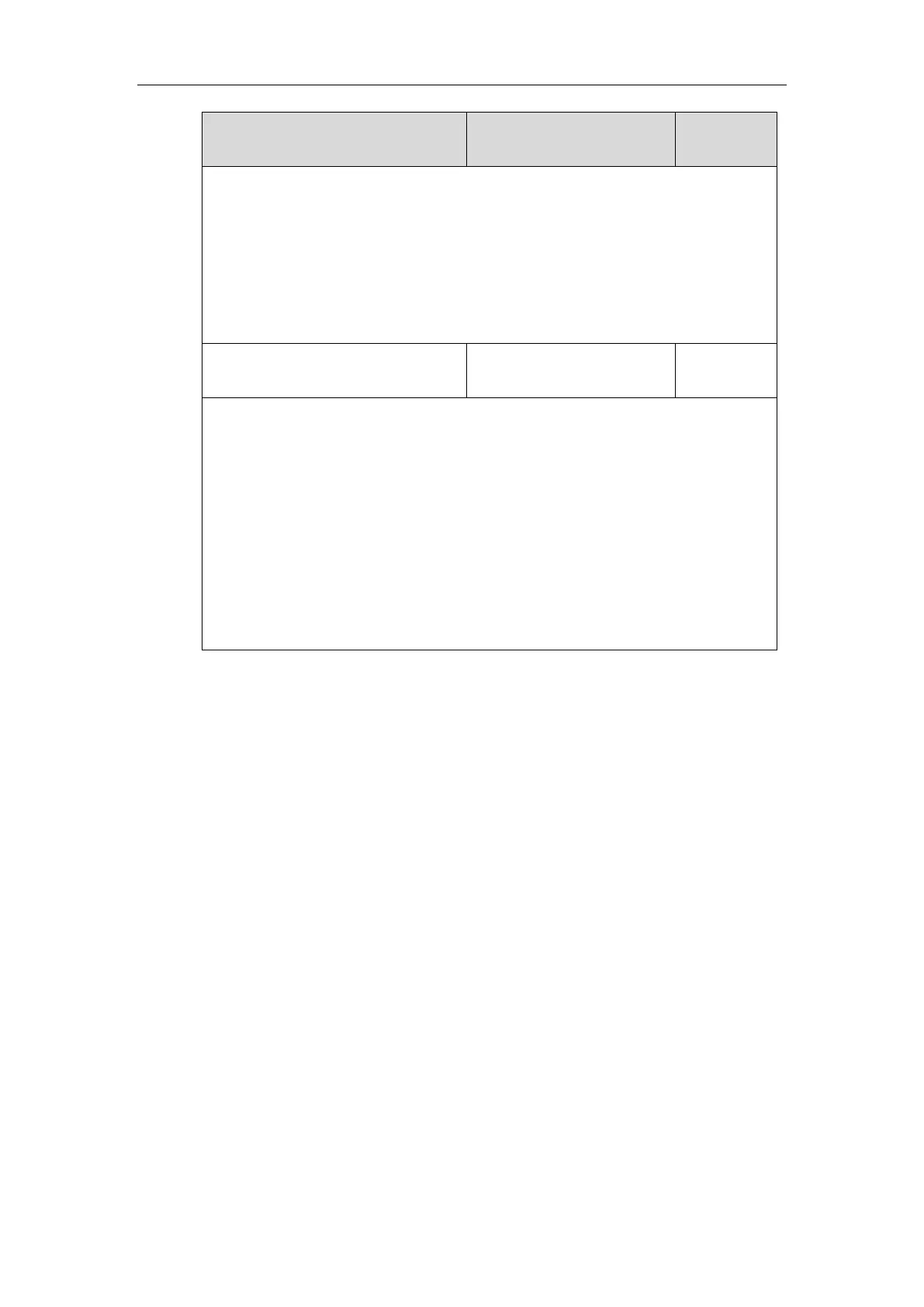Administrator’s Guide for SIP-T2 Series/T19(P) E2/T4 Series IP Phones
88
Note: If you change this parameter, the IP phone will reboot to make the change take
effect.
Web User Interface:
Network->Advanced->VPN->Active
Phone User Interface:
Menu->Advanced (default password: admin) ->Network->VPN->VPN Active
URL within 511 characters
Description:
Configures the access URL of the *.tar file for OpenVPN.
Example:
static.openvpn.url = http://192.168.10.25/OpenVPN.tar
Web User Interface:
Network->Advanced->VPN->Upload VPN Config
Phone User Interface:
None
To upload a TAR file and configure VPN via web user interface:
1. Click on Network->Advanced.
2. Click Browse to locate the TAR file from the local system.
