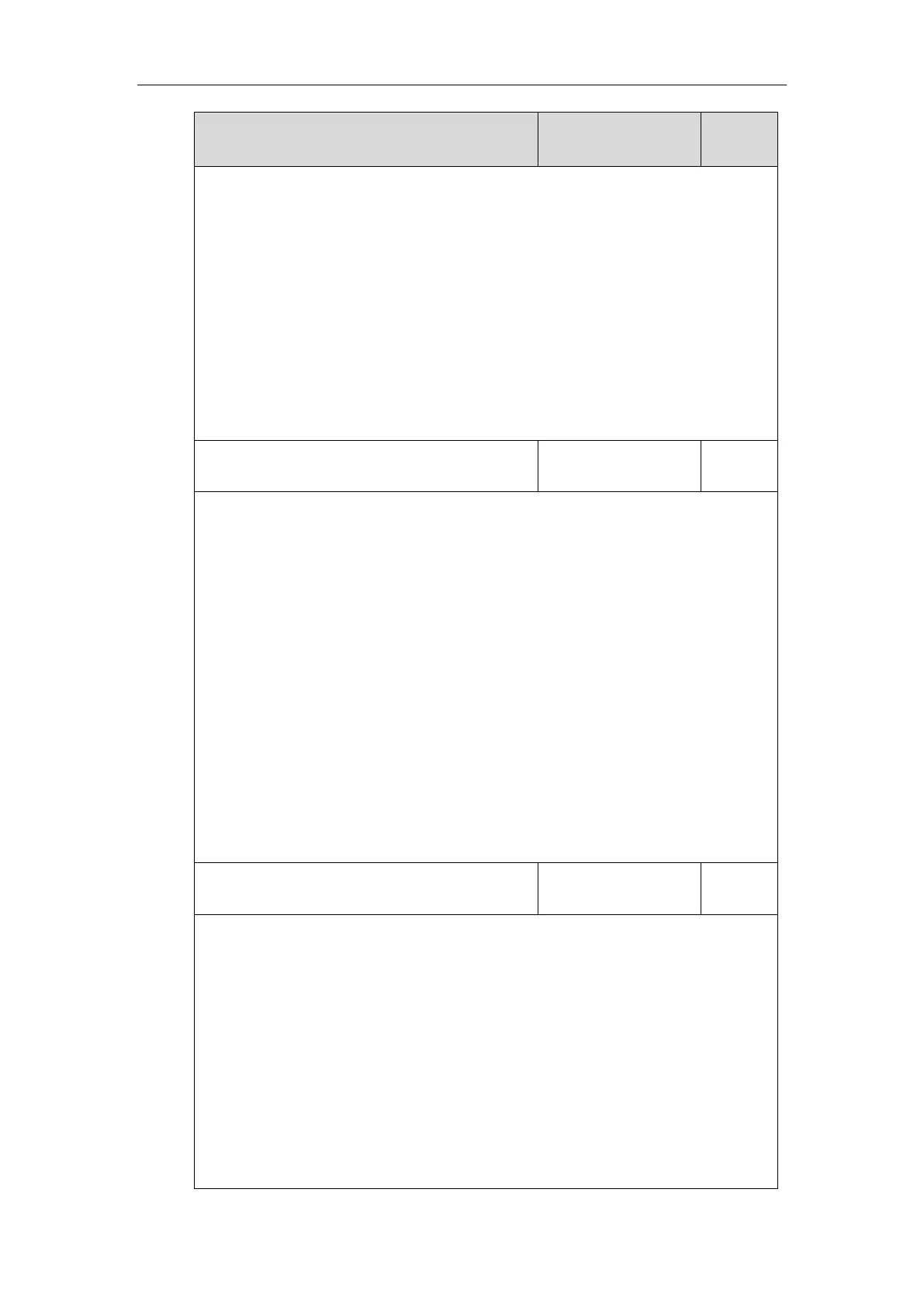Configuring Basic Features
141
Description:
Triggers the weekly feature to on or off.
0-Off
1-On
If it is set to 1 (On), the IP phone will perform an auto provisioning process weekly.
Web User Interface:
Settings->Auto Provision->Weekly
Phone User Interface:
None
static.auto_provision.weekly_upgrade_interval
Description:
Configures the time interval (in weeks) for the IP phone to perform an auto provisioning.
If it is set to 0, the IP phone will perform an auto provisioning process at the specific day(s)
configured by the parameter “static.auto_provision.weekly.dayofweek” every week.
If it is set to other values (e.g., 3), the IP phone will perform an auto provisioning process at a
random day between the specific day(s) configured by the parameter
“static.auto_provision.weekly.dayofweek”every three weeks.
Note: It works only if the value of the parameter “static.auto_provision.weekly.enable” is set
to 1 (On).
Web User Interface:
Settings->Auto Provision->Weekly Upgrade Interval(0~12week)
Phone User Interface:
None
static.auto_provision.inactivity_time_expire
Description:
Configures the delay time (in minutes) to perform an auto provisioning process when the IP
phone is inactive at regular week.
If it is set to 0, the IP phone will perform an auto provisioning process at random between a
starting time configured by the parameter “static.auto_provision.weekly.begin_time” and an
ending time configured by the parameter “static.auto_provision.weekly.end_time”.
If it is set to other values (e.g., 60), the IP phone will perform an auto provisioning process
only when the IP phone has been inactivated for 60 minutes (1 hour) between the starting
time and ending time.
Note: The IP phone may perform an auto provisioning process when you are using the IP
