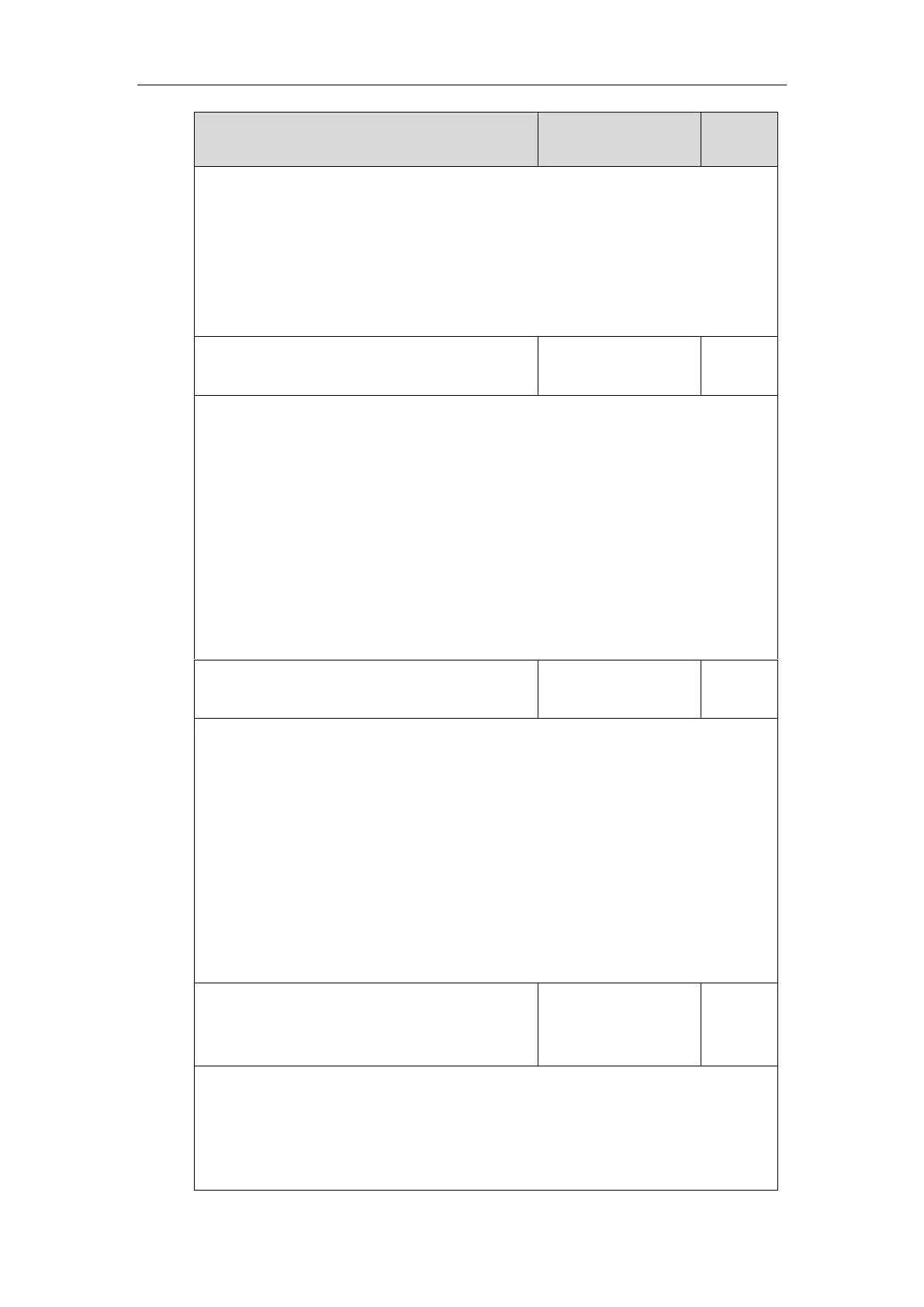Administrator’s Guide for SIP-T2 Series/T19(P) E2/T4 Series IP Phones
142
phone on office hour. It works only if the value of the parameter
“static.auto_provision.weekly.enable” is set to 1 (On).
Web User Interface:
Settings->Auto Provision->Inactivity Time Expire(0~120min)
Phone User Interface:
Nonek
static.auto_provision.weekly.begin_time
Description:
Configures the starting time of the day for the IP phone to perform an auto provisioning
process weekly.
Note: It works only if the value of the parameter “static.auto_provision.weekly.enable” is set
to 1 (On).
Web User Interface:
Settings->Auto Provision->Time
Phone User Interface:
None
static.auto_provision.weekly.end_time
Description:
Configures the ending time of the day for the IP phone to perform an auto provisioning
process weekly.
Note: It works only if the value of the parameter “static.auto_provision.weekly.enable” is set
to 1 (On).
Web User Interface:
Settings->Auto Provision->Time
Phone User Interface:
None
static.auto_provision.weekly.dayofweek
0, 1, 2, 3, 4, 5, 6 or a
combination of these
digits
Description:
Configures the days of the week for the IP phone to perform an auto provisioning process
weekly.
0-Sunday