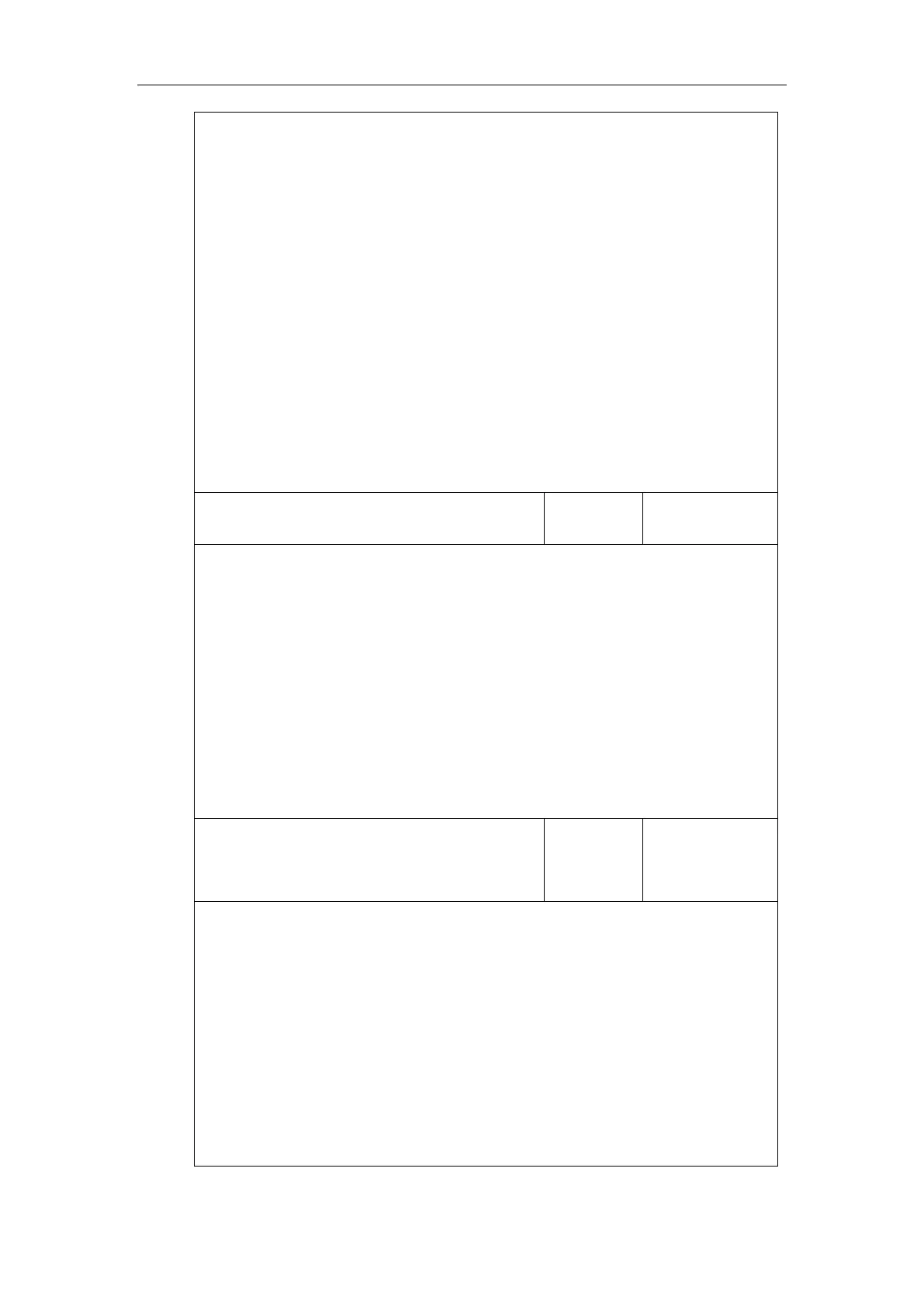Configuring Basic Features
187
Description:
Enables or disables the power saving intelligent mode.
0-Disabled
1-Enabled
If it is set to 0 (Disabled), the IP phone stays in power-saving mode even if the office hour
arrives the next day.
If it is set to 1 (Enabled), the IP phone will automatically identify the office hour and exit
power-saving mode once the office hour arrives the next day.
Note: It is not applicable to SIP-T19(P) E2 IP phones.
Web User Interface:
None
Phone User Interface:
None
features.power_saving.enable
Description:
Enables or disables the power saving feature.
0-Disabled
1-Enabled
Note: It is not applicable to SIP-T19(P) E2 IP phones.
Web User Interface:
Settings->Power Saving->Power Saving
Phone User Interface:
None
features.power_saving.office_hour.idle_timeout
Description:
Configures the time (in minutes) to wait in the idle state before the IP phone enters
power-saving mode during the office hours.
Example:
features.power_saving.office_hour.idle_timeout = 600
The IP phone will enter power-saving mode when it has been inactivated for 600 minutes (10
hour) during the office hours.
Note: It is not applicable to SIP-T19(P) E2 IP phones.
Web User Interface:
