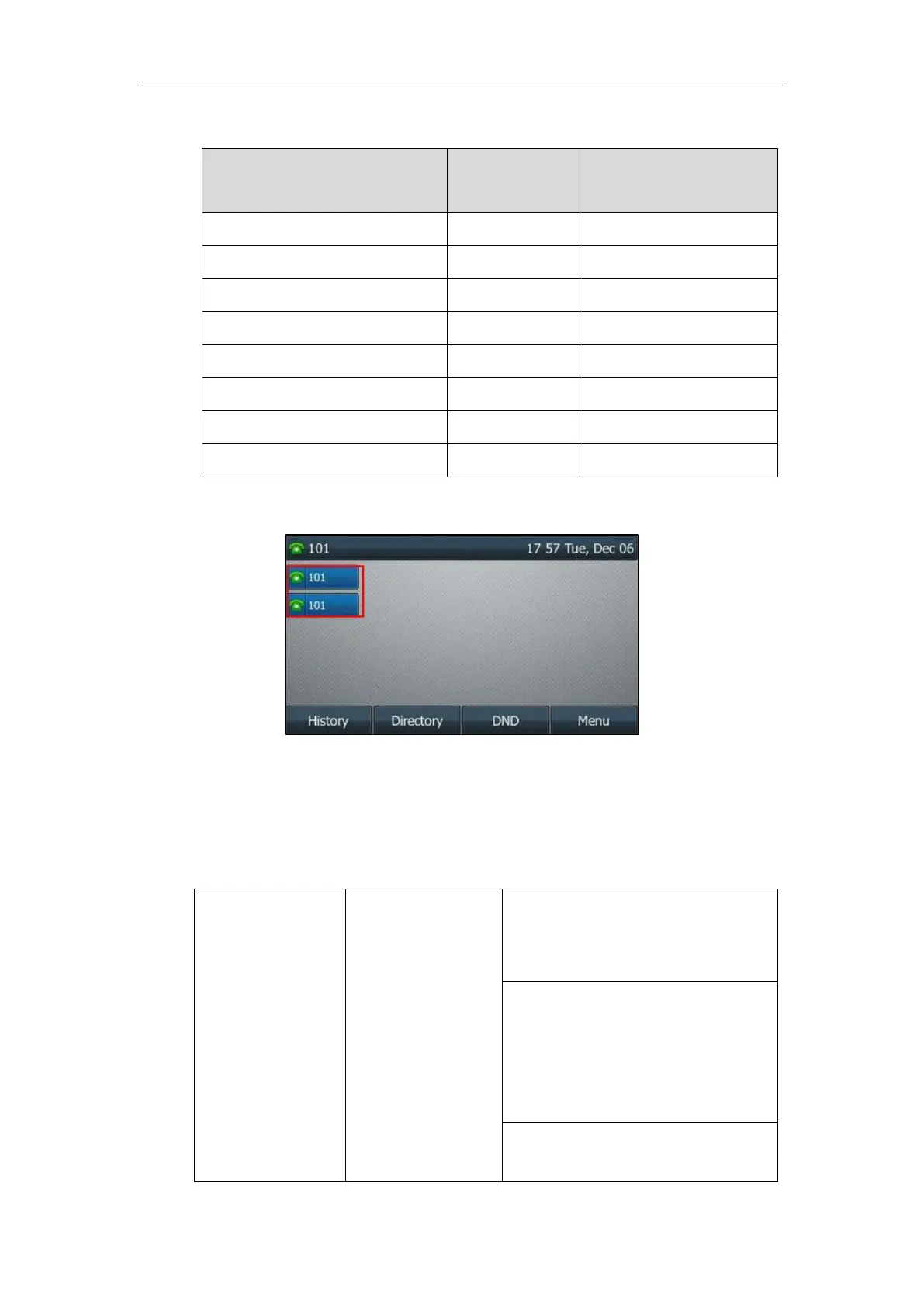Configuring Basic Features
213
The number of the DSS keys associated with an account must meet the following:
Ext Key (with expansion
modules connected)
The following shows two line keys associated with a registered account 101:
When you customize multiple line keys to be associated with an account, you can configure the
IP phone whether to transfer a call or set up a conference call using a new line key.
Procedure
Multiple line keys per account can be configured using the following methods.
Central Provisioning
(Configuration File)
Configure auto linekeys.
Parameter:
features.auto_linekeys.enable
Configure whether to transfer a call using
a new line key on a phone basis.
Parameter:
phone_setting.call_appearance.transfer_vi
a_new_linekey
Configure whether to set up a conference
call using a new line key on a phone basis.
