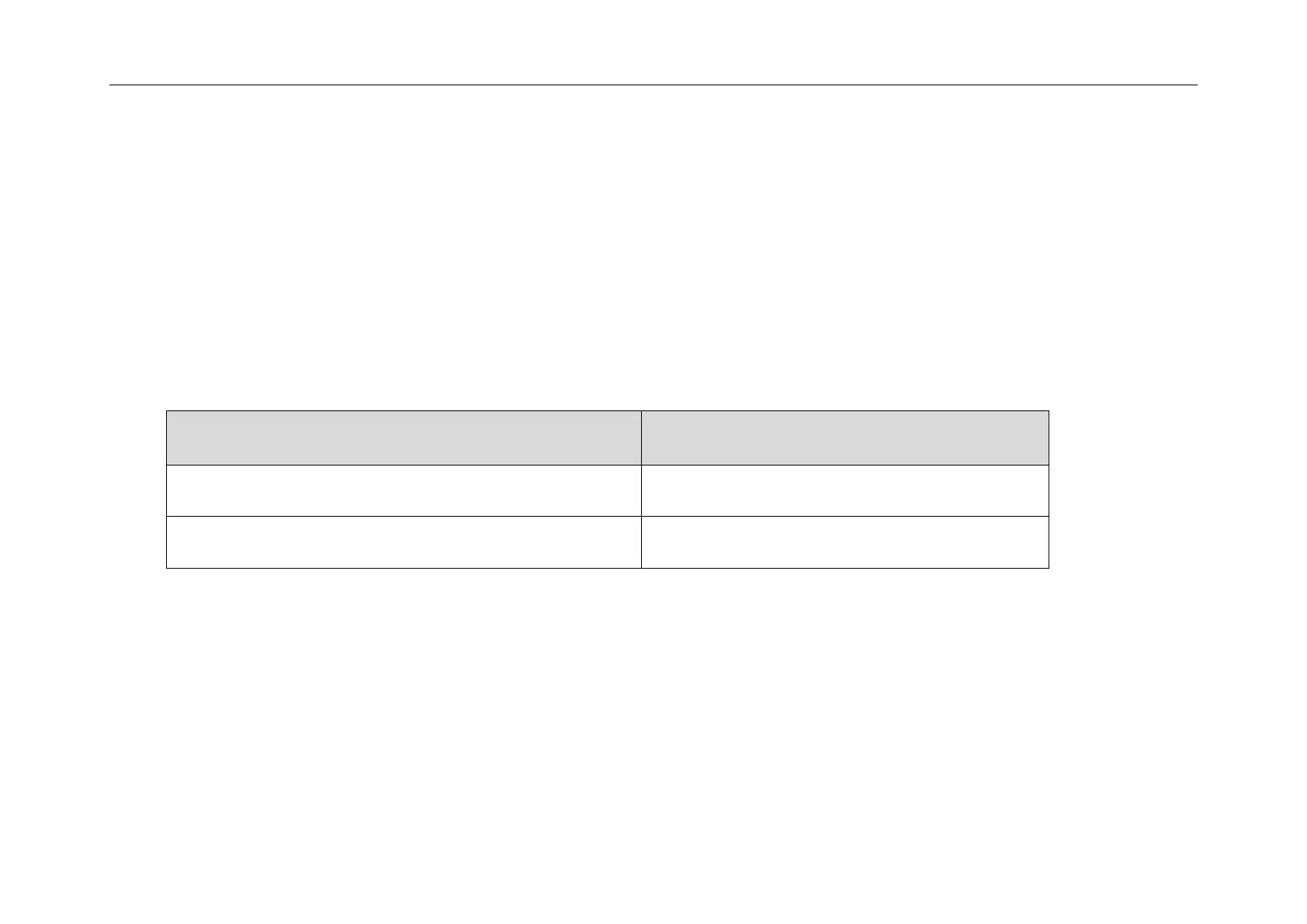Configuring Basic Features
217
Per-Line Parameters:
Two parameters listed in the above table have a per-line equivalent that you can configure. The per-line parameters are listed in the following table. Note that the
per-line parameter takes precedence over the global parameter.
X stands for the serial number of the account.
X ranges from 1 to 16 (for SIP-T48G/T48S/T46G/T46S/T29G)
X ranges from 1 to 12 (for SIP-T42G/T42S)
X ranges from 1 to 6 (for SIP-T41P/T41S/T27P/T27G)
X ranges from 1 to 3 (for SIP-T40P/T40G/T23P/T23G)
X ranges from 1 to 2 (for SIP-T21(P) E2)
account.X.phone_setting.call_appearance.transfer_via_new_linekey
phone_setting.call_appearance.transfer_via_new_linekey
account.X.phone_setting.call_appearance.conference_via_new_linekey
phone_setting.call_appearance.conference_via_new_linekey
To configure auto linekeys feature via web user interface:
1. Click on Features->General Information.
2. Select Enabled from the pull-down list of Auto Linekeys.
