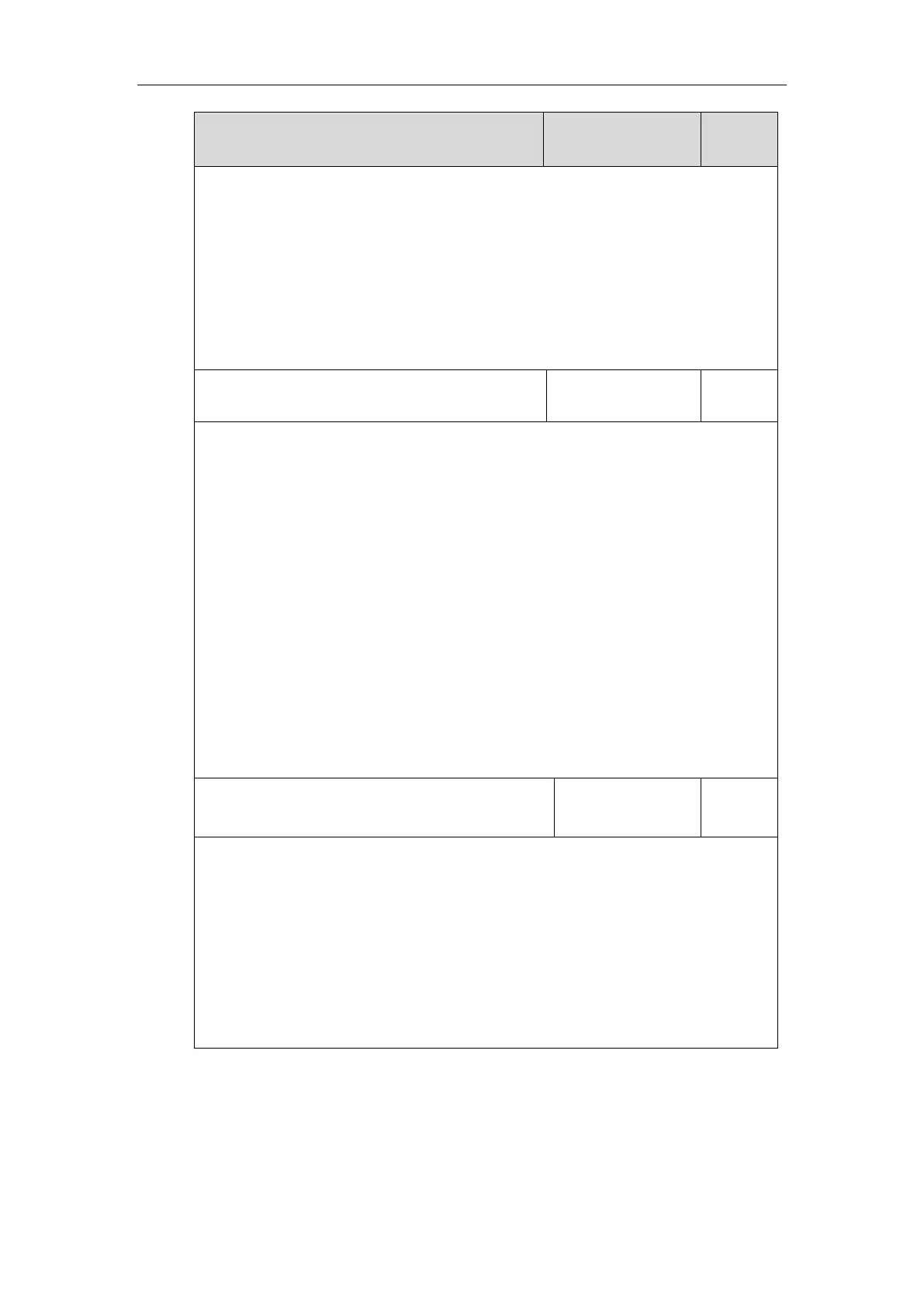Configuring Basic Features
223
incoming call.
0-Disabled
1-Enabled
Web User Interface:
Settings->Call Display->Display Called Party Information
Phone User Interface:
None
phone_setting.call_info_display_method
Description:
Specifies the call information display method when the IP phone receives an incoming call,
dials an outgoing call or is during an active call.
0-Name+Number
1-Number+Name
2-Name
3-Number
4-Full Contact Info (display name<sip:xxx@domain.com>)
Web User Interface:
Settings->Call Display->Call Information Display Method
Phone User Interface:
None
phone_setting.incoming_call.horizontal_roll_interval
Description:
Configures the interval (in milliseconds) for the IP phone to horizontally scroll the caller
information when the phone is ringing.
Web User Interface:
None
Phone User Interface:
None
To configure call display features via web user interface:
1. Click on Settings->Call Display.
2. Select the desired value from the pull-down list of Display Contact Photo.
3. Select the desired value from the pull-down list of Display Called Party Information.
