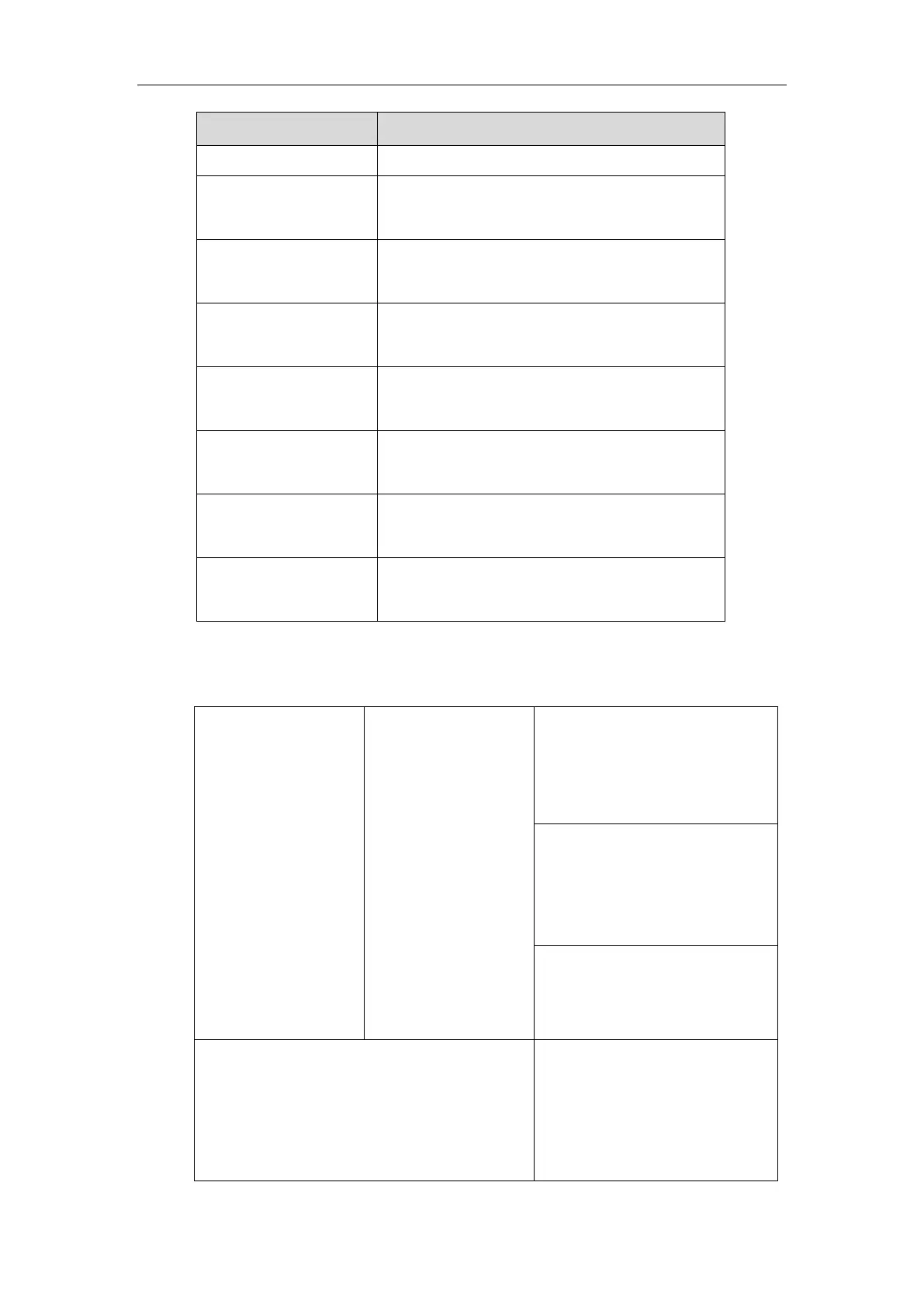Configuring Basic Features
233
Y is used more than twice
(e.g., YYY, YYYY)
It represents a four-digit year.
For example, 2016, 2017, 2018…
It represents a two-digit month.
For example, 01, 02,…, 12
It represents the abbreviation of the month.
For example, Jan, Feb,…, Dec
M is used more than three
times (e.g., MMMM)
It represents the long format of the month.
For example, January, February,…, December
D is used more than once
(e.g., DD)
It represents a two-digit day.
For example, 01, 02,…, 31
It represents the abbreviation of the day of week.
For example, Mon, Tue,…, Sun
W is used more than twice
(e.g., WWW, WWWW)
It represents the long format of the day of week.
For example, Monday, Tuesday,…, Sunday
Procedure
Time and date can be configured using the following methods.
Central Provisioning
(Configuration File)
Configure the time and date
manually.
Parameter:
local_time.manual_time_enable
Configure the time and date formats.
Parameters:
local_time.time_format
local_time.date_format
Customize the date format.
Parameter:
lcl.datetime.date.format
Configure the time and date
manually.
Configure the time and date formats.
Navigate to:
http://<phoneIPAddress>/servlet?p
