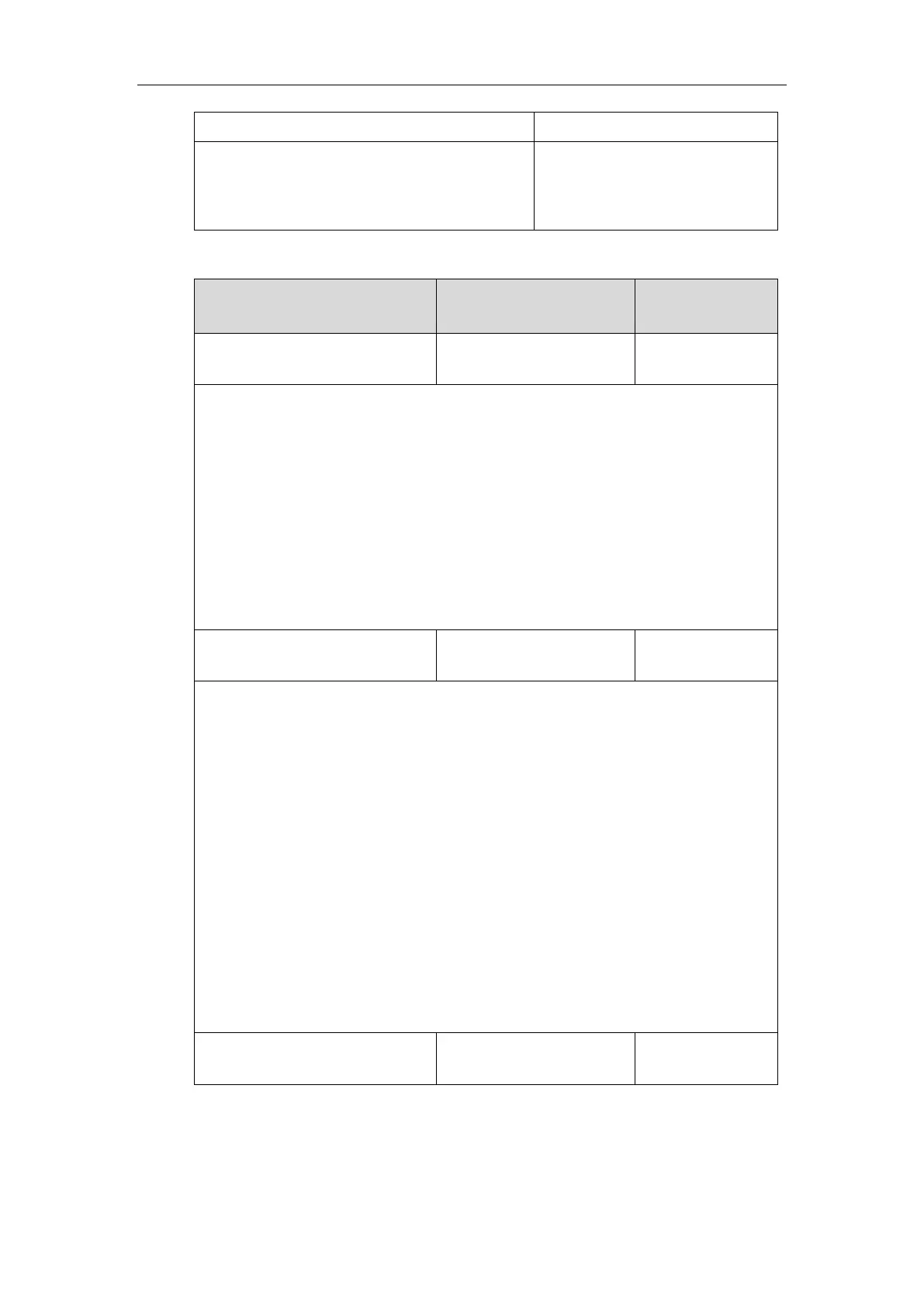Administrator’s Guide for SIP-T2 Series/T19(P) E2/T4 Series IP Phones
234
=settings-datetime&q=load
Configure the time and date
manually.
Configure the time and date formats.
Details of Configuration Parameters:
local_time.manual_time_enable
Description:
Enables or disables the IP phone to obtain time and date from manual settings.
0-Disabled (obtain time and date from NTP server)
1-Enabled (obtain time and date from manual settings)
Web User Interface:
Settings->Time & Date->Manual Time
Phone User Interface:
None
Description:
Configures the time format.
0-Hour 12
1-Hour 24
If it is set to 0 (Hour 12), the time will be displayed in 12-hour format with AM or PM
specified.
If it is set to 1 (Hour 24), the time will be displayed in 24-hour format (e.g., 2:00 PM displays
as 14:00).
Web User Interface:
Settings->Time & Date->Time Format
Phone User Interface:
Menu->Basic->Time & Date->Time & Date Format->Time Format
