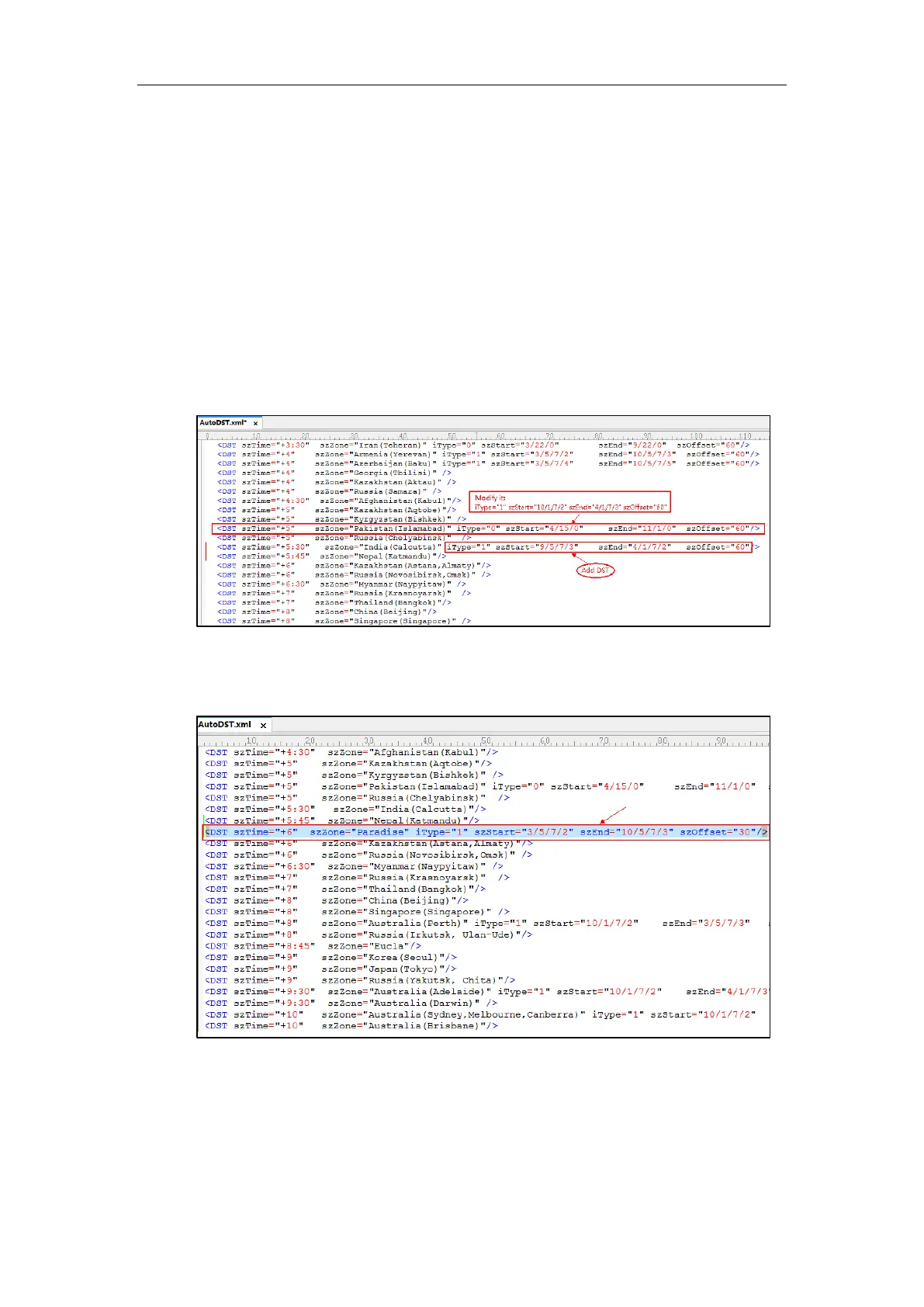Configuring Basic Features
243
The display order of time zone is corresponding to the szTime order specified in the
AutoDST.xml file.
If the starting time of DST is greater than the ending time, the valid time of DST is from the
starting time of this year to the ending time of the next year.
Customizing an AutoDST file:
1. Open the AutoDST file using an ASCII editor.
2. Add or modify time zone and DST settings as you want in the AutoDST file.
Example 1:
To modify the DST settings for the existing time zone “+5 Pakistan(Islamabad)” and add
DST settings for the existing time zone “+5:30 India(Calcutta)”.
Example 2:
Add a new time zone (+6 Paradise) with daylight saving time 30 minutes.
3. Save this file and place it to the provisioning server (e.g., 192.168.1.100).
4. Specify the access URL of the AutoDST file in the configuration files.
