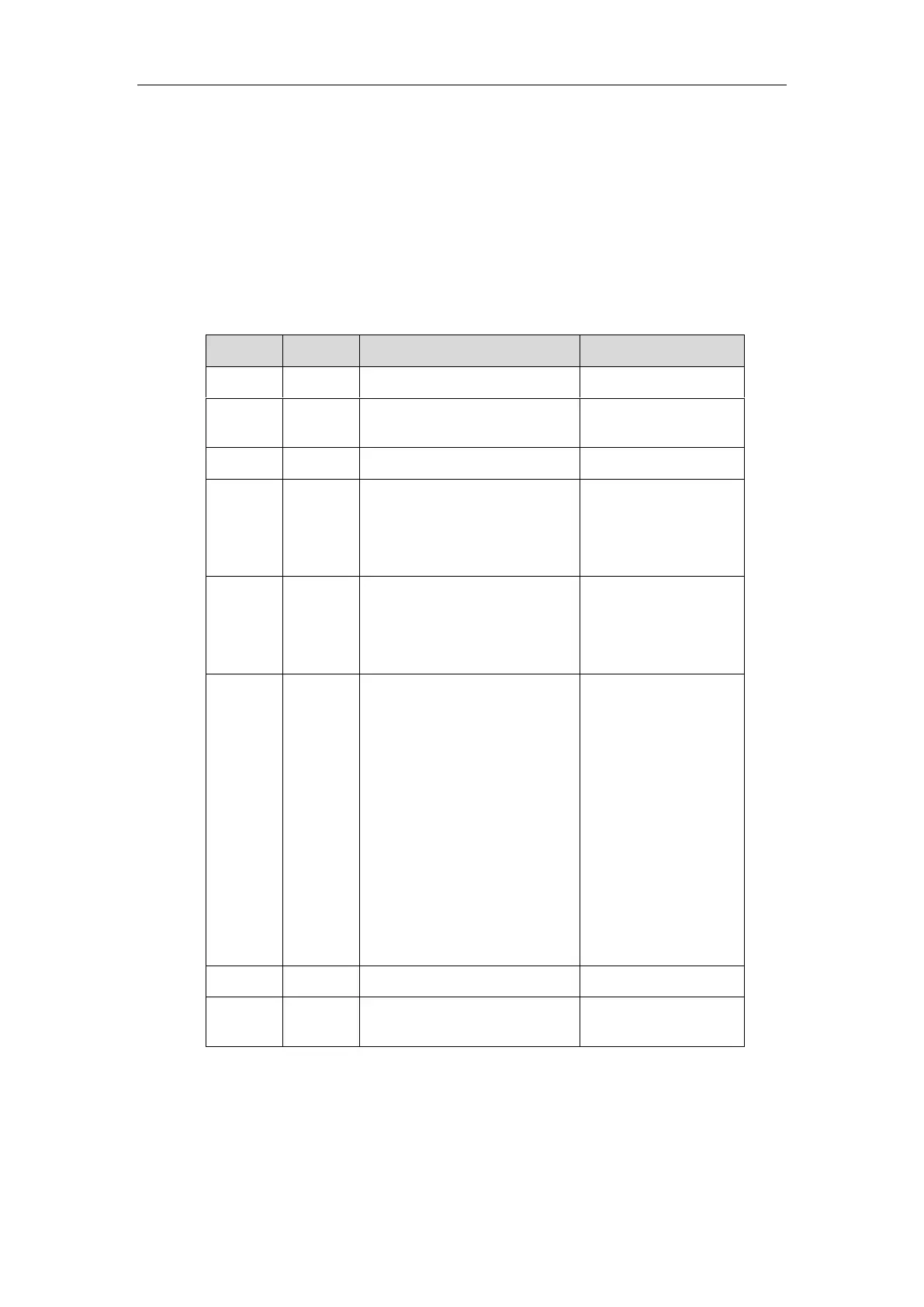Administrator’s Guide for SIP-T2 Series/T19(P) E2/T4 Series IP Phones
242
customize the AutoDST file if required. The AutoDST file allows you to add or modify time zone
and DST settings for your area each year.
Before customizing, you need to obtain the AutoDST file. You can ask the distributor or Yealink
FAE for DST template. You can also obtain the DST template online:
http://support.yealink.com/documentFront/forwardToDocumentFrontDisplayPage. For more
information on obtaining the template file, refer to Obtaining Boot Files/Configuration
Files/Resource Files on page 131.
The following table lists description of each element in the template file:
Time Zone item’s root
element
[+/-][X]:[Y], X=0~14, Y=0~59
String (if the content is more
than one city, it is the best to
keep their daylight saving time
the same)
0/1
0: DST by Date
1: DST by Week
DST time type
(This item is needed if
you want to configure
DST.)
Month/Day/Hour (for iType=0)
Month: 1~12
Day: 1~31
Hour: 0 (midnight)~23
Month/Week of Month/Day of
Week/Hour of Day (for
iType=1)
Month: 1~12
Week of Month: 1~5 (the last
week)
Day of Week: 1~7
Hour of Day: 0 (midnight)~23
The offset time (in
minutes) of DST
When customizing an AutoDST file, learn the following:
<DSTData> indicates the start of a template and </DSTData> indicates the end of a
template.
Add or modify time zone and DST settings between <DSTData> and </DSTData>.
