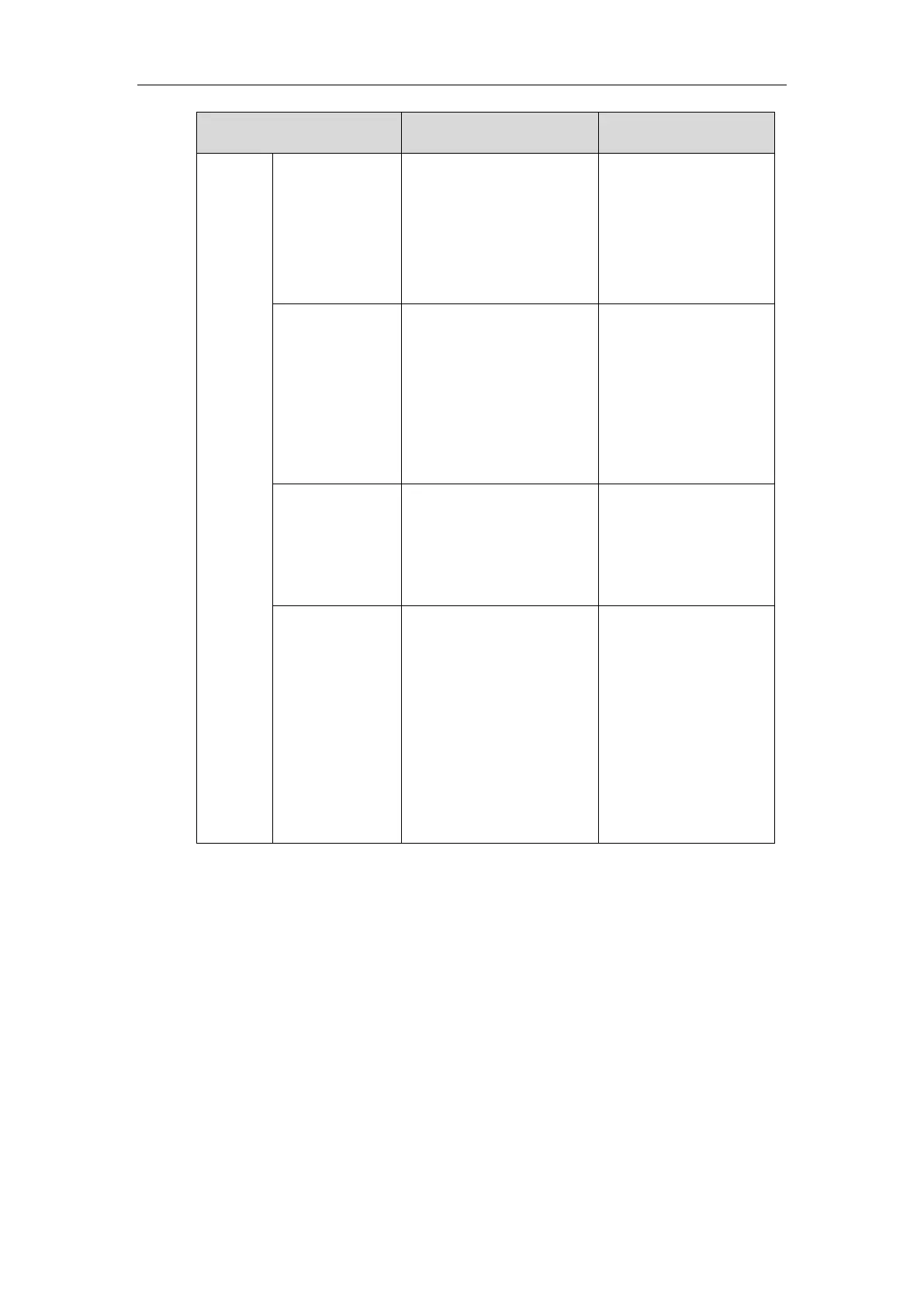Administrator’s Guide for SIP-T2 Series/T19(P) E2/T4 Series IP Phones
268
Transfer
Resume
NewCall
End Call
Empty
Switch
Answer
Reject
Security
Empty
Empty
Empty
End Call
Empty
Switch
Answer
Reject
NewCall
Security
PreTrans (not
applicable to
SIP-T48G/S IP
phones)
Transfer
IME
Delete
End Call
Empty
Directory
Switch
Send
Empty
Hold
Split
End Call
Empty
Switch
Answer
Reject
Mute
Manager
RTP Status
Security
When editing a softkey layout template, learn the following:
<Call States> indicates the start of a template and </Call States> indicates the end of a
template. For example, <CallFailed></CallFailed>.
<Disable> indicates the start of the disabled soft key list and </Disable> indicates the end
of the soft key list. The disabled soft keys are not displayed on the LCD screen.
Create disabled soft keys between <Disable> and </Disable>.
<Enable> indicates the start of the enabled soft key list and </Enable> indicates the end
of the soft key list. The enabled soft keys are displayed on the LCD screen.
Create enabled soft keys between <Enable> and </Enable>.
<Default> indicates the start of the default soft key list and </Default> indicates the end
of the default soft key list. The default soft keys are displayed on the LCD screen by default.
