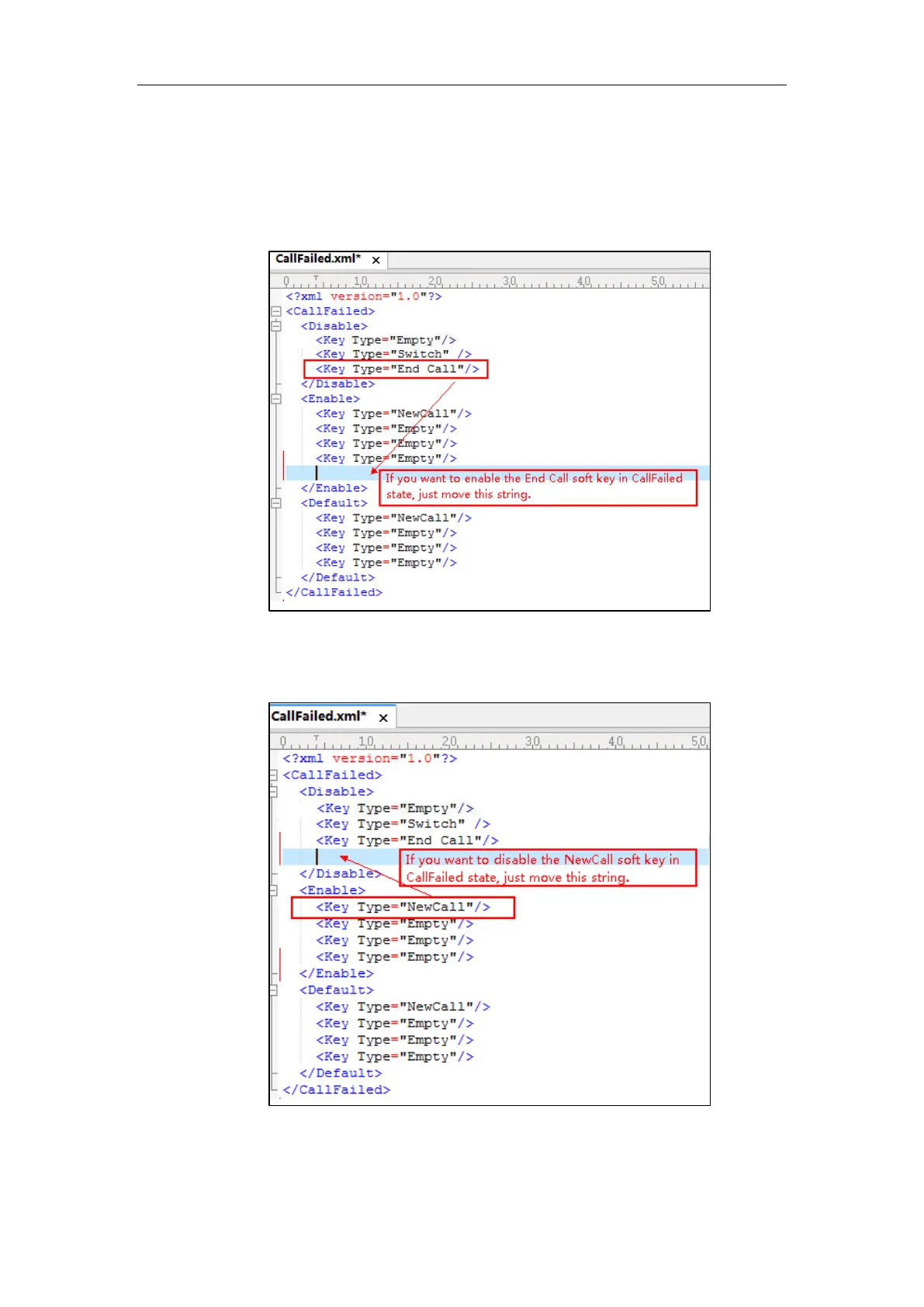Configuring Basic Features
269
To customize a softkey layout template:
1. Open the template file using an ASCII editor.
2. For each soft key that you want to enable, move the string in the disabled soft key list to
enabled soft key list in the file.
For each soft key that you want to disabled, just move the string in the enabled soft key list
to disabled soft key list.
3. Save the change and place this file to the provisioning server.
4. Specify the access URL of the softkey layout template in the configuration files.
