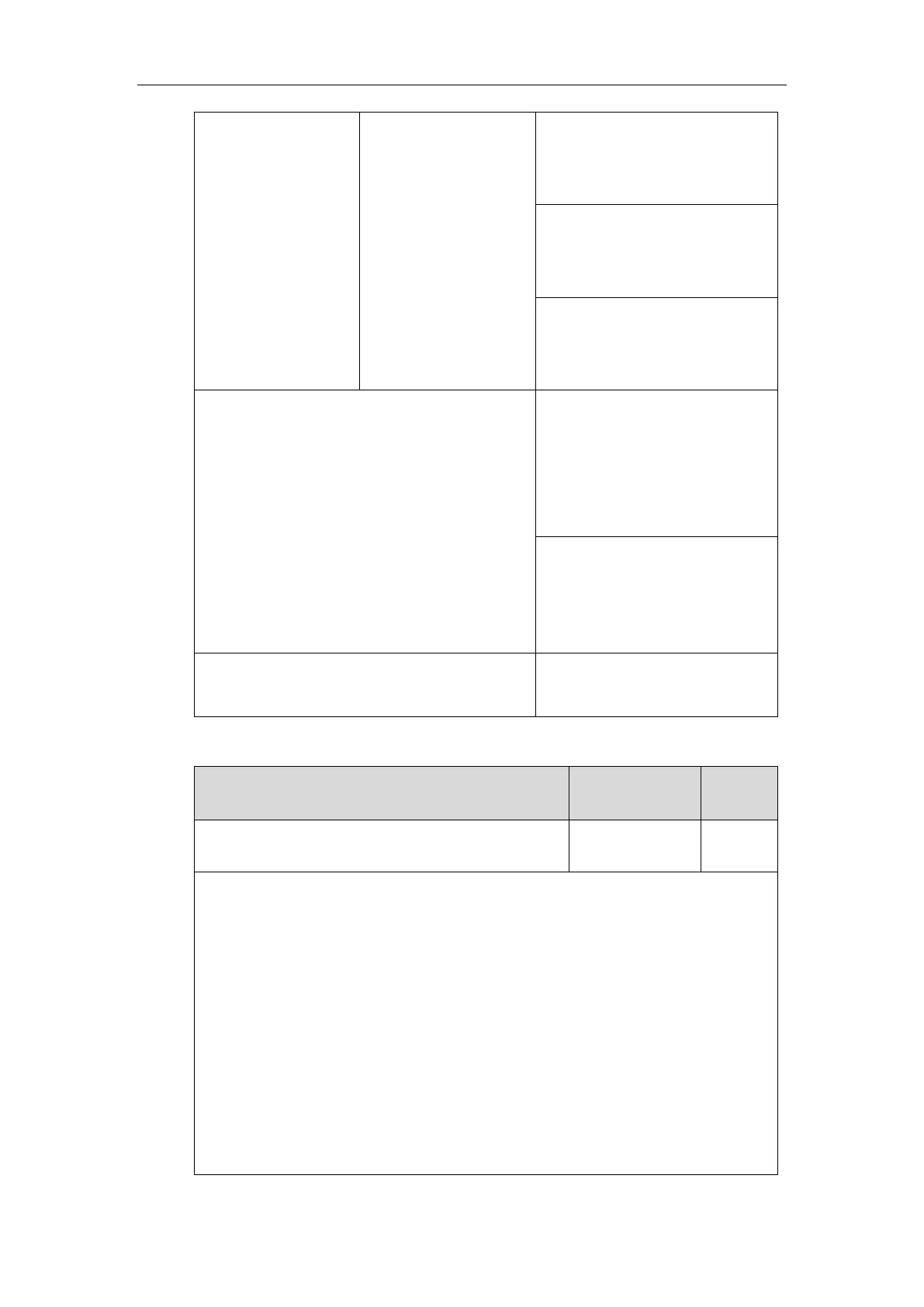Configuring Basic Features
273
Configure a send tone.
Parameter:
features.send_key_tone
Configure a key tone.
Parameter:
features.key_tone
Configure send pound key.
Parameter:
features.send_pound_key
Configure a send key.
Configure send pound key.
Navigate to:
http://<phoneIPAddress>/servlet?p
=features-general&q=load
Configure a send tone or key tone.
Navigate to:
http://<phoneIPAddress>/servlet?p
=features-audio&q=load
Configure a send key.
Configure a key tone.
Details of Configuration Parameters:
Description:
Configures the "#" or "*" key as the send key.
0-Disabled
1-# key
2-* key
If it is set to 0 (Disabled), neither “#” nor “*” can be used as the send key.
If it is set to 1 (# key), the pound key is used as the send key.
If it is set to 2 (* key), the asterisk key is used as the send key.
Web User Interface:
Features->General Information->Key As Send
