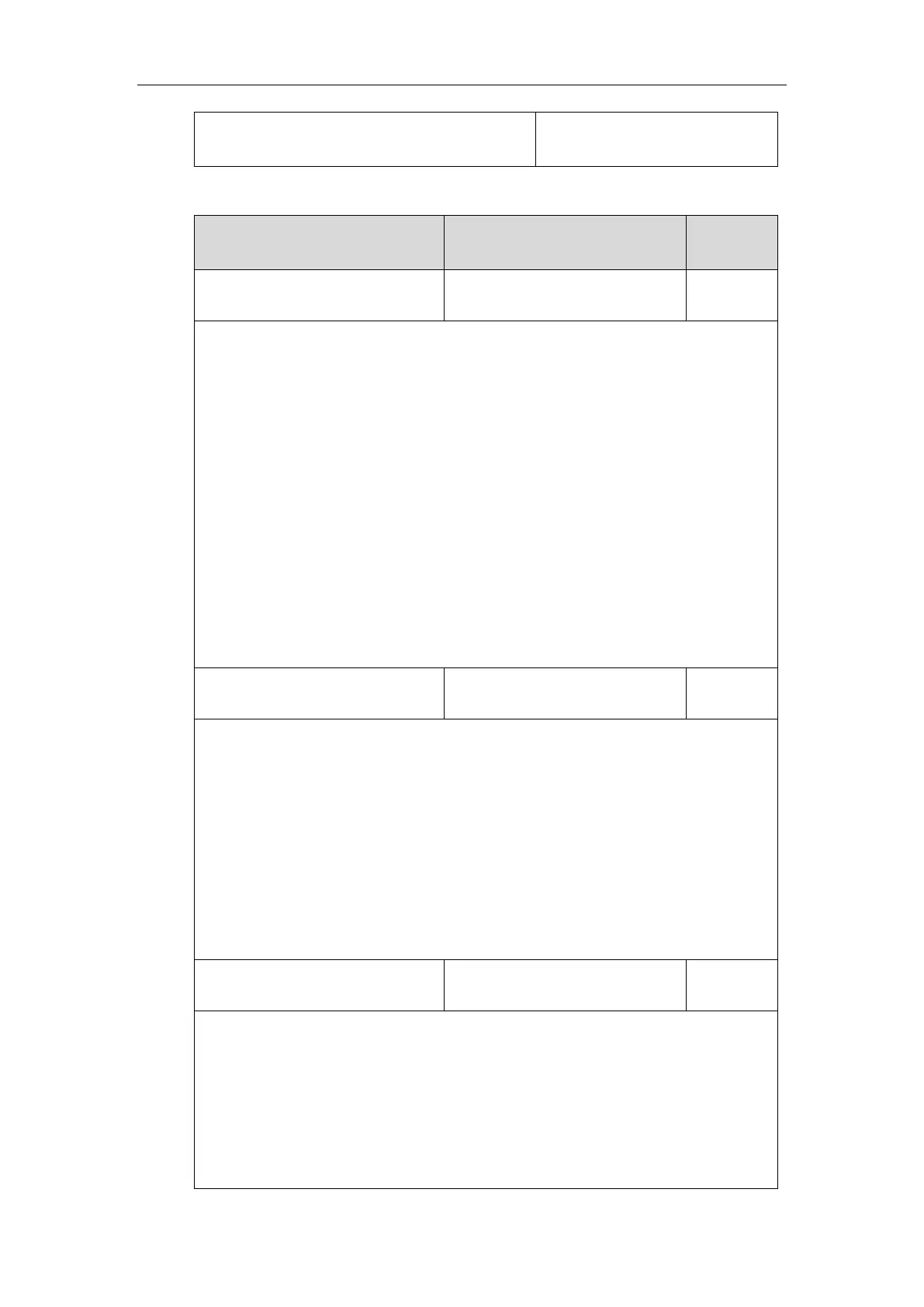Administrator’s Guide for SIP-T2 Series/T19(P) E2/T4 Series IP Phones
288
http://<phoneIPAddress>/servlet?p
=settings-areacode&q=load
Details of Configuration Parameters:
String within 16 characters
Description:
Configures the area code to be added before the entered numbers when dialing out.
Example:
dialplan.area_code.code = 0592
Note: The length of the entered number must be between the minimum length configured
by the parameter “dialplan.area_code.min_len” and the maximum length configured by the
parameter “dialplan.area_code.max_len”. It works only if the values of the parameters
“dialplan.digitmap.enable” and “account.X.dialplan.digitmap.enable” are set to 0 (Disabled).
Web User Interface:
Settings->Dial Plan->Area Code->Code
Phone User Interface:
None
dialplan.area_code.min_len
Description:
Configures the minimum length of the entered numbers.
Note: It works only if the values of the parameters “dialplan.digitmap.enable” and
“account.X.dialplan.digitmap.enable” are set to 0 (Disabled).
Web User Interface:
Settings->Dial Plan->Area Code->Min Length (1-15)
Phone User Interface:
None
dialplan.area_code.max_len
Description:
Configures the maximum length of the entered numbers.
Note: The value must be larger than the minimum length. It works only if the values of the
parameters “dialplan.digitmap.enable” and “account.X.dialplan.digitmap.enable” are set to 0
(Disabled).
Web User Interface:
