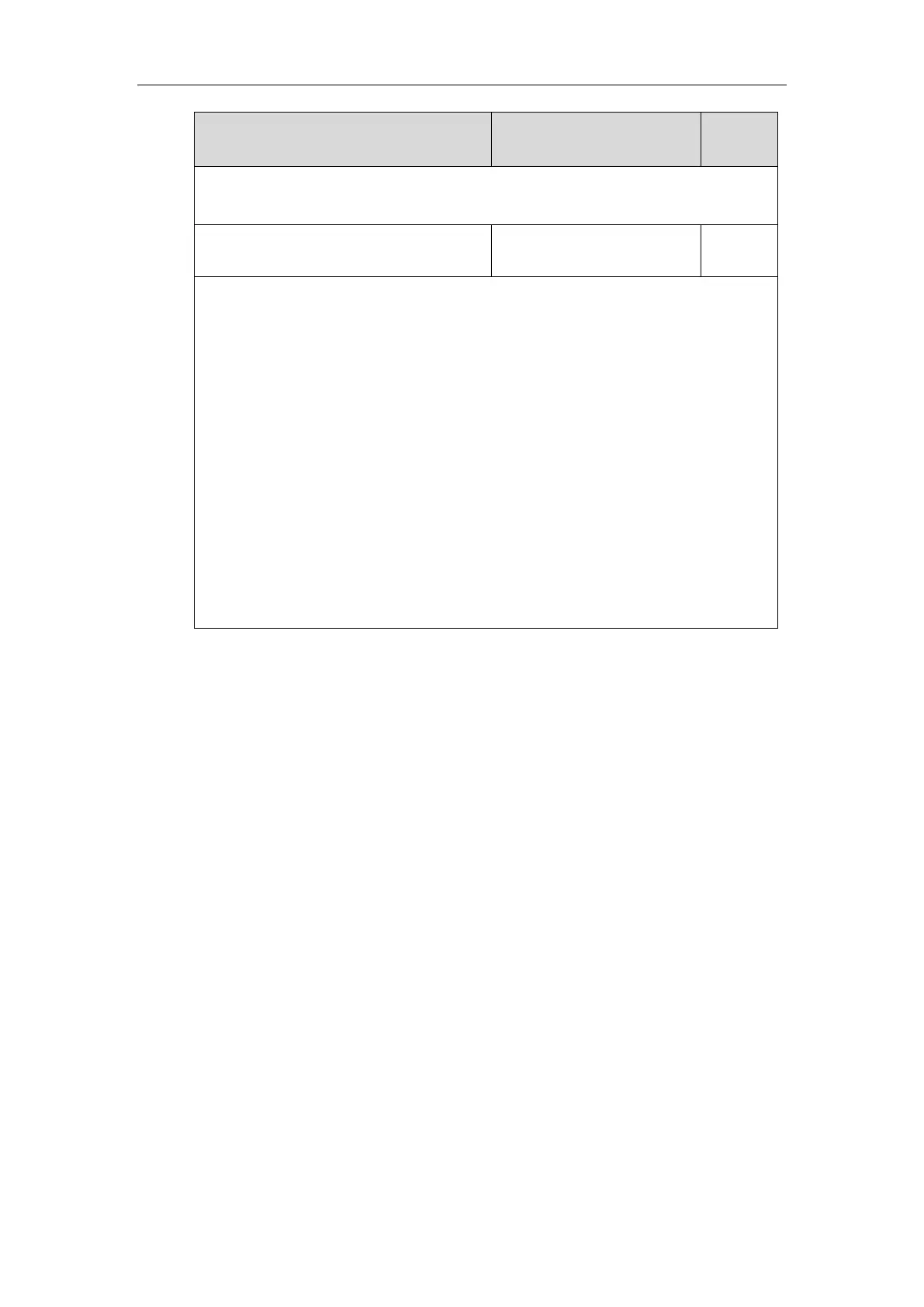Administrator’s Guide for SIP-T2 Series/T19(P) E2/T4 Series IP Phones
330
Phone User Interface:
None
URL within 511 characters
Description:
Configures the access URL of a TAR contact icon file.
The format of the contact icon must be *.png, *.jpg, *.bmp.
The contact icon file should be compressed as a TAR file in advance and then place it to the
provisioning server.
Example:
local_contact.icon.url = tftp://192.168.10.25/photo2.tar
Note: It is only applicable to SIP-T48G/S IP phones.
Web User Interface:
None
Phone User Interface:
None
Customizing a Local Contact File (Black-and-white Screen Phones)
The following shows the procedure of customizing a local contact file for
SIP-T42G/T42S/T41P/T41S/T40P/T40G/T27P/T27G/T23P/T23G/T21(P) E2/T19(P) E2 IP phones:
To customize a local contact file:
1. Open the template file using an ASCII editor.
2. For each group that you want to add, add the following string to the file. Each starts on a
separate line:
<group display_name="" ring=""/>
3. For each contact that you want to add, add the following string to the file. Each starts on a
separate line:
<contact display_name="" office_number="" mobile_number="" other_number="" line=""
ring="" group_id_name=""/>
4. Specify the values within double quotes.
